- Home
- :
- All Communities
- :
- Products
- :
- ArcGIS Hub
- :
- ArcGIS Hub Questions
- :
- Re: Default extent on items
- Subscribe to RSS Feed
- Mark Topic as New
- Mark Topic as Read
- Float this Topic for Current User
- Bookmark
- Subscribe
- Mute
- Printer Friendly Page
- Mark as New
- Bookmark
- Subscribe
- Mute
- Subscribe to RSS Feed
- Permalink
- Report Inappropriate Content
Previously the default extent on the map when you viewed a dataset on our open data site seemed to work without issue, the extent was appropriate for each dataset. Now we have a zoomed out globe on everything.. we have switched data sources recently but this was an issue before that change.
I've been trying to find out where its set but can't find the answer, was hoping it was in the item in AGOL but they all zoom to the right place without any issue so its obviously not that.
Example here.
Thanks
Anne
Solved! Go to Solution.
- Mark as New
- Bookmark
- Subscribe
- Mute
- Subscribe to RSS Feed
- Permalink
- Report Inappropriate Content
Hi Nathan,
This is a confusing issue as there are a few different extents at play here. We're working on a bug related to this, but can you confirm which extent you expect to see? Are you setting the extents in the item settings (e.g. in ArcGIS Online) or to the layers themselves (e.g. in the feature service)?
Thanks,
Patrick
- Mark as New
- Bookmark
- Subscribe
- Mute
- Subscribe to RSS Feed
- Permalink
- Report Inappropriate Content
Hi Patrick Hammons,
Absolutely. We expect to see the extent of all features in the feature layer. I tried updating the extent in 3 different locations to correct the issue:
- The Hub Basemap Settings:

- The AGOL Feature Layer Item's Extent Settings:
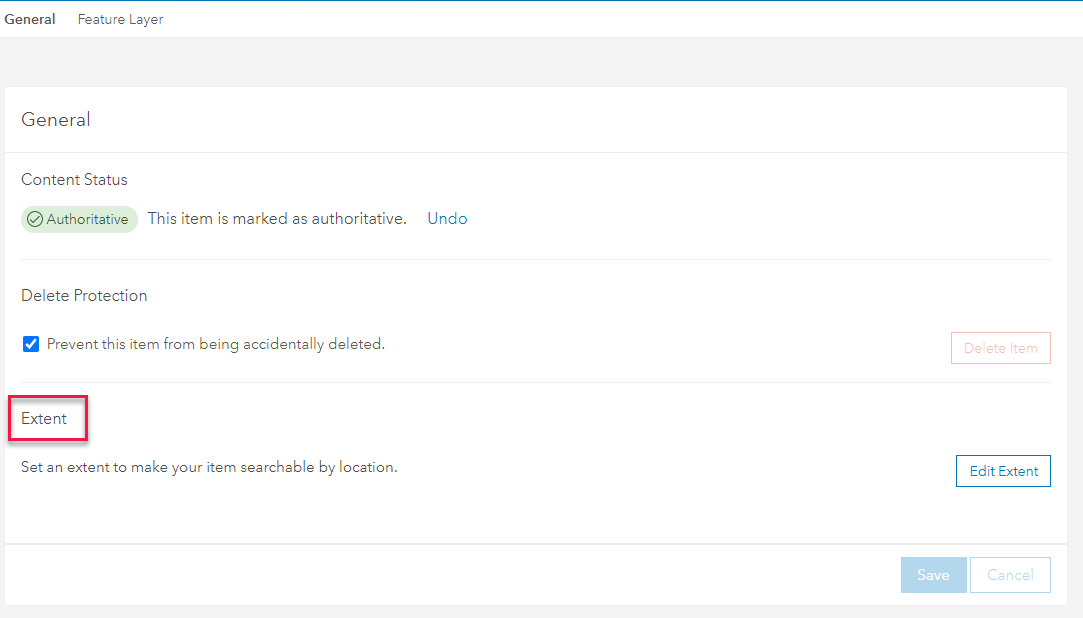
- The ArcGIS Online Organization Default Extent:
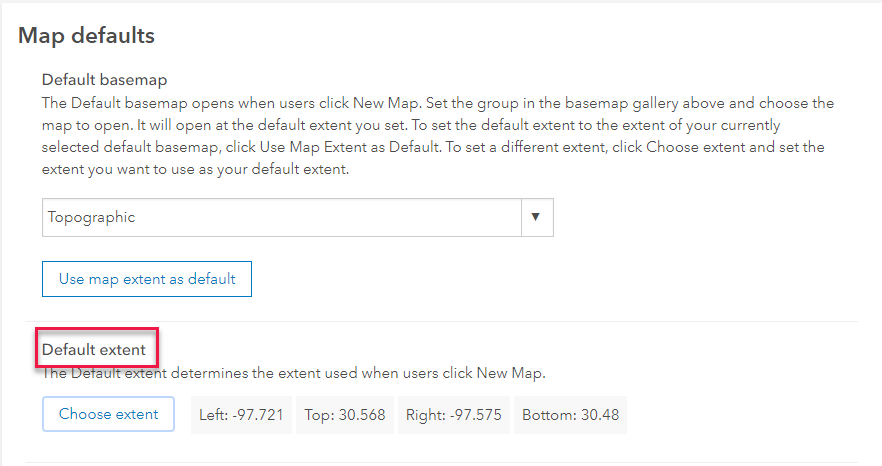
- Mark as New
- Bookmark
- Subscribe
- Mute
- Subscribe to RSS Feed
- Permalink
- Report Inappropriate Content
Thanks for the screenshots. It looks like the site settings are taking precedent here, which is a bug. The intended logic (which we need to better document) is to default to the layer extent (e.g. the extent of the actual data as published). The only override should be the item settings (e.g. in AGOL, your second screenshot). If for some reason there isn't a layer extent OR and item extent then we would look to the site or the org extents. We'll work to fix this within the week.
In addition to updating our documentation about this, we are working on UI updates to make this a bit more clear. In the future you'll be able to explicitly set the extent for how you want individual pieces of content to show up on the map in the Hub. For now, our intent is for item settings to be the place for you to explicitly set the extent.
- Mark as New
- Bookmark
- Subscribe
- Mute
- Subscribe to RSS Feed
- Permalink
- Report Inappropriate Content
Hi Patrick Hammons,
Thanks for the detailed explanation. Glad to hear a fix will be pushed out in the near future. That is much appreciated.
I was curious about one other thing... We've noticed that the symbology for each item in Hub is blue.
See this:
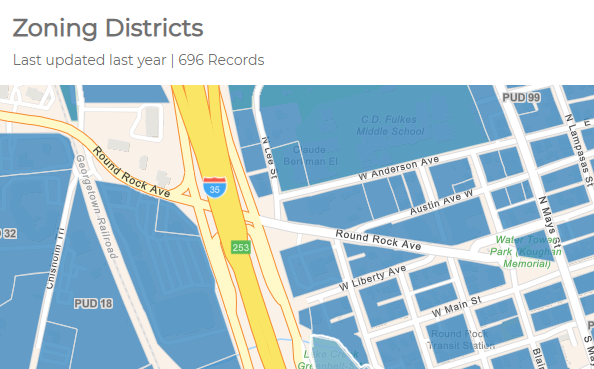
And this:
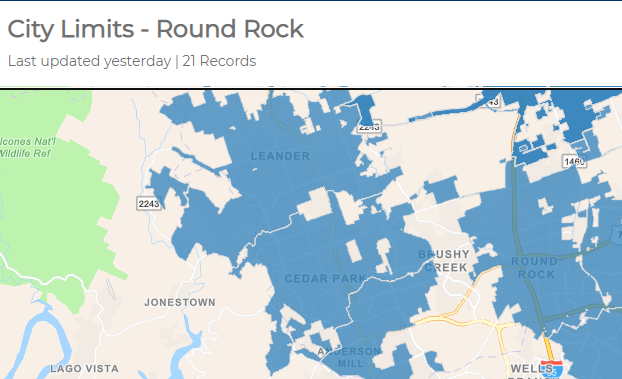
Is there going to be a way to change that in the future? Through testing, users have said that it's been confusing for them because they always associate blue with water.
- Mark as New
- Bookmark
- Subscribe
- Mute
- Subscribe to RSS Feed
- Permalink
- Report Inappropriate Content
Hi folks (most recently Nathan Smith),
Some clarification about how extents are determined in Hub. For web mercator data, we can grab the extent of the data from the service itself, which tends to be the expected behavior. Where unexpected behavior comes up is with non web mercator data and basemaps. In these cases, to avoid projecting on the fly, the Hub app uses the site's extent settings.
We are currently working on an enhancement to better handle non web mercator content as well as an easier workflow for updating extent. In the future, you'll be able to manually set the extent for all of your items regardless of projection within the Hub itself, but for now the best recommendation I have is to update the site's extent to something that makes sense for all of your content.
Thank you for your patience as we work through this.
Patrick
- Mark as New
- Bookmark
- Subscribe
- Mute
- Subscribe to RSS Feed
- Permalink
- Report Inappropriate Content
Hi Patrick Hammons,
Thanks for the helpful feedback. I went ahead and update my AGOL Org's site extent as seen below:
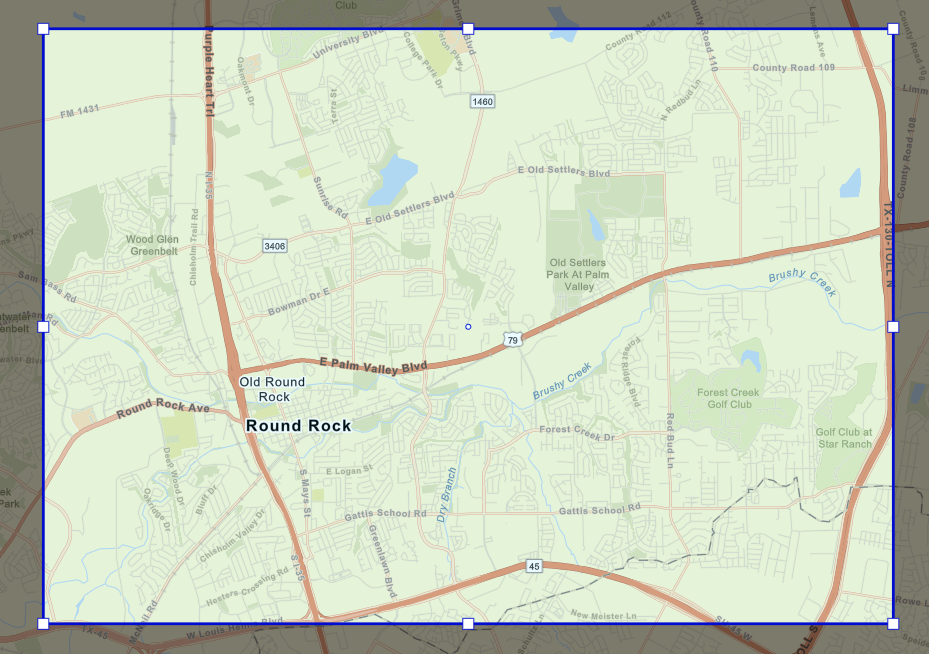
But it's not seeming to correct the extent in Hub:
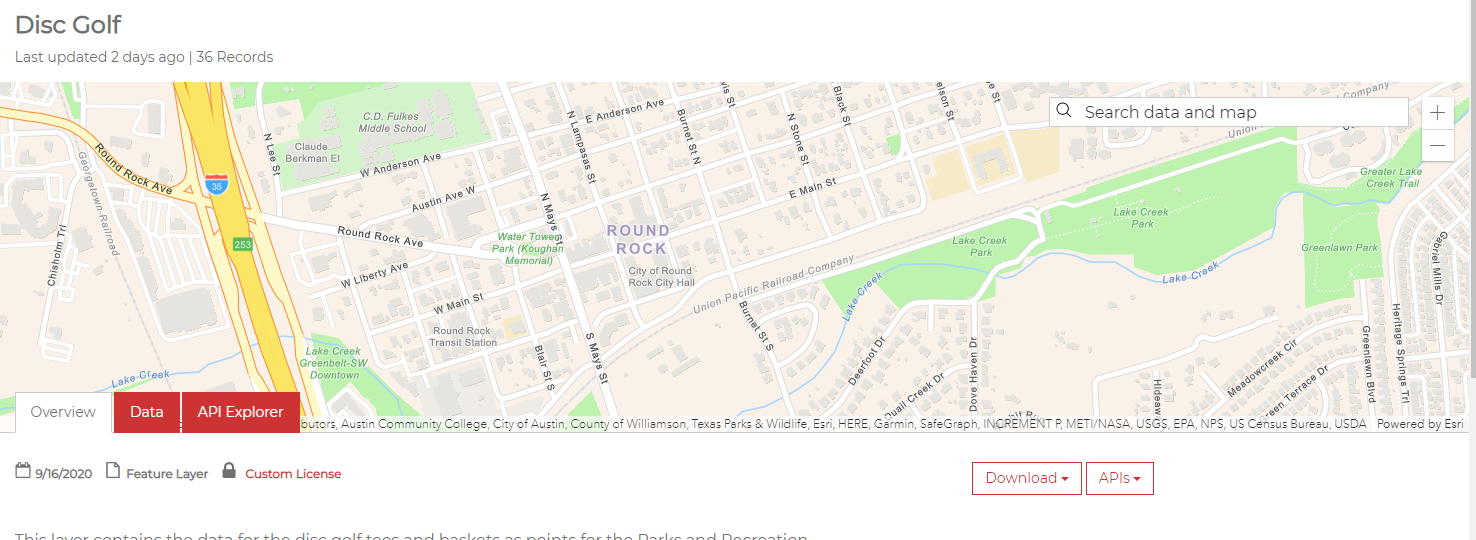
The Hub is still defaulting to the extent I've highlighted in red below:
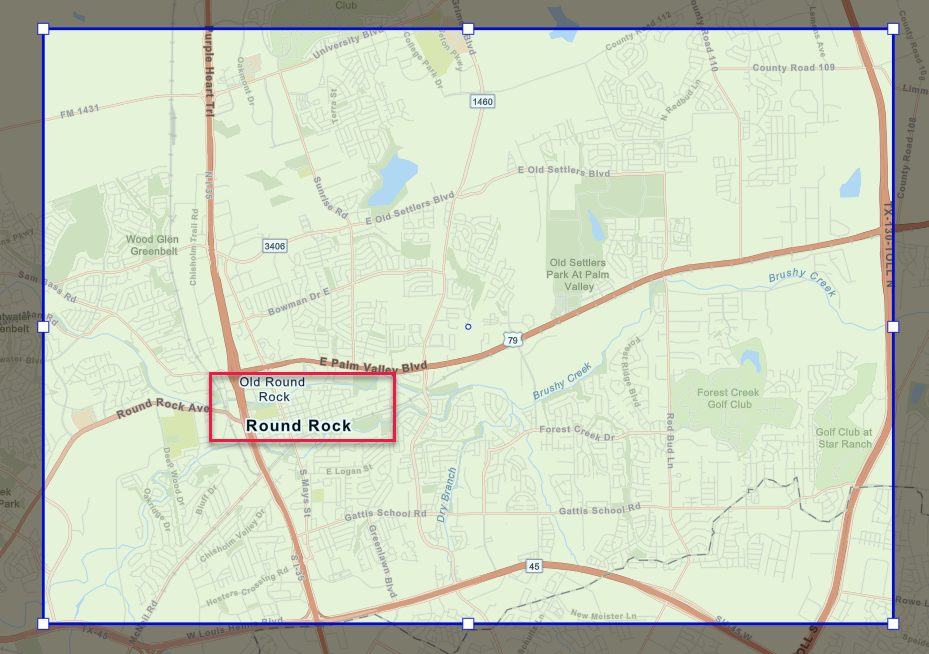
Any ideas?
- Mark as New
- Bookmark
- Subscribe
- Mute
- Subscribe to RSS Feed
- Permalink
- Report Inappropriate Content
Have you tried setting the basemap/extent for the Hub site itself? From your comment, it sounds like you updated the extent for your entire ArcGIS Online organization.
- Mark as New
- Bookmark
- Subscribe
- Mute
- Subscribe to RSS Feed
- Permalink
- Report Inappropriate Content
Patrick Hammons - Thanks, just tried it. No dice... Updated it to this extent:
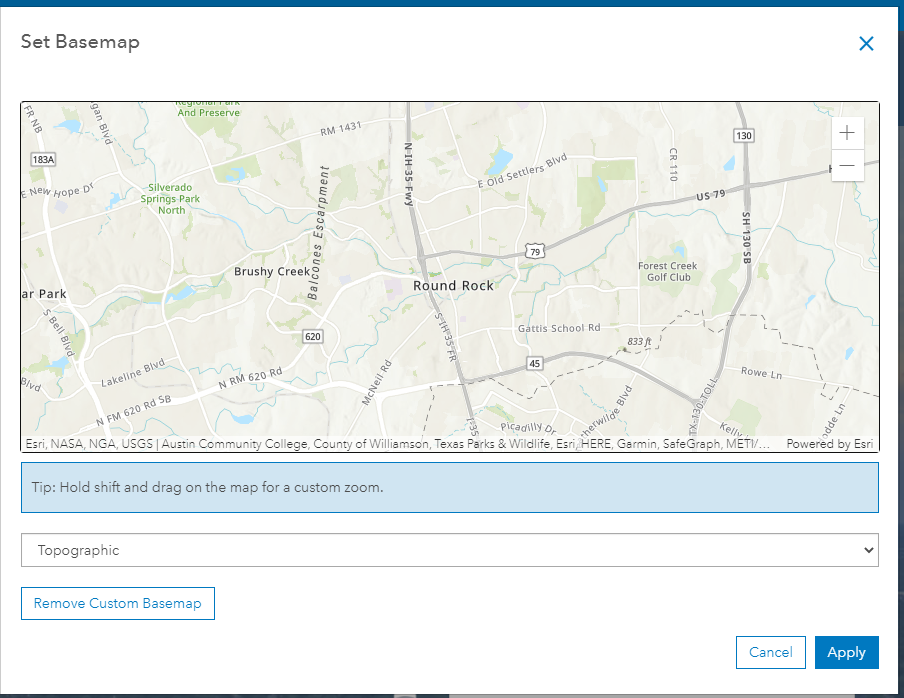
But it's still showing up at this level:
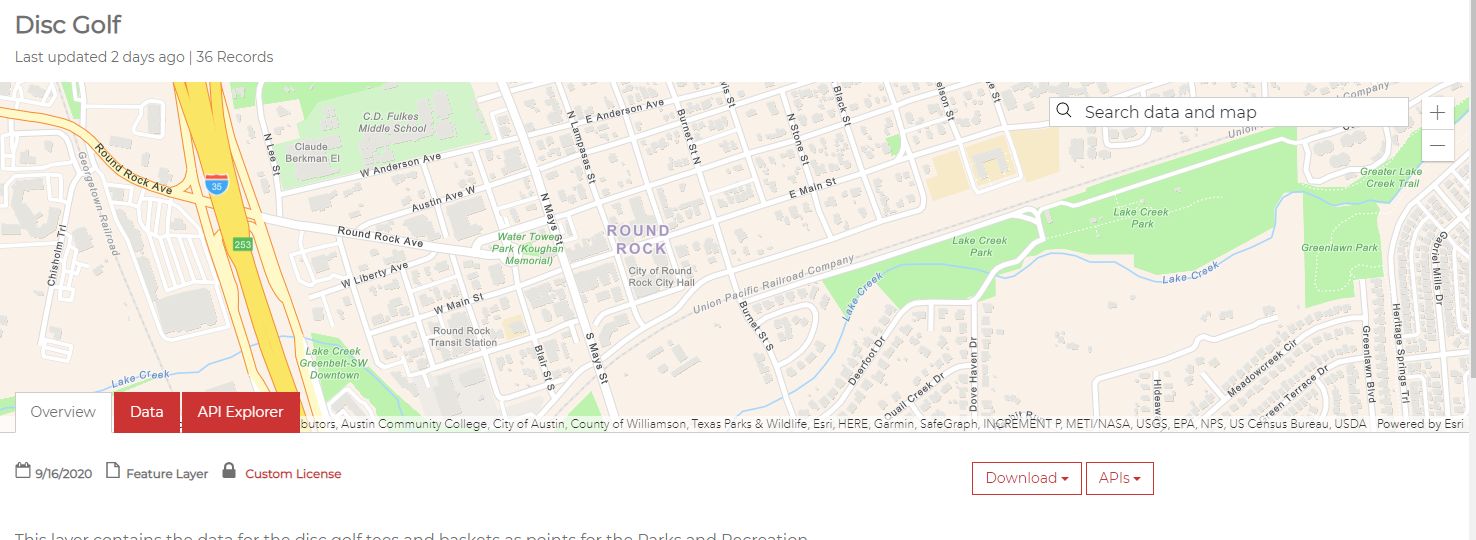
- Mark as New
- Bookmark
- Subscribe
- Mute
- Subscribe to RSS Feed
- Permalink
- Report Inappropriate Content
Are you sure you've saved and published your changes? The basemap doesn't appear to be updating regardless of extent.
- Mark as New
- Bookmark
- Subscribe
- Mute
- Subscribe to RSS Feed
- Permalink
- Report Inappropriate Content
Patrick Hammons - Sorry I used an older image of the extent with a different basemap just to show that the extent was the same. Positive I'm saving and publishing though. Check out this video: 09.18.2020-14.35.42