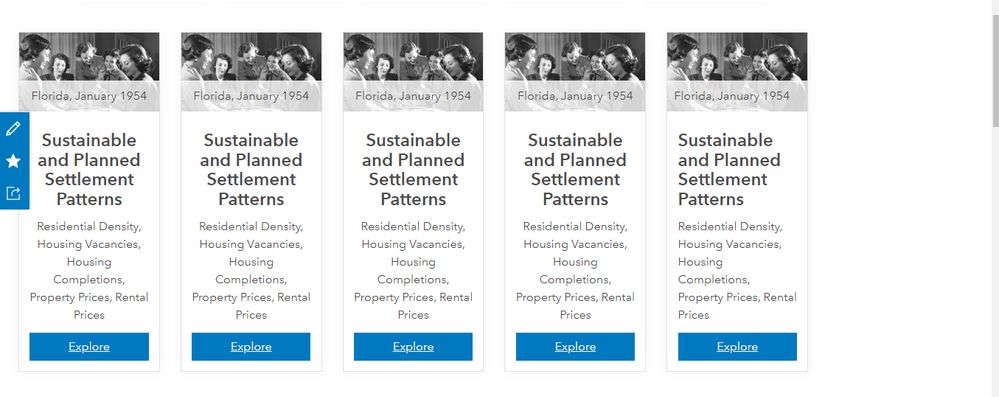- Home
- :
- All Communities
- :
- Products
- :
- ArcGIS Hub
- :
- ArcGIS Hub Questions
- :
- Re: Centering 5 Cards in a single Row in Hub
- Subscribe to RSS Feed
- Mark Topic as New
- Mark Topic as Read
- Float this Topic for Current User
- Bookmark
- Subscribe
- Mute
- Printer Friendly Page
- Mark as New
- Bookmark
- Subscribe
- Mute
- Subscribe to RSS Feed
- Permalink
I am trying to add five cards to a row in Hub but am having through to center them across the page. I've used the out of the box set up that adds three by default. I have adjusted the html to display 5 in one line rather than 3 but am having trouble centering them. At the moment they are left aligned (see image below).
Could you help in getting them centered on the page?
This is the .html
******
<div class="col-xs-12 col-sm-6 col-md-2">
<div class="calcite-web">
<div class="card-base contrast-safe-text">
<div class="card-image-wrap">
<img alt="Bridge Club, 1954" class="card-image" src="https://hubcdn.arcgis.com/opendata-ui/assets/assets/images/bridge3-ab9c41a43f1bf4379a90134a0658f4c2...." style="text-align: center;">
<div class="card-image-caption" style="text-align: center;">
Florida, January 1954
</div>
</div>
<div class="card-content">
<h4 style="text-align: center;"><b>Sustainable and Planned Settlement Patterns</b></h4>
<p style="text-align: center;">Residential Density, Housing Vacancies, Housing Completions, Property Prices, Rental Prices</p>
<div aria-label="actions" class="btn-group btn-group-justified" role="group">
<a class="btn btn-primary" href="#SettlementPatternsTestBox">Explore</a>
</div>
</div>
</div>
</div>
</div>
**********
Any help would be much appreciated. Thanks. Justin
Solved! Go to Solution.
Accepted Solutions
- Mark as New
- Bookmark
- Subscribe
- Mute
- Subscribe to RSS Feed
- Permalink
Hello @JustinGleeson1,
Hub uses the Bootstrap 3 framework, which relies on a 12 column grid. Assuming you are using a single Text Card and each card is wrapped in the Bootstrap grid classes you have above, you may want to look at adding a col-md-offset-1 https://getbootstrap.com/docs/3.4/css/#grid-offsetting on your first card since you essentially have two extra columns leftover in your set of five cards.
- Mark as New
- Bookmark
- Subscribe
- Mute
- Subscribe to RSS Feed
- Permalink
Hello @JustinGleeson1,
Hub uses the Bootstrap 3 framework, which relies on a 12 column grid. Assuming you are using a single Text Card and each card is wrapped in the Bootstrap grid classes you have above, you may want to look at adding a col-md-offset-1 https://getbootstrap.com/docs/3.4/css/#grid-offsetting on your first card since you essentially have two extra columns leftover in your set of five cards.
- Mark as New
- Bookmark
- Subscribe
- Mute
- Subscribe to RSS Feed
- Permalink
Hi Klara, the offset suggestion worked perfectly.
Many thanks for your help.
- Mark as New
- Bookmark
- Subscribe
- Mute
- Subscribe to RSS Feed
- Permalink
The only solution I ever found was to create multiple text boxes across the screen and then add each card to each text box. The Text boxes will auto align to the center. It is a cumbersome solution though.
You can also try to add the following code to your DIV:
<div style="text-align: center;">