- Home
- :
- All Communities
- :
- Products
- :
- ArcGIS Hub
- :
- ArcGIS Hub Blog
- :
- How to Configure Activity Tracking within ArcGIS H...
How to Configure Activity Tracking within ArcGIS Hub Sites
- Subscribe to RSS Feed
- Mark as New
- Mark as Read
- Bookmark
- Subscribe
- Printer Friendly Page
- Report Inappropriate Content
Understanding where and how people use content on your ArcGIS Hub sites has always been important. Many of you have questions around recent Google Analytics upgrades and privacy regulations. I'll touch on both of those topics below.
Google Analytics Upgrade
In October 2020, Google announced their new Google Analytics application (GA4). GA4 replaced the Universal Analytics Tracking ID with a new Google Measurement ID. We're sure you have questions:
Does ArcGIS Hub support the new Measurement ID?
Not yet, we are working to add support in the first quarter of 2021.
Does Google still support the Universal Tracking ID?
Yes, they have not announced any specific end-of-support dates.
Does ArcGIS Hub still work as expected with Universal Tracking ID?
Yes, sites using an Universal Tracking ID should experience no disruption.
Can GA4 users access a Universal Tracking ID?
Yes, Google's support article details this in step 6 of "Create a property".
Privacy Regulations
Regulations around user privacy on the internet continue to spread across the world. The most visible of these is GDPR, the governing regulation for the European Union on the matter. With a focus on GDPR, let's walk through what that means for ArcGIS Hub now and in the future.
What is the classification of Hub's default tracking feature?
As defined by GDPR regulation, ArcGIS Hub offers a session, third-party, anonymized statistics tracking functionality to all customers out-of-the-box.
Is this compliant with GDPR's viewpoint on privacy tracking?
No, tracking of this nature (even anonymized) is not considered GDPR compliant. This type of tracking requires user consent (affirmative/negative), ready access to privacy policies, and the ability to change their consent at any time.
Does ArcGIS Hub offer the ability to provide tracking consent to visiting users?
Not yet, we are planning to add this type of functionality in the first quarter of 2021.
Does ArcGIS Hub offer the ability to turn off all tracking functionality?
Yes, go to the layout editor for your site and select "Settings" > "Tracking & Consent". To be fully compliant you must disabled both "Activity Tracking" and "Google Analytics" (your custom ID if used).
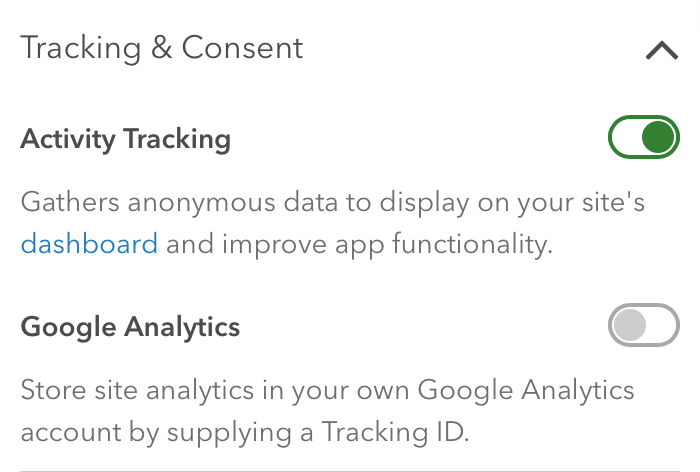
What does this mean for my ArcGIS Hub site's dashboard?
When all tracking is disabled no activity will be displayed on your dashboard. In the first quarter of 2021 we'll be adding alerts here to clearly communicate why the charts are empty.
You must be a registered user to add a comment. If you've already registered, sign in. Otherwise, register and sign in.