In the newly released ArcGIS Pro 2.3 (available through MyEsri), Geostatistical Analyst has made available the first 3D interpolation method in ArcGIS, Empirical Bayesian Kriging 3D. This method takes points with x, y, and z coordinates and a measured value and interpolates the measured value into a continuous 3D model using Empirical Bayesian Kriging methodology.
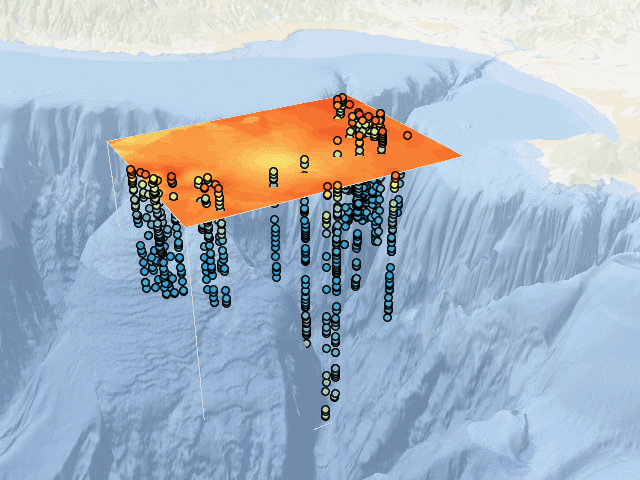
The result of the interpolation is visualized as a horizontal slice at a particular elevation, and the current elevation can be changed with the Range slider. The animation above shows the Range slider moving through thirty different elevations.
Watch of video of Empirical Bayesian Kriging 3D
Read more about Empirical Bayesian Kriging 3D
Interpolate 3D Oxygen Measurements in Monterey Bay has been created as a LearnGIS lesson. This lesson teaches how to perform 3D interpolation using dissolved oxygen measurements in Monterey Bay. You will learn how to explore the oxygen measurements, perform EBK3D as a geoprocessing tool and in the Geostatistical Wizard, assess the accuracy using cross validation, and export the interpolation results to contours, rasters, and 3D animations.