- Home
- :
- All Communities
- :
- Products
- :
- ArcGIS GeoEvent Server
- :
- ArcGIS GeoEvent Server Questions
- :
- Re: RabbitMQ - Error when trying to Add Local Tran...
- Subscribe to RSS Feed
- Mark Topic as New
- Mark Topic as Read
- Float this Topic for Current User
- Bookmark
- Subscribe
- Mute
- Printer Friendly Page
RabbitMQ - Error when trying to Add Local Transport in GeoEvent Server 10.7
- Mark as New
- Bookmark
- Subscribe
- Mute
- Subscribe to RSS Feed
- Permalink
- Report Inappropriate Content
I am trying to add the RabbitMQ™ Connector to the GeoEvent Server. I am following the connector's tutorial.
When I add the included rabbitmq-transport-10.6.0.jar file I get a 'Stream Closed' error as shown below.
When I check the logs 'com.esri.ges.rest.root.internal.RootRestServiceImpl' error is logged.
Is there any other way to import the RabbitMQ Transport into GeoEvent Server?
Solved! Go to Solution.
Accepted Solutions
- Mark as New
- Bookmark
- Subscribe
- Mute
- Subscribe to RSS Feed
- Permalink
- Report Inappropriate Content
Hi, I am struggling with the same issue. However, it has just started working. Before answering to this post I wanted to test if rabbitmq-transport-10.4.0.jar file which is coming from tutorial is working (it was working for me before). So I added to /deploy 10.4.0.jar file and it appeared in GeoEvent Manager in a second. Then, I deleted it from /deploy folder and added the rabbitmq-transport-10.6.0.jar file and it suddenly appeared on the list in Manager. Very strange as I couldn't make it work since couple of hours and after adding the old version, GeoEvent was able to 'read' a new version..
- Mark as New
- Bookmark
- Subscribe
- Mute
- Subscribe to RSS Feed
- Permalink
- Report Inappropriate Content
I am having this same error after updating to 10.7.1. Have you had any luck coming up with a resolution?
- Mark as New
- Bookmark
- Subscribe
- Mute
- Subscribe to RSS Feed
- Permalink
- Report Inappropriate Content
Yes, the accepted answer worked for me.
- Mark as New
- Bookmark
- Subscribe
- Mute
- Subscribe to RSS Feed
- Permalink
- Report Inappropriate Content
Hi, I am struggling with the same issue. However, it has just started working. Before answering to this post I wanted to test if rabbitmq-transport-10.4.0.jar file which is coming from tutorial is working (it was working for me before). So I added to /deploy 10.4.0.jar file and it appeared in GeoEvent Manager in a second. Then, I deleted it from /deploy folder and added the rabbitmq-transport-10.6.0.jar file and it suddenly appeared on the list in Manager. Very strange as I couldn't make it work since couple of hours and after adding the old version, GeoEvent was able to 'read' a new version..
- Mark as New
- Bookmark
- Subscribe
- Mute
- Subscribe to RSS Feed
- Permalink
- Report Inappropriate Content
It worked!. I added the rabbitmq-transport-10.4.0.jar file in "ArcGIS Enterprise 10.7\Server\GeoEvent\deploy'" folder. It got added in the components list. Now, I am able to import the configuration file mentioned in the tutorial and create new inputs based on RabbitMQ. Thank you very much.
- Mark as New
- Bookmark
- Subscribe
- Mute
- Subscribe to RSS Feed
- Permalink
- Report Inappropriate Content
I am glad I could help. This is great that it is also working for you!
I see you also use 10.7 version of GeoEvent. Do you have any success with creating inputs? I am following the tutorial but after saving the input I constantly get an error: 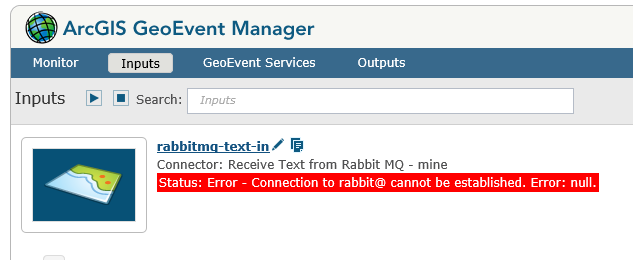
- Mark as New
- Bookmark
- Subscribe
- Mute
- Subscribe to RSS Feed
- Permalink
- Report Inappropriate Content
Tried creating the input connector. Got the same error. Tried the solution mentioned in this thread. https://community.esri.com/thread/159449. Still no luck. Did you find anything?
- Mark as New
- Bookmark
- Subscribe
- Mute
- Subscribe to RSS Feed
- Permalink
- Report Inappropriate Content
No, nothing. I wonder if 10.7 version might cause the problem as I haven't found any similar threads from before. I suppose we might need some help from GeoEvent Team
- Mark as New
- Bookmark
- Subscribe
- Mute
- Subscribe to RSS Feed
- Permalink
- Report Inappropriate Content
The GeoEvent Manager user interface has an issue uploading .jar files greater than 100KB. We are aware of the problem and actively working on fixing the issue.
In the meantime, if you experience issues uploading .jar files via the GeoEvent Manager interface, you can deploy them directly by placing them into the GeoEvent's Deploy directory (see below). You should do this while the GeoEvent service is running (do NOT stop the service).
<GeoEvent Install Location>\GeoEvent\deploy\
On a windows machine, the default location would be the following:
C:\Program Files\ArcGIS\Server\GeoEvent\deploy\
Once you copy the .jar file into this directory, you can check GeoEvent Manager to verify that the component was imported correctly (go to Site > Components > Transports | Adapters | Processors).
- Mark as New
- Bookmark
- Subscribe
- Mute
- Subscribe to RSS Feed
- Permalink
- Report Inappropriate Content
Thanks for following up. I copied the Verizon Networkfleet jar into the deploy folder and it shows up under the Adapters page. Is it also suppposed to show under the Transports?
GeoEvent is passing data through the Monitor all the way to a stream service. However, when I load the stream service into a map nothing shows up and I get several of these errors:
com.esri.ges.transport.streamService.StreamServiceOutboundTransport The GeoEvent received from the GeoEvent Service (NetworkfleetGPS) is a different type than the schema of the destination Stream Service (Networkfleet_GPS_Stream_Service).
Seems like I am missing some some sort of Transport which is where the "Stream Closed" error in the original post occured.