- Home
- :
- All Communities
- :
- Products
- :
- ArcGIS GeoEvent Server
- :
- ArcGIS GeoEvent Server Questions
- :
- Re: Port 6143
- Subscribe to RSS Feed
- Mark Topic as New
- Mark Topic as Read
- Float this Topic for Current User
- Bookmark
- Subscribe
- Mute
- Printer Friendly Page
Port 6143
- Mark as New
- Bookmark
- Subscribe
- Mute
- Subscribe to RSS Feed
- Permalink
- Report Inappropriate Content
After install GEP 10.2.1 I need open the GEP Manager on link: https://localhost:6143/geoevent/manager/index.html, but a error is showed. I tested in Firefox, IE and Chrome.
My IIS and ArcGIS Server, works perfectly in localhost:6080
The documentation about the install process is very poor. The port 6143 was added on windows firewall, but the problem persists.
Anyone can help me?
I dont understand how the Geoevent processor works on port 6143 if localhost use port 6080.
- Mark as New
- Bookmark
- Subscribe
- Mute
- Subscribe to RSS Feed
- Permalink
- Report Inappropriate Content
What kind of error did it show? Did you install/accept the Certificate?
- Mark as New
- Bookmark
- Subscribe
- Mute
- Subscribe to RSS Feed
- Permalink
- Report Inappropriate Content
Hello Morakot,
I am having this exact same issue after upgrading my ArcGIS Server, Web Adaptor and GeoEvent Processor from 10.2.1 to 10.3. I have verified the server account has appropriate permissions to write to the folders, but the licensechecker response is not getting written to the karaf file in the geoevent/data/log folder. This is the response I get when I try to open the GeoEvent Manager:
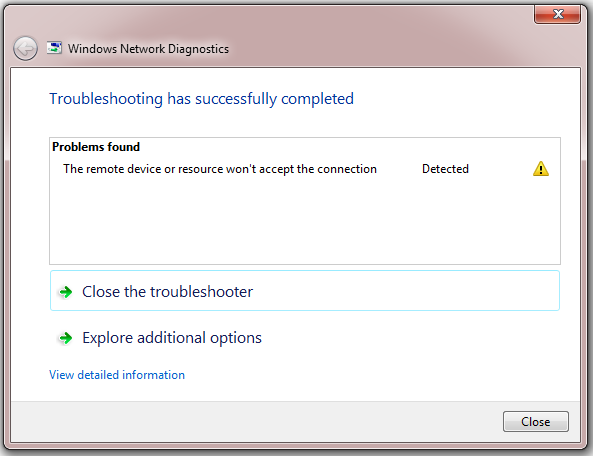
- Mark as New
- Bookmark
- Subscribe
- Mute
- Subscribe to RSS Feed
- Permalink
- Report Inappropriate Content
Minfin,
GeoEvent runs its own server, this is why it doesn't use port 6080. If there is nothing listening on port 6143 when you hit https://localhost:6143/geoevent/manager/index.html after starting the GeoEvent service, chances are the license you've installed is not valid. Look in the log file GEO_EVENT_INSTALLDIR\data\log\karaf.log and look for a line with contents "License status: GeoEventProcessor." That line will tell you if the license is valid or invalid.