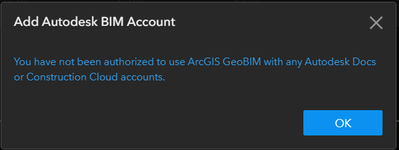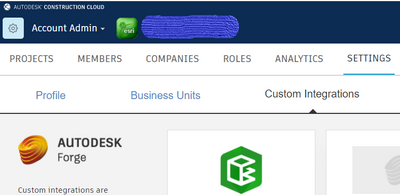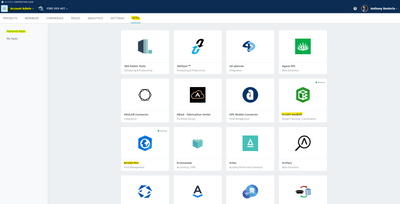- Home
- :
- All Communities
- :
- Products
- :
- ArcGIS GeoBIM
- :
- ArcGIS GeoBIM Questions
- :
- Re: Authorize ArcGIS GeoBIM to connect to Autodesk...
- Subscribe to RSS Feed
- Mark Topic as New
- Mark Topic as Read
- Float this Topic for Current User
- Bookmark
- Subscribe
- Mute
- Printer Friendly Page
Authorize ArcGIS GeoBIM to connect to Autodesk BIM360
- Mark as New
- Bookmark
- Subscribe
- Mute
- Subscribe to RSS Feed
- Permalink
- Report Inappropriate Content
Hello,
We are very eager to get started with GeoBIM, as some of our contacts are.
We both have the same problem however, we cannot add an Autodesk BIM account in GeoBIM as we are not authorised, see the error message below. We are administrator in BIM360.
I guess it's a simple setting in BIM360 we need to change, could you tell us how @Anonymous User ?
Thanks a lot!
Solved! Go to Solution.
Accepted Solutions
- Mark as New
- Bookmark
- Subscribe
- Mute
- Subscribe to RSS Feed
- Permalink
- Report Inappropriate Content
Hi Maxine, based on our conversations, it seems like this problem was tied to setting up the first BIM project with correct licensing and folder permissions so that you are able to see these projects in ArcGIS GeoBIM. For future reference, there is Autodesk documentation covering how to set up BIM projects within their cloud services found here for Account and Project Administrators to review that could help with this future setup:
- Mark as New
- Bookmark
- Subscribe
- Mute
- Subscribe to RSS Feed
- Permalink
- Report Inappropriate Content
Hello Maxine, the setup instructions can be found here: https://doc.arcgis.com/en/geobim/latest/get-started/set-up-arcgis-geobim.htm. We link to the Autodesk documentation that shows how an Account Administrator on ACC or BIM360 can grant access to the GeoBIM app (https://forge.autodesk.com/en/docs/bim360/v1/tutorials/getting-started/manage-access-to-docs/#scenar...).
If you have already performed this setup and still have this issue, please let us know.
- Mark as New
- Bookmark
- Subscribe
- Mute
- Subscribe to RSS Feed
- Permalink
- Report Inappropriate Content
- Mark as New
- Bookmark
- Subscribe
- Mute
- Subscribe to RSS Feed
- Permalink
- Report Inappropriate Content
Unfortunately, you are signed in with Project Admin privileges. You have to have Account Admin privileges to do this.
If you have Account Admin privileges, the Account Admin tool would appear on the drop down menu where you currently have Project Admin showing.
- Mark as New
- Bookmark
- Subscribe
- Mute
- Subscribe to RSS Feed
- Permalink
- Report Inappropriate Content
@Maxine_Jonckheere - I will be emailing you on this issue since I can see the BIM project you are trying to access.
- Mark as New
- Bookmark
- Subscribe
- Mute
- Subscribe to RSS Feed
- Permalink
- Report Inappropriate Content
Hi @Maxine_Jonckheere, I wanted to follow up and see if the solution Stephen mentioned fixed the issue you were experiencing. Are you able to add your Autodesk Account now?
- Mark as New
- Bookmark
- Subscribe
- Mute
- Subscribe to RSS Feed
- Permalink
- Report Inappropriate Content
Hi Maxine, based on our conversations, it seems like this problem was tied to setting up the first BIM project with correct licensing and folder permissions so that you are able to see these projects in ArcGIS GeoBIM. For future reference, there is Autodesk documentation covering how to set up BIM projects within their cloud services found here for Account and Project Administrators to review that could help with this future setup:
- Mark as New
- Bookmark
- Subscribe
- Mute
- Subscribe to RSS Feed
- Permalink
- Report Inappropriate Content
Anthony
I have two accounts for Autodesk Docs In GeoBIM when I go to add an account I only see one ( the wrong one ) Any idea what is going wrong ?
- Mark as New
- Bookmark
- Subscribe
- Mute
- Subscribe to RSS Feed
- Permalink
- Report Inappropriate Content
Hi @ChuckPietra , do you know if the ArcGIS GeoBIM integration has been enabled on both of those Autodesk Docs accounts? Since these are two separate instances of the overall organizations that will be managing multiple sets of projects within each, the orgs need to have the app integration enabled on each. For example, we have a BIM 360 account and an Autodesk Construction Cloud account; each of these need to have the GeoBIM app enabled like in the screenshot below. Note: this also needs to be done for any other of our ArcGIS integrations too like the ArcGIS Pro or Site Scan integrations to Autodesk.