- Home
- :
- All Communities
- :
- Developers
- :
- ArcGIS Windows Mobile (Retired)
- :
- ArcGIS Windows Mobile Questions
- :
- Re: Trimble Positions Thread - Post Here
- Subscribe to RSS Feed
- Mark Topic as New
- Mark Topic as Read
- Float this Topic for Current User
- Bookmark
- Subscribe
- Mute
- Printer Friendly Page
Trimble Positions Thread - Post Here
- Mark as New
- Bookmark
- Subscribe
- Mute
- Subscribe to RSS Feed
- Permalink
- Report Inappropriate Content
- Mark as New
- Bookmark
- Subscribe
- Mute
- Subscribe to RSS Feed
- Permalink
- Report Inappropriate Content
Hi Joel...
This would typically happen when you installed a service pack, or performed an in-place upgrade of ArcMap, as the ArcMap configuration file would get replaced. Re-installing Positions Desktop would certainly re-trigger the installer code that changes the ArcMap configuration file, but you can also make the change manually by opening up the ArcMap.exe.config file (typically in \Program Files (x86)\ArcGIS\Desktop10.2\bin) and making sure that the <startup> section contains these 2 lines:
<startup>
<supportedRuntime version="v4.0" />
<supportedRuntime version="v2.0.50727" />
</startup>
Regards,
Matt
- Mark as New
- Bookmark
- Subscribe
- Mute
- Subscribe to RSS Feed
- Permalink
- Report Inappropriate Content
Matt,
I also just started getting this error out of the blue. I have tried a reinstall of Positions and to edit the config file with no luck.
Do you have any other suggestions?
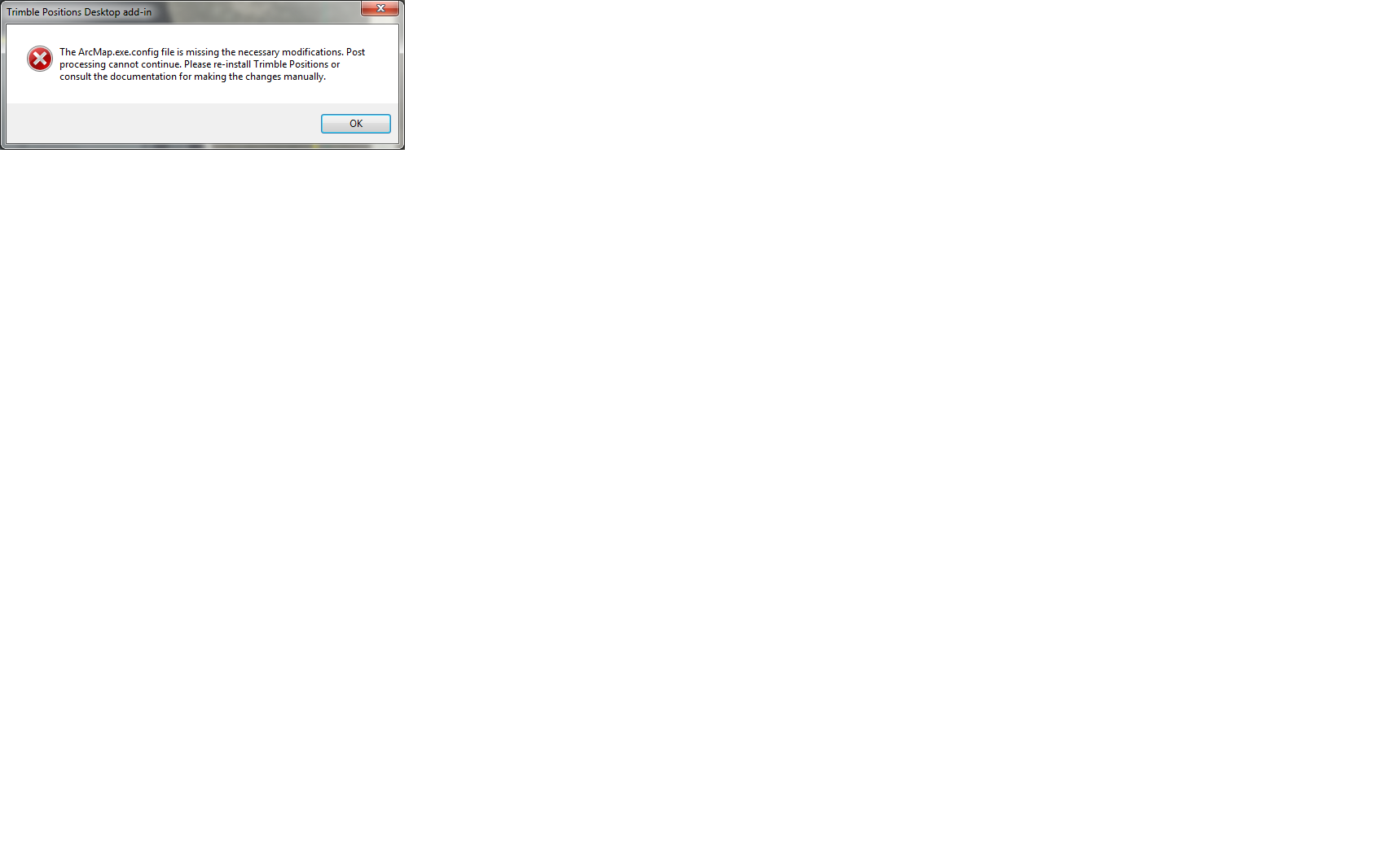
- Mark as New
- Bookmark
- Subscribe
- Mute
- Subscribe to RSS Feed
- Permalink
- Report Inappropriate Content
OK, I got one for the group....
Just got back in from the field. Check-in the data to ArcMap, but it gives me the error "Failed to store 10 features. Do you wish to ...(then I forget)". I click OK, and it loaded all the Point features, but none of the lines (10 lines). However, when I click on the View Features button, all the line features do show up and I can see the vertices and accuracy outlines for each.
Not sure why they aren't fully transferred or checked-in. I'll see what happens after I correct the data.
Any thoughts?
Thanks.
- Mark as New
- Bookmark
- Subscribe
- Mute
- Subscribe to RSS Feed
- Permalink
- Report Inappropriate Content
Miles...
In cases like this, I'd strongly recommend taking a look at the log file in C:\Users\<user>\AppData\Roaming\Trimble\Positions\10.1. It should give you more information about the nature of any problems on check-in. You may want to consult your Trimble support channel for deeper interpretation of any log messages. Although you can try posting specific messages here, I make no guarantees on getting a timely response.
Regards,
Matt
- Mark as New
- Bookmark
- Subscribe
- Mute
- Subscribe to RSS Feed
- Permalink
- Report Inappropriate Content
Thanks,
I received some answer through my support channels....the features that are giving me issues are in Geometric Networks. I guess Positions doesn't handle these types of datasets. My work around for now is to just use my generic features in the field and cut/paste them as the networked features after they are corrected.
I have to look into geometric networks more, so I can decide if I want to leave it as-is, and continue with the work around...or, remove the geometric network so I can use the features in my projects for data collection.
- Mark as New
- Bookmark
- Subscribe
- Mute
- Subscribe to RSS Feed
- Permalink
- Report Inappropriate Content
Question for the group:
I have been getting started using Trimble Positions, and had managed to install and use the previous version, however, after the 10.5 update came out, I have started to try and get that version installed. I've uninstalled all of the previous trimble software (license manager, extension, etc) and reinstalled just the Trimble Positions package, but I cannot seem to get ArcMap to let me view or enable the extension anymore.
Things I've tried:
1. In ArcMap, Customize -> Add-In Manager -> Options -> Require Add-Ins to be digitally signed by trusted publisher (I've also tried the "Load all Add-ins without restrictions" but neither worked
2. Modify the arcmap.exe.config file to include these lines:
<startup useLegacyV2RuntimeActivationPolicy="true">
<supportedRuntime version="v4.0" />
<supportedRuntime version="v2.0.50727" />
</startup>3. Launching license administrator and reactivating the extension software. This worked successfully but the extension still doesn't appear.
4. I've run the positions configuration tool and clicked "Test Configuration". This appears to pass with a success message (attached)
Any suggestions?

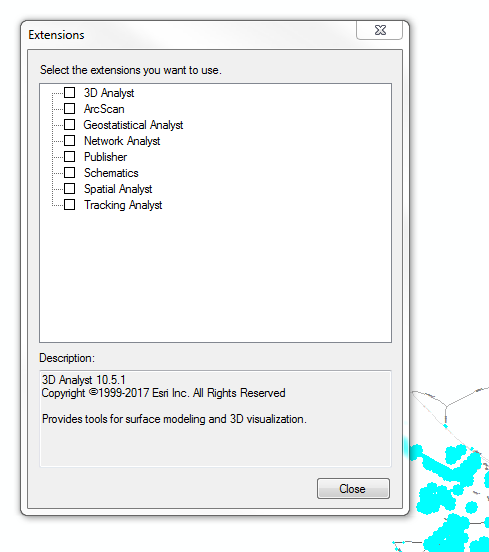
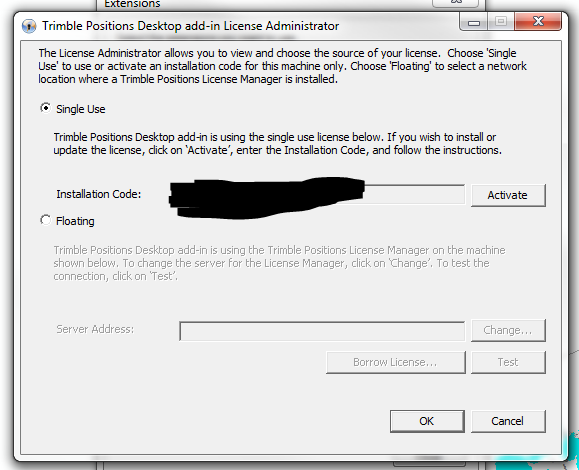
- Mark as New
- Bookmark
- Subscribe
- Mute
- Subscribe to RSS Feed
- Permalink
- Report Inappropriate Content
First to everyone posting here, I think support would be best served if you started a new thread for SPECIFIC issues. For those who don't know TrimblePositions Desktop supports 4 different field softwares (Terraflex, Terrasync, ArcPad, and ArcGIS for Windows Mobile). Each one of these field solutions have very different workflows, configurations, and requirements. For example, ArcGIS for Windows mobile is the only workflow that requires a TrimbleSessions layer be present in the mxd.
However, regarding the absence of the extension in ArcMap, try going into your program files folder where the add-in is installed. On my 64 bit pc it is C:\Program Files (x86)\Trimble\Trimble Positions Desktop add-In\AddIns. Close ArcMap. and then double-click the add-in to register it manually.
- Mark as New
- Bookmark
- Subscribe
- Mute
- Subscribe to RSS Feed
- Permalink
- Report Inappropriate Content
When starting, ArcMap will look for files with the esriAddin extension in:
- Folders which are specified as subkeys in the registry key HKEY_LOCAL_MACHINE\SOFTWARE\Wow6432Node\ESRI\Desktop10.<version>\Settings\AddInFolders
- Predefined add-in folders for all previous and current versions of ArcGIS Desktop (from 10,1):
C:\Users\<username>\Documents\ArcGIS\AddIns\Desktop10.<version>
ArcMap will try to extract each esriAddin file found into the assembly cache area (C:\Users\<username>\AppData\Local\ESRI\Desktop10.<version>\AssemblyCache). For each add-in a separate folder will be created named from the unique identifier (specified in a configuration file). ArcMap will then try to dynamically load all DLLs referenced in a configuration file and use specified classes as extensions, toolbars, commands and other extensible ArcMap components.
Trimble Positions Desktop installation program will try to copy the PositionsDesktopAddIn.esriAddin file to the C:\Program Files (x86)\Trimble\Trimble Positions Desktop add-In\AddIns folder and will try to create a registry subkey (option #1 above) with the folder name so that the ArcMap can load it.
Troubleshooting Trimble Positions Desktop Add-in installation
If Positions Desktop Add-In is not available in ArcMap’s Add-In Manager, the first step is to check Positions installation folder. If the PositionsDesktopAddIn.esriAddin file is not installed properly it is necessary to repeat the installation.
The next step is to check the assembly cache folder (C:\Users\<username>\AppData\Local\ESRI\Desktop10.<version>\AssemblyCache\{53B8FB5F-6061-4667-84B8-ADE5C76D6BE3})
If a folder with that path doesn’t exist, the registry key from the option 1 above should be checked. If there is no a correct subkey the Positions Desktop Add-in installation can be fixed using one of the following methods:
- The new, correct subkey in registry can be created to reference the folder where the addin is installed.
- The PositionsDesktopAddIn.esriAddin file can be manually registered by double clicking on its icon. That will open the ESRI add-in registration utility which will copy the add-in to the predefined add-in folder for Desktop 10.1. This option is simpler, but may cause a problem when uninstalling Positions Desktop Add-in as the copied file must be manually removed.
After one of those steps is done, ArcMap should be restarted and Add-In Manager can be used to confirm if Positions Desktop Add-in is properly loaded.
- « Previous
- Next »
- « Previous
- Next »