- Home
- :
- All Communities
- :
- Products
- :
- ArcGIS for SharePoint
- :
- ArcGIS for SharePoint Questions
- :
- Re: The portal at <URL> is not configured to suppo...
- Subscribe to RSS Feed
- Mark Topic as New
- Mark Topic as Read
- Float this Topic for Current User
- Bookmark
- Subscribe
- Mute
- Printer Friendly Page
The portal at <URL> is not configured to support Esri Maps for Office
- Mark as New
- Bookmark
- Subscribe
- Mute
- Subscribe to RSS Feed
- Permalink
- Report Inappropriate Content
Hi Everyone,
I'm trying to get Esri Maps for Office up and running with our Portal. It seemed like a pretty straight forward setup. I installed the Portal Resources, restarted the Portal and then installed Esri Maps for Office 3.1 on my client machine and restarted Excel and Powerpoint.
When I fired up Excel to start testing, I noticed that I wasn't signed in automagically - which I thought was strange because our Portal is configured for IWA. So I clicked the Sign In button on the Esri Maps tab and got this:
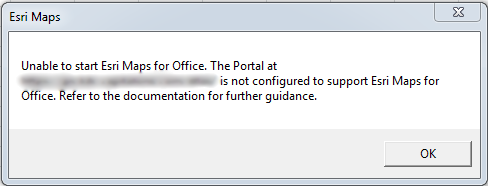
Not sure what to do since it doesn't really provide any guidance as to what's wrong.
Environment
Server-Side
- Server1 (Windows Server 2008R2)
- Web Adaptor (IIS) 10.3.1
- Portal for ArcGIS 10.3.1
- Esri Maps for Office Resources for Portal for ArcGIS 10.3 or higher
- Server2 (Windows Server 2008R2)
- Web Adaptor for ArcGIS 10.3.1
- ArcGIS for Server 10.3.1 (Federated + Hosting)
- Server3 (Windows Server 2008R2)
- Datastore for ArcGIS 10.3.1 (Managed Database of ArcGIS for Server on Server2)
Client (Windows 7 Enterprise)
- Esri Maps for Office 3.1
- Internet Explorer 11
- Microsoft Office 2010
- Mark as New
- Bookmark
- Subscribe
- Mute
- Subscribe to RSS Feed
- Permalink
- Report Inappropriate Content
See this post
Maps for Office 3.0 & Portal 10.3 or 10.2
and download the Esri Maps for Office Resources installer Esri Maps for Office Resources for Portal for ArcGIS 10.3 or higher executable from here, Working with Portal for ArcGIS—Esri Maps for Office | ArcGIS .
may be that would help you!
- Mark as New
- Bookmark
- Subscribe
- Mute
- Subscribe to RSS Feed
- Permalink
- Report Inappropriate Content
You need to download and install Esri Maps for Office Resources for Portal for ArcGIS 10.3 or higher
If using 10.2 or earlier, download Esri Maps for Office Resources for Portal for ArcGIS 10.2.2 or prior
This must be installed on the Portal machine.
- Mark as New
- Bookmark
- Subscribe
- Mute
- Subscribe to RSS Feed
- Permalink
- Report Inappropriate Content
Thanks for the response guys. When I said I installed the Portal Resources though, I meant that I installed the Esri Maps for Offices portal resources.
- Mark as New
- Bookmark
- Subscribe
- Mute
- Subscribe to RSS Feed
- Permalink
- Report Inappropriate Content
So, when you said installed Portal Resources, did you do it on the client machine where Excel is or on the Portal machine which you are connecting to?
- Mark as New
- Bookmark
- Subscribe
- Mute
- Subscribe to RSS Feed
- Permalink
- Report Inappropriate Content
On the Portal machine.
- Mark as New
- Bookmark
- Subscribe
- Mute
- Subscribe to RSS Feed
- Permalink
- Report Inappropriate Content
Hello John,
Please also ensure that that version (32 or 64 bit) of the Portal resources matches the version of your Microsoft Office installation.
- Mark as New
- Bookmark
- Subscribe
- Mute
- Subscribe to RSS Feed
- Permalink
- Report Inappropriate Content
Can you verify if you are using HTTPS on the Portal URL?
- Mark as New
- Bookmark
- Subscribe
- Mute
- Subscribe to RSS Feed
- Permalink
- Report Inappropriate Content
Hi everyone. I can't configure my Portal to work with Maps for Office. I have tried the steps listed in Working with Portal for ArcGIS—Esri Maps for Office | ArcGIS, i have verified my HTTPS URL and i have verified if my version of Maps for Office is the same to version of Office.
aravindforums1@gmail.com... There is another thing to do to solve this problem?
- Mark as New
- Bookmark
- Subscribe
- Mute
- Subscribe to RSS Feed
- Permalink
- Report Inappropriate Content
Hi Marco,
One of the first things you'll want to verify is that you can access the newly installed Portal Resources.
On your workstation, open a web browser and navigate to: https://yourPortal.esri.com/portal/resources/esrimapsforoffice/4.1/office/4.1.0.600/esriM4O/images/F...
A small png image should resolve. If not, this means that the newly installed resources are inaccessible over your network.