- Home
- :
- All Communities
- :
- Products
- :
- ArcGIS for SharePoint
- :
- ArcGIS for SharePoint Questions
- :
- Re: ESRI Map for SharePoint App is not Configured
- Subscribe to RSS Feed
- Mark Topic as New
- Mark Topic as Read
- Float this Topic for Current User
- Bookmark
- Subscribe
- Mute
- Printer Friendly Page
ESRI Map for SharePoint App is not Configured
- Mark as New
- Bookmark
- Subscribe
- Mute
- Subscribe to RSS Feed
- Permalink
- Report Inappropriate Content
Hi
When i try to load my ESRI Maps for sharepoint 4.0 i get the following error "App is not configured"

What have i done wrong. I have tried to configure the app with the following setting.
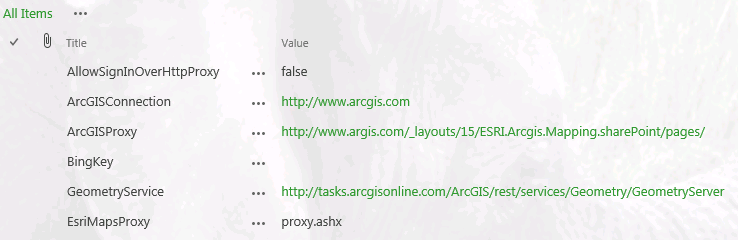
Anyone know the correct setting that i can us to get ESRI Maps for sharepoint to work.
- Mark as New
- Bookmark
- Subscribe
- Mute
- Subscribe to RSS Feed
- Permalink
- Report Inappropriate Content
Hi Brennan,
In the "App not configured" message you will see a hyperlink. When you click it, it will take you to the App Configuration page, where you need to set the credentials to be used by our application. You can also get to the App Configuration page from Site Settings -> Esri Maps for SharePoint Administration -> App Configuration. Otherwise, you can also find lots of help in regard with setting things up on our documentation site:
Configure Esri Maps for SharePoint—Esri Maps for SharePoint | ArcGIS
Best regards,
Elitsa Baklova
- Mark as New
- Bookmark
- Subscribe
- Mute
- Subscribe to RSS Feed
- Permalink
- Report Inappropriate Content
HI Brennan,
I test Esri Maps for SharePoint 4.0 too. Then I have the same issue.
Here is a result fo my trial and error.
If you still get the same error message with configuring Esri Maps App Configuration correctly, please check the following steps.
I'm not sure that here is the correct solution, but I hope it can be of any help to you.
- On the Central Administration home page, in the Application Management section, click Manage service applications.
- On the Manage Service Applications page, Confirm Members section in the Secure Store target application "Esri Maps App Login".
- In the Members section, confirm the SharePoint Service Application account is added.
If the service application account is added in the members, Check also the followings.
- On the Central Administration home page, in the Application Management section, click Manage service applications.
- Click the Secure Store service application.
- In the Key Management group, click Generate New Key.
- Reset IIS.
Then you will see Esri Maps Web Part.
Best Regards,
Atsuhito.