- Home
- :
- All Communities
- :
- Products
- :
- ArcGIS for Power BI
- :
- ArcGIS for Power BI Questions
- :
- Unable to select the "Size & Color" map theme
- Subscribe to RSS Feed
- Mark Topic as New
- Mark Topic as Read
- Float this Topic for Current User
- Bookmark
- Subscribe
- Mute
- Printer Friendly Page
Unable to select the "Size & Color" map theme
- Mark as New
- Bookmark
- Subscribe
- Mute
- Subscribe to RSS Feed
- Permalink
- Report Inappropriate Content
We are experiencing an issue with the latest version of ARCGIS maps for Power BI (downloaded via the Microsoft Store) where we specify a color value and a size value, however when we select the map theme the "Size & Color" map theme can't be selected (it's visible but can't be clicked). The desired outcome is that when this is selected, we can select the "Symbol Style" and be able to set the individual colors for each category value returned - which was functionality that worked with this same dataset and visualisation in an earlier version.
The value for the color is a calculated measure that returns a text value, however we have also tested with a standard category field without success.
- Mark as New
- Bookmark
- Subscribe
- Mute
- Subscribe to RSS Feed
- Permalink
- Report Inappropriate Content
Hello,
I'm having the same issue as described in this post (a few years later though).
Size and color theme was working just fine but now I suddenly lost all settings.
I am able to set up the format on the Edit view, but once I hit on "Go back to report", the visual shows the by-default green-blue color. It seems to keep the Size formatting.
When choosing the Color theme, it seems to recognize the categories in the layer. I even translate those categories into English because I noticed some problems when displaying special characters like "ó" or "ô".
I provide some pictures to show this behavior.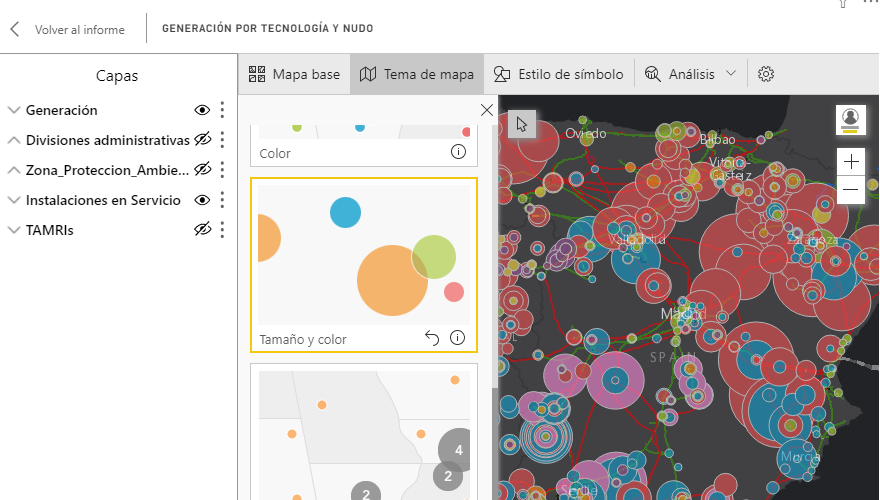
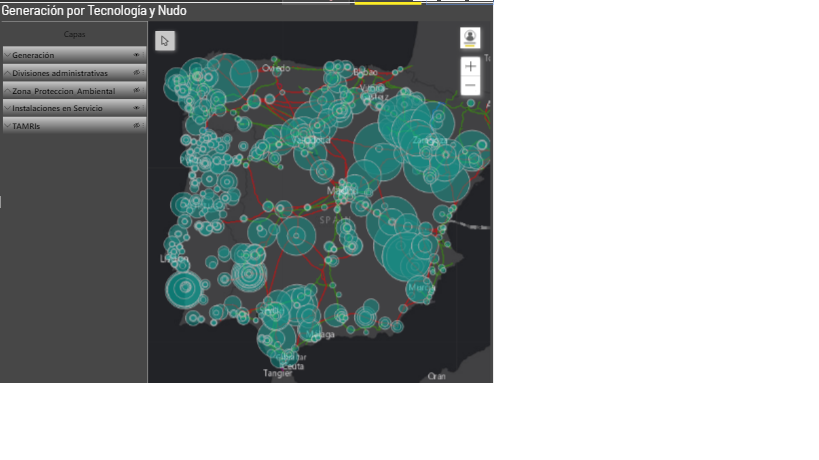
Thank you in advance.
Adrián