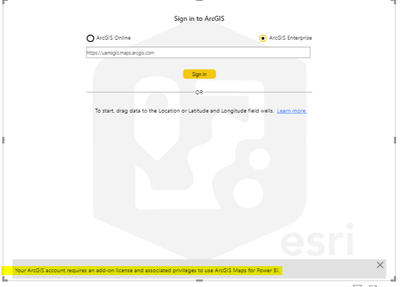- Home
- :
- All Communities
- :
- Products
- :
- ArcGIS for Power BI
- :
- ArcGIS for Power BI Questions
- :
- New to ArcGIS and trying to use the ArcGIS Maps fo...
- Subscribe to RSS Feed
- Mark Topic as New
- Mark Topic as Read
- Float this Topic for Current User
- Bookmark
- Subscribe
- Mute
- Printer Friendly Page
New to ArcGIS and trying to use the ArcGIS Maps for Power BI
- Mark as New
- Bookmark
- Subscribe
- Mute
- Subscribe to RSS Feed
- Permalink
- Report Inappropriate Content
I'm trying to further develop in ArcGIS Maps for Power BI to identify trends with patients in our state. I have a organizational account for ArcGIS but when I try and login to our organizational site from inside Power BI I get the error "Your ArcGIS account requires an add-on license and associated privileges to use ArcGIS Maps for Power BI." I have attached a screenshot and wondering if anyone else is having the same issue.
Thanks and any help would be appreciated!!
Grant
Solved! Go to Solution.
Accepted Solutions
- Mark as New
- Bookmark
- Subscribe
- Mute
- Subscribe to RSS Feed
- Permalink
- Report Inappropriate Content
Hey there Grant,
To sign into ArcGIS Online via PowerBI, you must have an ArcGIS Maps for PowerBI Add on License granted to the account see this link for more information.
That being said, there are some changes coming down the pipe with this licensing model that will greatly increase availability for this app, stay tuned!
Looking at your screenshot, it appears that you are trying to enter your ArcGIS Online organization ID into the ArcGIS enterprise setting. You will want to use the first option. Please let me know if you have any questions.
- Mark as New
- Bookmark
- Subscribe
- Mute
- Subscribe to RSS Feed
- Permalink
- Report Inappropriate Content
Hey there Grant,
To sign into ArcGIS Online via PowerBI, you must have an ArcGIS Maps for PowerBI Add on License granted to the account see this link for more information.
That being said, there are some changes coming down the pipe with this licensing model that will greatly increase availability for this app, stay tuned!
Looking at your screenshot, it appears that you are trying to enter your ArcGIS Online organization ID into the ArcGIS enterprise setting. You will want to use the first option. Please let me know if you have any questions.