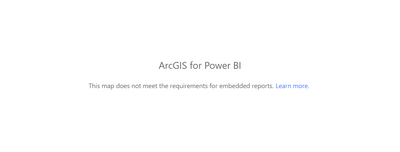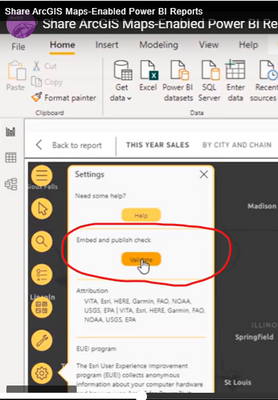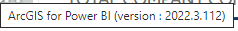- Home
- :
- All Communities
- :
- Products
- :
- ArcGIS for Power BI
- :
- ArcGIS for Power BI Questions
- :
- Embed map-enabled PowerBI report in Dynamics
- Subscribe to RSS Feed
- Mark Topic as New
- Mark Topic as Read
- Float this Topic for Current User
- Bookmark
- Subscribe
- Mute
- Printer Friendly Page
Embed map-enabled PowerBI report in Dynamics
- Mark as New
- Bookmark
- Subscribe
- Mute
- Subscribe to RSS Feed
- Permalink
- Report Inappropriate Content
@Anonymous User
I'm attempting to embed a PowerBI report in Dynamics and was completely successful with the report and its data coming through aside from the ESRI map not loading.
I tried to follow this documentation but I did not have an embed and publish check validation section, so that's where I got stuck.
Can you provide me with updated steps to try to get this working in Dynamics? My version is:
Thank you,
Renee
- Mark as New
- Bookmark
- Subscribe
- Mute
- Subscribe to RSS Feed
- Permalink
- Report Inappropriate Content
Hi there @ReneeMeredith ! My name is Anthony and I am a product engineer on the ArcGIS for Power BI visual.
To get the validation tool to appear in the Settings menu, you must be signed into an ArcGIS account to see it.
Looking over your initial post, I think there might be one or two things causing this message to appear:
1. The map contains data that is not allowed in an embedded environment. The following data is allowed on the map from your Power BI dataset:
- X/Y values
- EsriJSON (in the location field well)
- You can have secure layers from ArcGIS, however, they will require a login when viewing the report
2. You must be signed into an ArcGIS account when saving and creating the report. If the report was created using a standard account (meaning not signed in), it will fail to load in the embedded environment.
Let me know if this helps!