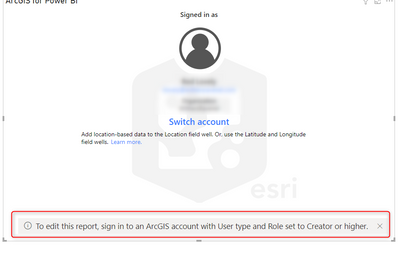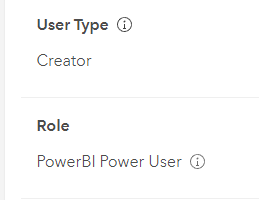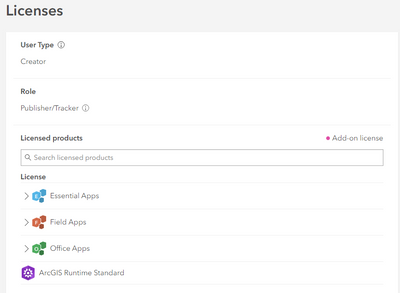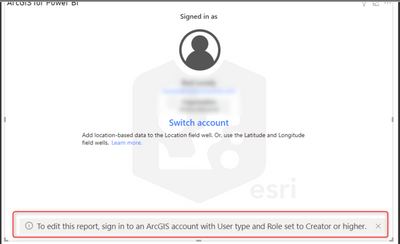- Home
- :
- All Communities
- :
- Products
- :
- ArcGIS for Power BI
- :
- ArcGIS for Power BI Questions
- :
- Analysis Tools Missing
- Subscribe to RSS Feed
- Mark Topic as New
- Mark Topic as Read
- Float this Topic for Current User
- Bookmark
- Subscribe
- Mute
- Printer Friendly Page
Analysis Tools Missing
- Mark as New
- Bookmark
- Subscribe
- Mute
- Subscribe to RSS Feed
- Permalink
- Report Inappropriate Content
Hello,
I am trying to add a reference layer to a map in Power BI, but the Analysis Tools are missing from my toolkit. Is this because I do not have adequate permissions in ArcGIS Online, Power BI, or potentially both? I have a Power BI Free account and in ArcGIS Online my User Type is 'Creator' and my Role is set as 'Data Editor'. Any further information around how to configure Power BI/ArcGIS Online to allow me to create hosted feature layers for use in Power BI would be much appreciated.
Thanks!
- Mark as New
- Bookmark
- Subscribe
- Mute
- Subscribe to RSS Feed
- Permalink
- Report Inappropriate Content
I was having the same problem with User Type 'Creator' and Role 'Data Editor'. When I created a new ArcGIS visual, it displayed this message at the bottom:
I reported this to my ArcGIS administrator. He said there is no "Creator" Role available by default (he said the next level up is Administrator), so he created a custom role "...that basically lets you do all the sharing and editing that you should want without having administrative overreach"
Here's what my settings in AGOL now display (note that PowerBI Power User is a custom role):
Whatever settings my Administrator applied to this new role resolved the issue for me.
I think Esri needs to re-evaluate the message as it seems to indicate that there is a Creator Role available when in fact there is not. Perhaps loosen the requirement to User Type = Creator and Role = Data Editor
- Mark as New
- Bookmark
- Subscribe
- Mute
- Subscribe to RSS Feed
- Permalink
- Report Inappropriate Content
Hi there @RodPBI @DevinHanel ! The information provided by @RodPBI is correct! Thank you for the awesome write up!
I agree that there is a bit of confusion in some of the roles when it comes to creating items or accessing an application that requires the "create" role or higher. I agree that we should reevaluate the message as it can be a bit misleading.
That said, the reason why certain roles do not work is because the role does not contain the "createItem" property. Any role that contains that property will allow you to work with the component as a report designer and see the full suite of options.
Please let me know if this helps!
- Mark as New
- Bookmark
- Subscribe
- Mute
- Subscribe to RSS Feed
- Permalink
- Report Inappropriate Content
I'm experiencing a similar issue where the Analysis icon is missing. I already requested my administrator to change my user type to "creator," but the Analysis icon has not appeared yet. Do you have any insights into what might be causing this problem?
- Mark as New
- Bookmark
- Subscribe
- Mute
- Subscribe to RSS Feed
- Permalink
- Report Inappropriate Content
Good afternoon everyone. I am following up on this thread and wanted to provide a bit of feedback.
The Analysis icon will appear on the report page when the report is in Edit mode. If you are creating your report in Power BI Desktop, then this is automatically enabled as Power BI Desktop does not have a Viewer mode. If you are creating your report in Power BI Online, then you will need to click the Edit icon to enable editing/design mode.
As a note, we have identified a bug in ArcGIS for Power BI where you might see the following toast message even if your user account is set up properly.
To resolve this issue, simply add a new page to the bottom of the report page and tab between them. The toast message should disappear and the analysis tools should appear once you add data to the map.
Our team has fixed this bug and will be pushed out in our next release. We are aiming to have our next release in general availability sometime in late July 2023.
Please let me know if this helps!