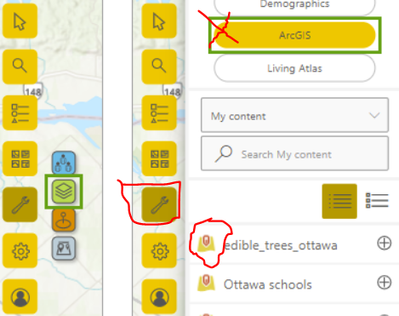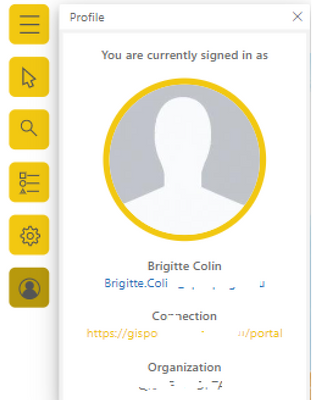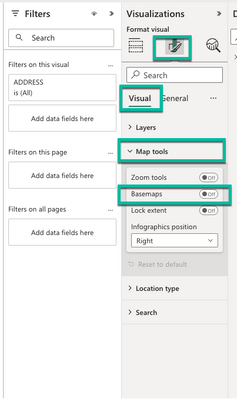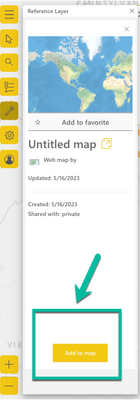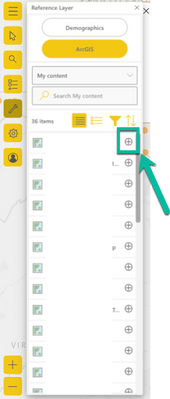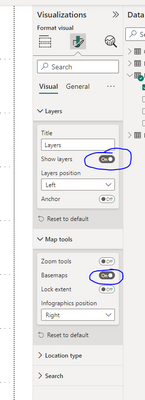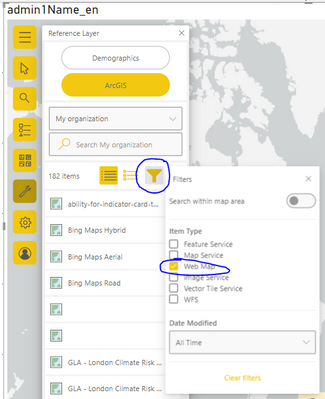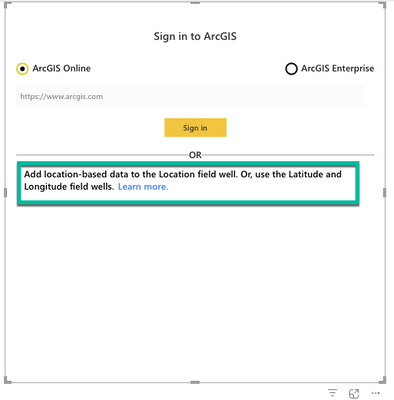- Home
- :
- All Communities
- :
- Products
- :
- ArcGIS for Power BI
- :
- ArcGIS for Power BI Questions
- :
- Adding web layers from our enterprise portal to Po...
- Subscribe to RSS Feed
- Mark Topic as New
- Mark Topic as Read
- Float this Topic for Current User
- Bookmark
- Subscribe
- Mute
- Printer Friendly Page
Adding web layers from our enterprise portal to PowerBI visual on report view
- Mark as New
- Bookmark
- Subscribe
- Mute
- Subscribe to RSS Feed
- Permalink
- Report Inappropriate Content
Hi all,
I hope this finds you well.
I want to see this on my PowerBI visual, meaning the yellow buttons to add a web layer to my visual.
Here is what I can see and use:
I opened PowerBI (PBI) Desktop and added the ArcGIS Maps for Power BI visual on the Report view.
Then I signed into our Enterprise Portal. This all worked.
My visual shows only a few options, and those are:
The two in the middle with the 4 tile symbols and the wrench are missing. Why is this happening?
Second question I have is, I want to navigate to the folder My Content in our Enterprise Portal to add one feature layer to the existing visual in PBI. For this I click on the orange link to our Portal and I get asked to open the browser to navigate there. I click Ok and get to our Portal and to My Content. How can I add the feature layer now to the visual in PBI? I dont want to open it in the Map Viewer or ArcGIS Pro, but I want tot add this layer to Power BI.
Is it possible to add a whole web map on my portal to the Power Bi visual as well or can I only add web layers?
Can you please assist and/or point me in the right direction where to find tutorials.
Your help is very appreciated.
Best regards,
Brigitte
Solved! Go to Solution.
Accepted Solutions
- Mark as New
- Bookmark
- Subscribe
- Mute
- Subscribe to RSS Feed
- Permalink
- Report Inappropriate Content
Hi @BrigitteColin,
Thanks for your questions!
For the first question, it seemed like you want to see both the Basemap tool and Analysis tool.
When creating a report and adding the ArcGIS for Power BI visual(v2023.1.166), Basemap is turned off by default. To toggle it on: go to Visualizations, choose Format visual icon, under Visual, expand Map tools and then you should be able to toggle on the Basemap tool.
To edit the report (in this case - use the analysis tool as an ArcGIS Enterprise user), please make sure your User type and Role are set to Creator or higher.(https://doc.arcgis.com/en/power-bi/get-started/arcgis-requirements.htm#:~:text=ArcGIS%20user%20type,...) If you have already done so but still can't edit the report (or Analysis tool is missing), please make sure that your credentials are not expired. You could add a new ArcGIS for Power BI visual, sign in again and go back to your report and see how it goes. If your credentials are not expired, please try to switch between report pages.
For the second questions, to add a web map in ArcGIS for Power BI, instead of clicking the orange link to your portal, go to Analysis tool, select Reference layer, choose ArcGIS tab, under My contents, you could use the Filter to see web map only, if you click on the layer and it will popup the layer details, click Add to map button at the bottom. Optionally, you could directly click the Add button when you first see your contents. (For more information on Adding reference layer: https://doc.arcgis.com/en/power-bi/design/add-a-reference-layer.htm#:~:text=for%20the%20layer.-,Add%...)
Please let me know if you have further questions. Thank you!
- Mark as New
- Bookmark
- Subscribe
- Mute
- Subscribe to RSS Feed
- Permalink
- Report Inappropriate Content
Hi @BrigitteColin
I think I can help with a couple of your questions:
"The two in the middle with the 4 tile symbols and the wrench are missing. Why is this happening?"
The two in the middle with the 4 tiles symbols are for "Layers" and "Basemap" both of which you can toggle on/off in the settings for the visual:
but am not sure why you can't see the "wrench" icon to add layers. Perhaps another forum member can help with this...?
"How can I add the feature layer now to the visual in PBI?"
The only way to do this is with the wrench icon (which you don't have...! 😓)
"Is it possible to add a whole web map on my portal to the Power Bi visual as well or can I only add web layers?"
Yes, as you have an ArcGIS account, you can add a whole web map, but also only through the wrench icon...
When you get the icon back, you can add map items through the menu:
"Can you please assist and/or point me in the right direction where to find tutorials?"
When I first started using this visual, I read the following two guides. They were fairly helpful as a starting point:
https://learn.microsoft.com/en-us/power-bi/visuals/power-bi-visualizations-arcgis
https://doc.arcgis.com/en/power-bi/design/add-a-map-to-a-report.htm
Good luck!
- Mark as New
- Bookmark
- Subscribe
- Mute
- Subscribe to RSS Feed
- Permalink
- Report Inappropriate Content
Hi dcallaghan,
This is great news - thank you very much!!
Your answers are clearly structured and I understand my problem now. Also, the two links you added are just great, especially the Power Bi visualisations in ArcGIS.
I will use the mentioned sample data set and the description now to find my way through. Maybe the right data set brings the right buttons back. I would not be surprised if my data is not in the right way and needs to be modified/transferred first.
Thank you heaps!! 🙂
- Mark as New
- Bookmark
- Subscribe
- Mute
- Subscribe to RSS Feed
- Permalink
- Report Inappropriate Content
Hi @BrigitteColin,
Thanks for your questions!
For the first question, it seemed like you want to see both the Basemap tool and Analysis tool.
When creating a report and adding the ArcGIS for Power BI visual(v2023.1.166), Basemap is turned off by default. To toggle it on: go to Visualizations, choose Format visual icon, under Visual, expand Map tools and then you should be able to toggle on the Basemap tool.
To edit the report (in this case - use the analysis tool as an ArcGIS Enterprise user), please make sure your User type and Role are set to Creator or higher.(https://doc.arcgis.com/en/power-bi/get-started/arcgis-requirements.htm#:~:text=ArcGIS%20user%20type,...) If you have already done so but still can't edit the report (or Analysis tool is missing), please make sure that your credentials are not expired. You could add a new ArcGIS for Power BI visual, sign in again and go back to your report and see how it goes. If your credentials are not expired, please try to switch between report pages.
For the second questions, to add a web map in ArcGIS for Power BI, instead of clicking the orange link to your portal, go to Analysis tool, select Reference layer, choose ArcGIS tab, under My contents, you could use the Filter to see web map only, if you click on the layer and it will popup the layer details, click Add to map button at the bottom. Optionally, you could directly click the Add button when you first see your contents. (For more information on Adding reference layer: https://doc.arcgis.com/en/power-bi/design/add-a-reference-layer.htm#:~:text=for%20the%20layer.-,Add%...)
Please let me know if you have further questions. Thank you!
- Mark as New
- Bookmark
- Subscribe
- Mute
- Subscribe to RSS Feed
- Permalink
- Report Inappropriate Content
Thank you for your post/help.
The Basemap button now could be added to the tool bar as you described - this is great thank you.
The User/Role issue is still a bit unclear since I was higher than a creator but still could not see the wrench. I added first a data source where the wrench was there and then I navigated to my web maps and added it - this works. The credential were also not expired. I think PowerBi and/or Esri should have mentioned this in their several post that the tabular data need to be there FIRST! A nice little detail to know when you start.
Adding my files and navigating and filtering on the type is great and thanks for explaining.
Once I knew what the workflow was then it is easy, but when I started it wasn't clear and intuitive. Now, I now and I enjoy the mapping capability in Power Bi.
- Mark as New
- Bookmark
- Subscribe
- Mute
- Subscribe to RSS Feed
- Permalink
- Report Inappropriate Content
Hi @BrigitteColin ,
I'm glad it's helpful.😊 Thanks very much for your feedback!!! This is how Power BI works - only data are dragged to the visual or canvas, then it can be visualized. For ArcGIS for Power BI, the info that could guidance on how to get started could be found when you add ArcGIS for Power BI visual.
And here's the doc info that mentioned how to active the visual and see the map tools. https://doc.arcgis.com/en/power-bi/get-started/about-maps-for-power-bi.htm#:~:text=As%20a%20report%2....
Regards,
Na - Product Engineer – ArcGIS for Power BI