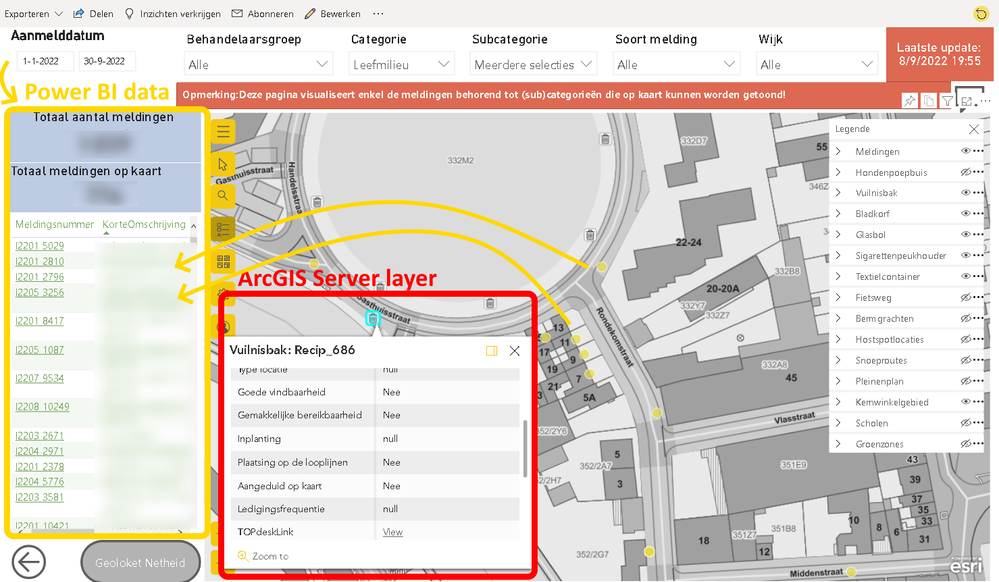- Home
- :
- All Communities
- :
- Products
- :
- ArcGIS for Power BI
- :
- ArcGIS for Power BI Ideas
- :
- Please support ArcGIS Enterprise Integrated Window...
- Subscribe to RSS Feed
- Mark as New
- Mark as Read
- Bookmark
- Follow this Idea
- Printer Friendly Page
- Report Inappropriate Content
Please support ArcGIS Enterprise Integrated Windows Authentication in ArcGIS for Power BI
- Mark as New
- Bookmark
- Subscribe
- Mute
- Subscribe to RSS Feed
- Permalink
- Report Inappropriate Content
As we very recently discovered, the ArcGIS Maps for Power BI Visualization does not support connections to ArcGIS Enterprise (Portal) where Integrated Windows Authentication has been enabled.
IWA / single sign on was one of the factors to our organization adopting ArcGIS Enterprise so to find out it won't work for Power BI users was disappointing, especially considering the use of Power BI will expose hundreds of new users to our investment in Esri technology.
Please support IWA in ArcGIS for Power BI as soon as possible so our users can seamlessly sign in.
- Mark as Read
- Mark as New
- Bookmark
- Permalink
- Report Inappropriate Content
I have attached this idea to its corresponding enhancement: ENH-000138735 The user would like Power BI to work with IWA (single-sign-on). If you have maintenance, please log a support ticket to have your account added to this enhancement.
- Mark as Read
- Mark as New
- Bookmark
- Permalink
- Report Inappropriate Content
Thanks so much Jon! We have in the mean-time disabled single sign on so our report builders in Power BI can start to leverage Portal for ArcGIS. Once IWA is supported I can just reenable Windows Authentication in IIS on the Web Adapter machine and we should be good. As mentioned, Power BI is going to introduce the Esri technology we have in place to a whole new audience which is great. Thanks again!
- Mark as Read
- Mark as New
- Bookmark
- Permalink
- Report Inappropriate Content
Just as an FYI... there's nothing we can do within our Visual to support this in Power BI, as it is an issue with Microsoft Power BI Desktop. If you are using the Power BI service via Browser, your IWA to ArcGIS Enterprise should still work.
- Mark as Read
- Mark as New
- Bookmark
- Permalink
- Report Inappropriate Content
Please report this issue to Microsoft so they can make the necessary changes within Power BI Desktop to support IWA as well as PKI.
- Mark as Read
- Mark as New
- Bookmark
- Permalink
- Report Inappropriate Content
Thanks for the clarification Andrew, I will do just that.
- Mark as Read
- Mark as New
- Bookmark
- Permalink
- Report Inappropriate Content
I have this issue as well. We were able to get through by bypassing the web adaptor. This will allow users to enter their login info to access the portal. Still trying to see if this issue has been resolved.
- Mark as Read
- Mark as New
- Bookmark
- Permalink
- Report Inappropriate Content
We did some in-depth analysis on the IWA behaviour of the ArcGIS for Power BI plugin using Power BI Online (Power BI Desktop is not the focus for our users)
Our conclusion: fixing 5 lines of code in the init.js file on js.arcgis.com should fix the problem (https://js.arcgis.com/4.20/init.js).
So, their is no need for a change/fix biy MicroSoft. It's just a problem on the ESRI ArcGIS Javascript that could be easily fixed.
I'm attaching some small report together with the fixed init.js file.
Could this please be picked-up by the ESRI development team, as it really needs only a minor fix.
More information has been posted on https://community.esri.com/t5/arcgis-for-power-bi-questions/recent-arcgis-for-power-bi-login-issue/m...
Of course we are availble to give you further explanation of the detected problem (by e-mail, video call, etc..)
Benny
- Mark as Read
- Mark as New
- Bookmark
- Permalink
- Report Inappropriate Content
Hi Power BI & ArcGIS users,
We've got good news about the Power BI with ArcGIS Server integration:
Since the ArcGIS Online update of june, we've managed to use Power BI (online) and the “ArcGIS for Power BI” plugin with the IWA authentication on our ArcGIS Server layers!
Thanks a lot everybody who was helping to get this stubborn "IWA authentication" issue fixed.
Being able to combine the power of both platforms (ESRI ArcGIS + MS Power BI), will help us to level up to the next niveau!
Benny
You must be a registered user to add a comment. If you've already registered, sign in. Otherwise, register and sign in.