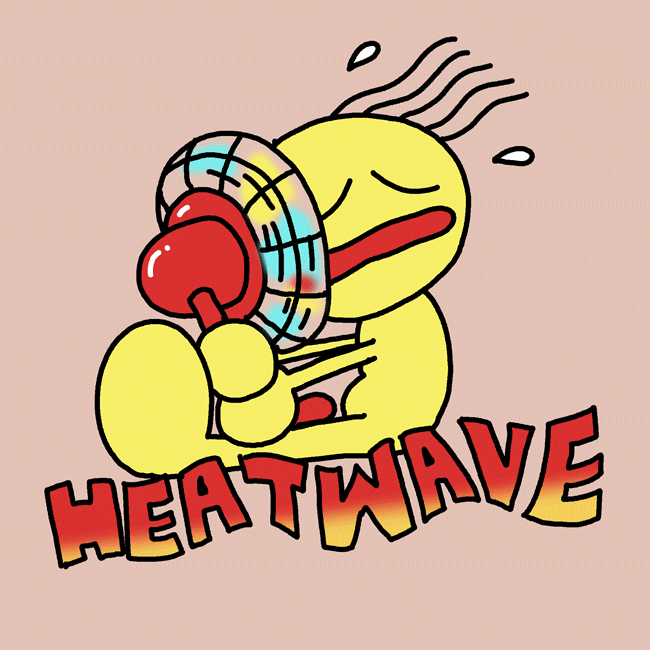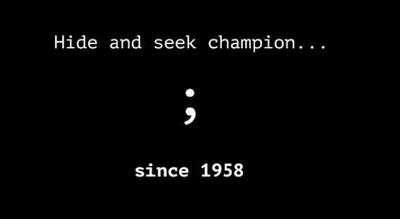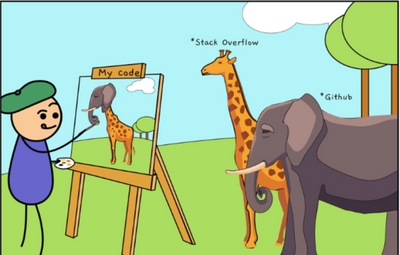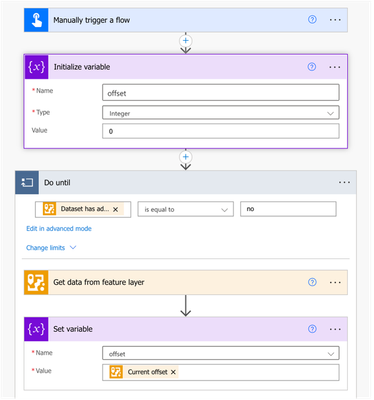Turn on suggestions
Auto-suggest helps you quickly narrow down your search results by suggesting possible matches as you type.
Cancel
ArcGIS for Power BI Blog
Turn on suggestions
Auto-suggest helps you quickly narrow down your search results by suggesting possible matches as you type.
- Home
- :
- All Communities
- :
- Products
- :
- ArcGIS for Power BI
- :
- ArcGIS for Power BI Blog
Options
- Mark all as New
- Mark all as Read
- Float this item to the top
- Subscribe to This Board
- Bookmark
- Subscribe to RSS Feed
Subscribe to This Board
Other Boards in This Place
97
2.6M
423
ArcGIS for Power BI Docs
101
22.6K
1
ArcGIS for Power BI Blog
106
114.6K
16
ArcGIS for Power BI Videos
97
3.7K
2
ArcGIS for Power BI Ideas
98
238.1K
60
Latest Activity
(16 Posts)
Esri Contributor
12-20-2022
11:37 AM
4
0
609
Esri Contributor
06-15-2022
10:33 PM
4
0
1,145
Esri Contributor
04-06-2022
04:24 PM
2
7
6,015
Esri Contributor
02-08-2022
10:03 AM
2
18
2,137
Esri Regular Contributor
01-12-2022
09:12 AM
0
0
352
Esri Contributor
12-16-2021
12:34 PM
0
3
2,442
106 Subscribers
Popular Articles
What's new in ArcGIS Maps for Power BI May 2018 update
ScottBall
Esri Regular Contributor
6 Kudos
7 Comments
ArcGIS for Power BI – v 2023.1 – Change log and updates (April 11, 2023)
NaZhang_Esri
Esri Contributor
4 Kudos
0 Comments
ArcGIS for Power BI - v2022.4 - Change log and updates (December 16, 2022)
AnthonyLatini
Esri Contributor
4 Kudos
0 Comments