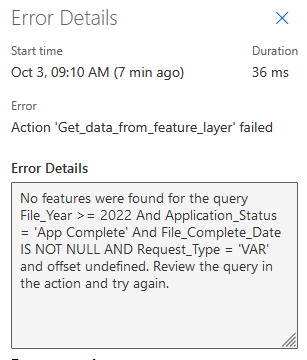- Home
- :
- All Communities
- :
- Products
- :
- ArcGIS for Power Automate
- :
- ArcGIS for Power Automate Ques.
- :
- Flow fails when query returns no results
- Subscribe to RSS Feed
- Mark Topic as New
- Mark Topic as Read
- Float this Topic for Current User
- Bookmark
- Subscribe
- Mute
- Printer Friendly Page
Flow fails when query returns no results
- Mark as New
- Bookmark
- Subscribe
- Mute
- Subscribe to RSS Feed
- Permalink
- Report Inappropriate Content
Hi @SeanKMcGinnis -
I have 3 Flows which run daily to check a feature layer to see if certain conditions are met. If they are, an email is sent. In many cases there will be no records to return which satisfy the conditions of my query. When this happens, the Flows fail. I am concerned because I do not want the Flows to be automatically disabled by Power Automate after they fail too many times. I need an "escape" so that the entire Flow does not fail when my query is not met.
Here is the error I see:
You recommended I try this solution, but it does not work regardless of where I add the "configure run after to has failed".
This question was originally raised in this GeoNet post here.
I need a work around to this ASAP.
Thank you,
Erica
- Mark as New
- Bookmark
- Subscribe
- Mute
- Subscribe to RSS Feed
- Permalink
- Report Inappropriate Content
Thanks for your hard work. I'm glad ESRI is investing in this platform. Looking forward to new features.
Will you or someone from your team be presenting at the Developers Conference? Will schedule/presentation information be posted to the ArcGIS for Power Automate Blog, or maybe somewhere else?
- Mark as New
- Bookmark
- Subscribe
- Mute
- Subscribe to RSS Feed
- Permalink
- Report Inappropriate Content
Hello everyone in this thread. @erica_poisson @PhilLarkin1 - I know it has been a bit since this has been updated, but in case anyone has missed it; token timeouts are no longer an issue in the ArcGIS Connector.
To remain logged in, a flow should run at least once within the given token timeout period. However, if an ArcGIS API key is used to create and maintain flows, there is no need to refresh the connection, as API keys do not require additional authentication once they are configured.
Please let me know if you have any questions!
Reference: Frequently asked questions—ArcGIS for Microsoft 365 | Documentation
- Mark as New
- Bookmark
- Subscribe
- Mute
- Subscribe to RSS Feed
- Permalink
- Report Inappropriate Content
Thanks!
- « Previous
-
- 1
- 2
- Next »
- « Previous
-
- 1
- 2
- Next »