- Home
- :
- All Communities
- :
- Products
- :
- ArcGIS for Office
- :
- ArcGIS for Office Questions
- :
- Update/Overwrite Layer in Maps for Office
- Subscribe to RSS Feed
- Mark Topic as New
- Mark Topic as Read
- Float this Topic for Current User
- Bookmark
- Subscribe
- Mute
- Printer Friendly Page
Update/Overwrite Layer in Maps for Office
- Mark as New
- Bookmark
- Subscribe
- Mute
- Subscribe to RSS Feed
- Permalink
- Report Inappropriate Content
I'm using Maps for Office to establish a continuous workflow with a client and have been going through simple motions that they might have to encounter. I received this error when trying to update the hosted feature layer. I had added test records to the table to show the continuous process and nature for maps for office. But when taking away those records, the error below showed up when trying to update the layer.
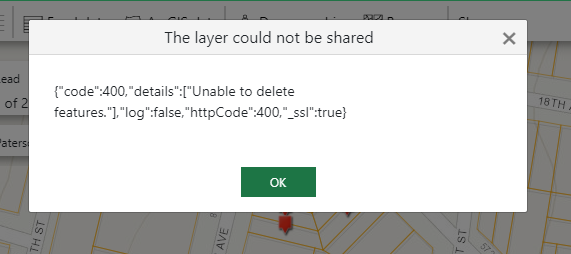
My initial thought for 'Updating Layer' was it to be similar to overwriting a service (like ArcPro and Desktop). I'm not sure how to trouble shoot this without recreating a hosted feature layer and web map.
If more information is needed, please reach out.
Thanks,
Kyle Erisman
- Mark as New
- Bookmark
- Subscribe
- Mute
- Subscribe to RSS Feed
- Permalink
- Report Inappropriate Content
Hello Kyle,
Two things for you to try:
- Try deleting the Hosted Feature Layer record in ArcGIS Online, does this work?
- Does this behavior occur in a freshly published map and hosted feature layer?
Something else to look into is to see if there have been any modifications to the HFL since its creation. Please let me know where this leads you.
Jon
- Mark as New
- Bookmark
- Subscribe
- Mute
- Subscribe to RSS Feed
- Permalink
- Report Inappropriate Content
Hey Jon,
Thanks for reaching out.
Overall, I wound up regenerating the data from the Table and made a new Hosted Feature Layer to then publish to AGOL. Wasn't ideal but it was a quick fix.
Although, after doing more research on this, I ran into this error simply by deleting the spreadsheet row instead of the table row. I'm unsure if that can be detected in the background processes and possibly fixed but I figure its something that could be looked into for possible enhancement on the product.