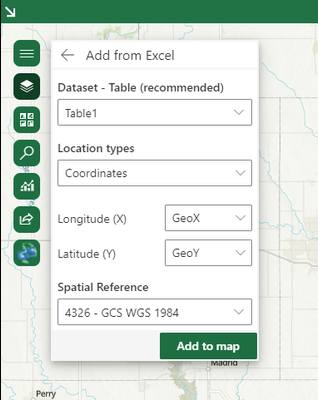- Home
- :
- All Communities
- :
- Products
- :
- ArcGIS for Office
- :
- ArcGIS for Office Questions
- :
- changing Default Settings
- Subscribe to RSS Feed
- Mark Topic as New
- Mark Topic as Read
- Float this Topic for Current User
- Bookmark
- Subscribe
- Mute
- Printer Friendly Page
changing Default Settings
- Mark as New
- Bookmark
- Subscribe
- Mute
- Subscribe to RSS Feed
- Permalink
- Report Inappropriate Content
Hello
is it possible to change some default settings in ArcGIS for Office? for instance, when importing Excel data, the default spatial Reference us 4326- GCS WGS 1984.... Our Organization uses State Plane coords (3417) and when a user is trying to plot points based on X and Y, 8 of 10 times they forgot to change the spatial reference, generating rubbish data.
If we could just change the default Spatial Reference that would be FANTASTIC!.
Thanks!
- Mark as New
- Bookmark
- Subscribe
- Mute
- Subscribe to RSS Feed
- Permalink
- Report Inappropriate Content
Hello @DominicRoberge2 ,
Several of the default settings in ArcGIS for Office will be automatically selected depending on the default settings of your ArcGIS organization account (See ArcGIS Maps for Office link). Checking the configure general settings ArcGIS Online page (See Configure general settings link), it appears that you can adjust defaults such as Region and Language, among others.
I didn't see an option to adjust the default Spatial Reference. Feel free to check out all the links in the documentation. Maybe you'll find something I didn't. I also found some documentation for configuring ArcGIS for Office (see Configure ArcGIS for Office link). It also does not appear to have a way to change the default Spatial Reference information.
Unless someone else knows a trick for this, you may be out-of-luck changing the default Spatial Reference information at the current moment in time. You could consider submitting an enhancement request on ArcGIS Ideas (see ArcGIS ideas link) to include that functionality in future versions of ArcGIS for Office.
Cheers,
Mike
- Mark as New
- Bookmark
- Subscribe
- Mute
- Subscribe to RSS Feed
- Permalink
- Report Inappropriate Content
Thanks Mike!
Yeah I had looked at all these links and was hopping I had missed something. I went ahead and submitted an enhancement for the product. Let's wait an see.
Thanks!~