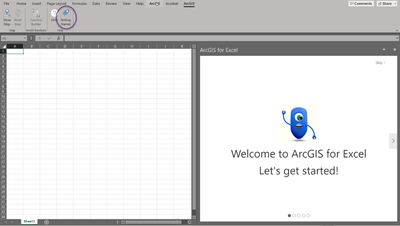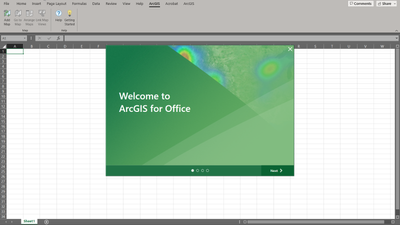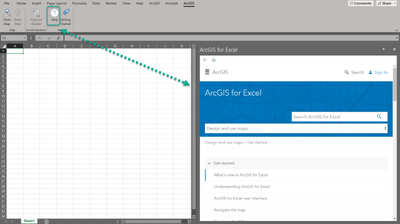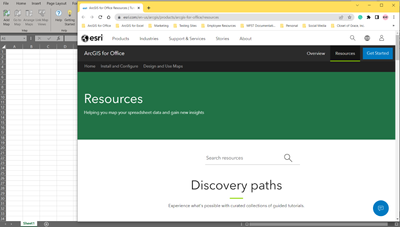- Home
- :
- All Communities
- :
- Products
- :
- ArcGIS For Excel
- :
- ArcGIS For Excel Blog
- :
- Excel-lent news! ArcGIS for Excel 2022.3 – Updates...
Excel-lent news! ArcGIS for Excel 2022.3 – Updates and bug fixes
- Subscribe to RSS Feed
- Mark as New
- Mark as Read
- Bookmark
- Subscribe
- Printer Friendly Page
- Report Inappropriate Content
Hey Friends...We are pleased to share the latest update for ArcGIS for Excel 2022.3 which contains bug fixes, quality of mapping improvements, and a few feature updates.
You should expect to see the updates immediately. If you do not see the changes, you may need to close Excel and restart it.
You can expect the following -
Entirely redesigned Getting started pages with new icons and color.
Pictured above is the ArcGIS for Excel display upon selecting the Getting Started option. Click through the carousel to see GIFs (Geospatial Innovation Facility) that highlight workflows.
Pictured above are the previous ArcGIS for Office, Getting Started pages.
ArcGIS for Excel Help documentation will be displayed in the Task Pane!
Pictured above is our online documentation which opens directly in the task pane, rather than in a web browser. Here you can search through our documentation for further information.
Pictured above are the previous ArcGIS for Office, Help option.
Additionally, here is a small subset of the items we tackled between our last release and this one.
Bug fixes:
- Fixed the Time Slider option from being disabled in the layer options when data is rendered on the map using the Cell range option
- Fixed the Lat/Long values that were being rounded down to two decimal places.
- Fixed the value in textbox so integer is not decreased when inputted special values.
- Fixed BUG-000142630; Map services containing group layers which are turned off by default do not load in ArcGIS Maps for Office.
- Fixed sign-in pane that contained long text email addresses from being cutoff
- Fixed iPad error message: failed to read the ‘local storage’ property from ‘Windows’: Access is denied for this document.
- Fixed read–only status for the pop-up panel when field is edited.
- Fixed removal of the 'select features' tool when filtering in Excel worksheet and on the map.
- Fixed Time Slider option from becoming disabled in the layer options when data is rendered on the map using the Cell range option.
- Fixed ArcGIS Online data connections that were lost after closing and reopening the Excel project with maps.
- Fixed BUG-000152290; ArcGIS Online or ArcGIS Enterprise data connections lost after re-signing in with the Portal's account in the Excel file.
- Fixed the date field in the pop-up from being converted to a number when the A4Excel layer is shared as hosted feature service in ArcGIS online.
Quality of mapping:
- Improve scroll bars
- Single click for multiple pop-up selection
- Export map image to Excel worksheet
- Whenever the user invokes the "select" tool, "clustering should be automatically disabled.
- When first showing the map, it will automatically zoom to the country level based on locale.
- Implement a credit consumption mechanism for preexisting geocoded addresses that will check for results in the worksheet and does not repeat geocoding, only at the explicit request of the end user.
- UI (User Interface) and RTL (Right to Left) polishes.
Feature updates:
- Pivot table support
- Support for Enterprise 11
- Pre-configure the organization URL for all users within the organization so that when the users open the sign-in window, they will see the org URL already listed in the Sign-in window
------
As you use the add-in, you will begin to enjoy the many bug fixes, quality improvements, and feature updates that we hope will make your mapping experience much easier.
If there are other areas of improvement for ArcGIS for Excel that you would like to see covered in a future blog, please leave a comment below. Additionally, we would love to hear your feedback, whether it be an idea or if something is broken.
Till next time!
You must be a registered user to add a comment. If you've already registered, sign in. Otherwise, register and sign in.