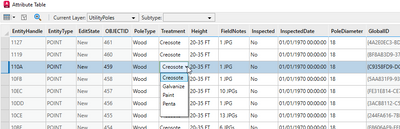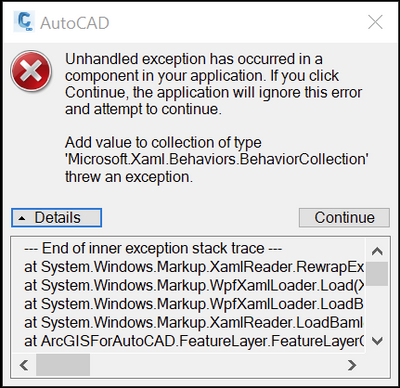- Home
- :
- All Communities
- :
- Products
- :
- ArcGIS for AutoCAD
- :
- ArcGIS for AutoCAD Questions
- :
- Attribute Editor in 420 no longer has dropdown of ...
- Subscribe to RSS Feed
- Mark Topic as New
- Mark Topic as Read
- Float this Topic for Current User
- Bookmark
- Subscribe
- Mute
- Printer Friendly Page
Attribute Editor in 420 no longer has dropdown of previous values
- Mark as New
- Bookmark
- Subscribe
- Mute
- Subscribe to RSS Feed
- Permalink
- Report Inappropriate Content
Hi All,
We installed version 420 and noticed the attribute editor interface changed. It used to allow pick of previous values for a given row. Now its just a textbox.
Version 400 had that. Is this a known issue or is there some way to get that back?
It was a big deal, retyping things is not efficient and error prone.
thanks
- Mark as New
- Bookmark
- Subscribe
- Mute
- Subscribe to RSS Feed
- Permalink
- Report Inappropriate Content
Hello James,
Thanks for your continued use of ArcGIS for AutoCAD. I believe you are speaking about coded value and range domains. When created, there is a predefined list of values a user can select for the attribute field value. Please check out the following documentation:
Feature layer subtypes
Web feature layers
It sounds like the field you are working with just does not have a domain assigned to it so the user must manually enter the value for the preconfigured data type.
I believe the following screen capture will display what we are speaking about:
- Mark as New
- Bookmark
- Subscribe
- Mute
- Subscribe to RSS Feed
- Permalink
- Report Inappropriate Content
Hi Dan, thanks for replying. Yes, its the value choices dropdowns that are not working in certain acad/civil3d sessions. It happens in the summary table and attribute editor. I replied to myself with more info before I saw your post. This is a WPF library conflict going on, I believe. We tested on the same drawing in all acad sessions, so its not a drawing problem. The solution is likely very simple, such as a support path my civil3d 2019 session had that my other sessions do not. I have experience in this so know how to troubleshoot that. Its just super unexpected as it should fail in all sessions since the program is looking to same WPF library for all. Maybe others have seen this.
Note that I am testing on drawings fully populated with gis data. The domain assignment is not the issue.
The items tested on are assigned through layers and that is all working.
thx
- Mark as New
- Bookmark
- Subscribe
- Mute
- Subscribe to RSS Feed
- Permalink
- Report Inappropriate Content
Hi Dan, I think we figured it out. Ignore all that WPF error stuff, not sure why we got that but its irrelevant.
What worked was we took the template the water district provided, and blocked our stuff into it. Then the dropdowns worked. The person doing the work forgot to tell me they started from a blank drawing, and inserted the template to get things set up. Well that does not work, you must start from the template and add your stuff in. Simple. Now it works in all sessions, and my past conclusions were totally wrong because the person I am working with is not good at communicating. Anyway, I do wonder why inserting the template drawing does not work to snap things into shape. That should bring in the dwg dictionaries involved that AFA uses under the hood. If I had tried a couple lisp functions I would have seen it was not working fast, and known its a domain issue like you said, not some interface malfunction, lol. thx
- Mark as New
- Bookmark
- Subscribe
- Mute
- Subscribe to RSS Feed
- Permalink
- Report Inappropriate Content
So I happened to notice the dropdowns do work in my civil3d 2019 session. They do not work in the 2019 acad, and 2022 acad and civil3d sessions. More importantly, I got an error that .net programs typically give on errors, mentioning the issues. I'm a .net programmer so could understand this a bit. It seems the dropdown control is erroring out when being filled with values. That control is a WPF (presentation foundation) one, and likely there is a version conflict going on with it. It seems autocad may have a different version loaded that confused AFA. So this is likely an issue not too many others have seen.
Its not an installation error. I attached the full contents of that error dialog in the text file.
thanks