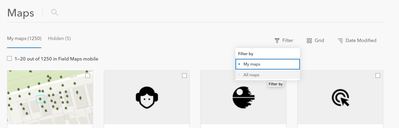- Home
- :
- All Communities
- :
- Products
- :
- ArcGIS Field Maps
- :
- ArcGIS Field Maps Questions
- :
- Why "My Maps" only in Field Maps Web App?
- Subscribe to RSS Feed
- Mark Topic as New
- Mark Topic as Read
- Float this Topic for Current User
- Bookmark
- Subscribe
- Mute
- Printer Friendly Page
- Mark as New
- Bookmark
- Subscribe
- Mute
- Subscribe to RSS Feed
- Permalink
Hi all,
We have been doing some PoC work with Field Maps and the team were confused why they couldn't create offline areas to someone else's map.
As an admin we expected to see all maps just like we can in ArcGIS Online/Portal but found we had to change the owner of the web map or to duplicate the map so it appeared in the My Maps list. Are we missing something?
As the team has a couple of admins, they want to be able to share the work of creating the offline areas, but found they couldn't. Also they can't manage the offline areas if that worker is not available.
If this is correct, then what work is being done to improve this? This is a huge limitation and really frustrated the newer users to the process.
Hopefully there is a simple workflow or button that we are missing. Look forward to hearing from the team.
Cheers,
Gareth
Solved! Go to Solution.
Accepted Solutions
- Mark as New
- Bookmark
- Subscribe
- Mute
- Subscribe to RSS Feed
- Permalink
In ArcGIS Online now and when Enterprise 10.9.1 is released you can view all maps you can edit by using the filter and changing it to "All maps".
- Mark as New
- Bookmark
- Subscribe
- Mute
- Subscribe to RSS Feed
- Permalink
Finally, we must follow a different procedure: first define the area offline, then select the offline feature in Field Maps, and finally share with the group.... This is the method I used, and it was effective.
- Define Area: scale of the project
- Select background data (vector and raster)
- Select editable data
- Create web map
- Define Offline Areas
- Open field map in the computer
- Select offline feature
- Share with exploration group
- In the tablet download the area required
I imagine the new version will be better and easy 😉
- Mark as New
- Bookmark
- Subscribe
- Mute
- Subscribe to RSS Feed
- Permalink
Hi Gareth,
I agree, you should be able to do this if you are an admin since you have access to every item and settings.
As an afterthought, have you tried it in a group with update capabilities (ie. where members can update each others' items)?
Zoltan
- Mark as New
- Bookmark
- Subscribe
- Mute
- Subscribe to RSS Feed
- Permalink
In ArcGIS Online now and when Enterprise 10.9.1 is released you can view all maps you can edit by using the filter and changing it to "All maps".
- Mark as New
- Bookmark
- Subscribe
- Mute
- Subscribe to RSS Feed
- Permalink
Hi @Anonymous User thanks for the speedy response and glad it was a user error.
Having said that, I would like to suggest that you should just have All Maps as another tab between My Maps and Hidden. This would keep consistency with other pieces of ArcGIS Online UI.
Thanks again,
Gareth