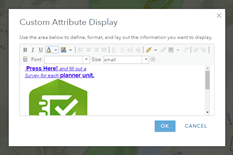- Home
- :
- All Communities
- :
- Products
- :
- ArcGIS Field Maps
- :
- ArcGIS Field Maps Questions
- :
- Offline Editing. Custom attribute display insert i...
- Subscribe to RSS Feed
- Mark Topic as New
- Mark Topic as Read
- Float this Topic for Current User
- Bookmark
- Subscribe
- Mute
- Printer Friendly Page
Offline Editing. Custom attribute display insert image only shows description in FieldMaps App.
- Mark as New
- Bookmark
- Subscribe
- Mute
- Subscribe to RSS Feed
- Permalink
- Report Inappropriate Content
Issue: Image is inserted in the custom attribute display in AGOL standard map editor (not BETA). The image is embedded in a hyperlink to a survey123 (field app link). The image displays when using Field Maps online, but only shows the image description when using Field Maps offline. The same behavior happens with an image inserted outside of a hyperlink to Survey123 (field app link). Either way, the image fails to display when you take your map offline in Field Maps.
This is not a critical issue, but its part of the design of my Field Maps, I want the users to know they should fill out a survey123 when they see a Survey123 Icon, and all of my editors are working offline 100% of the time.
Thanks for any help,
Chris Root
- Mark as New
- Bookmark
- Subscribe
- Mute
- Subscribe to RSS Feed
- Permalink
- Report Inappropriate Content
Hi Chris,
Where is the image stored that you are referencing? I believe since it is referencing a URL this would be expected behavior when offline.
Regards,
Colin
Colin
- Mark as New
- Bookmark
- Subscribe
- Mute
- Subscribe to RSS Feed
- Permalink
- Report Inappropriate Content
Ok, that's what I have concluded too Colin. There is no way to display an image in the custom attribute display configuration window in AGOL map editor that works for offline editing. No cell or wifi, no hyperlinked content.
Not sure if there is a work around to this? I am only interested in solutions for Offline Editing, cause that's all we do. Thanks for confirming Colin.
Chris Root
- Mark as New
- Bookmark
- Subscribe
- Mute
- Subscribe to RSS Feed
- Permalink
- Report Inappropriate Content
I am not aware of a workflow that will certainly work for you however I did find this workflow using Arcade to display a features attachment in the popup. Since its pulling from an image stored as an attachment this could work offline (as existing feature attachments are downloaded with the features). This would however require that you have the Survey123 Icon added as an attachment for all features.
You may consider reaching out to support to see if they have further ideas and, worst case, log an enhancement request.
Regards,
Colin
Colin
- Mark as New
- Bookmark
- Subscribe
- Mute
- Subscribe to RSS Feed
- Permalink
- Report Inappropriate Content
That sounds useful, I might use that technique for displaying photos. This is how I am interpreting that workflow:
1. Field user attaches a photo to a hosted feature during offline editing.
2. Field user syncs data and attachments.
3. Map feature has to be configured for users to download attachments as well as geometry.
4. The arcade process in this tutorial assigns a unique ID to each photo or attachment that the field user created.
5. The now synced attachment is displayed directly in the popup when viewed online, or offline after the field user downloads an updated offline area.
The way I am seeing this, its not gonna work for the OP question, but I want to implement this on some web apps, so thanks for that Colin. Let me know if you see holes in how I am seeing this.
Chris Root
- Mark as New
- Bookmark
- Subscribe
- Mute
- Subscribe to RSS Feed
- Permalink
- Report Inappropriate Content
This should work @ChrisRoot but keep in mind its not dynamic so when new features/attachments are added the script needs to be run again. You may want to comment in the other thread to make sure!
Regards,
Colin
Colin