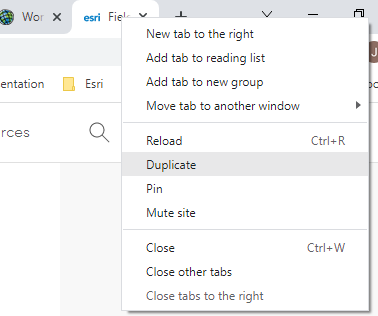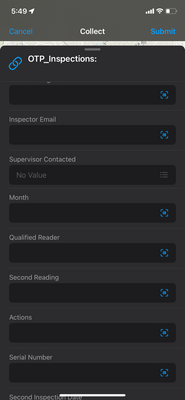- Home
- :
- All Communities
- :
- Products
- :
- ArcGIS Field Maps
- :
- ArcGIS Field Maps Questions
- :
- Field Maps Designer won't save form changes
- Subscribe to RSS Feed
- Mark Topic as New
- Mark Topic as Read
- Float this Topic for Current User
- Bookmark
- Subscribe
- Mute
- Printer Friendly Page
- Mark as New
- Bookmark
- Subscribe
- Mute
- Subscribe to RSS Feed
- Permalink
- Report Inappropriate Content
Using AGOL I created a map with one editable layer and then opened the map in Field Maps Designer. I created a very extensive form with many fields, groups, conditional visibility, etc. Early on I was able to save the form periodically to the map and the layer, but as I progressed both options were grayed out. I need to save the entire final form to the map and the layer to be able to use it in the field.
What am I doing wrong or overlooking? Is there some limit to the number of times a form can be saved or how large a form can be saved.
Thanks for any help you can give me.
Dan
Solved! Go to Solution.
Accepted Solutions
- Mark as New
- Bookmark
- Subscribe
- Mute
- Subscribe to RSS Feed
- Permalink
- Report Inappropriate Content
There are multiple posts about this in the community. The truth is that it is easy to get Designer into an odd state where you are building away then notice you can't save when you are ready to. If you refresh the page everything after your last save will be gone. It usually happens to me if I continue to edit form elements too soon after a save. So every time I save the form I'm as patient as possible, waiting for the save popup to disappear. Then I make sure that the next change makes the save button go from gray to black... if not I got Designer into an odd state... if so I immediately refresh the page and all is good. Sometimes I forget an this happens.
What to do if you get to far down the road with changes that can't be saved?
I duplicate the tab and copy and paste everything over to the new tabs version until I have it all then save the form in the new tab and close the old tab. This of course can suck... but much better than trying to remember what I've done.
Good luck
- Mark as New
- Bookmark
- Subscribe
- Mute
- Subscribe to RSS Feed
- Permalink
- Report Inappropriate Content
Everyone - after consulting with ESRI technical support, here's the solution:
- The problem was caused by some unknown corruption of the original map. The "save" function worked (almost) on a copy of the original map.
- As suggested by Justin and reinforced by tech support, the solution is to save after every change to minimize potential loss of work. If for some reason the "save" icon is not active after a change is made, refresh the form. This happened to me once working on the copy of the original map; after the refresh, the "save" icon was active again through the remainder of the configuration process.
- Note that making a copy of a map or layer is easy in AGOL: just save it under a different name and then open the copy in FM Designer. There's no need to go through the process Justin outlined.
Thanks to Justin and tech support.
Dan
- Mark as New
- Bookmark
- Subscribe
- Mute
- Subscribe to RSS Feed
- Permalink
- Report Inappropriate Content
Update to solution.
Interestingly, after successfully creating the form in FM Designer using the copy, working with tech support I discovered that the original also has the complete form and works okay in FM! Further, all the points that were captured using the layer copy in FM also were stored in the original.
I understood that a copy reflected changes to the original, but I did not realize that in this circumstance (where the copy was created using "save as") changes in the copy - both data and apparently form design - are reflected in the original.
This was very important since the original is a hosted layer that can be exported as an Excel for analysis and downloaded, whereas the copy cannot be.
Once again, tech support was very helpful.
Dan
- Mark as New
- Bookmark
- Subscribe
- Mute
- Subscribe to RSS Feed
- Permalink
- Report Inappropriate Content
There are multiple posts about this in the community. The truth is that it is easy to get Designer into an odd state where you are building away then notice you can't save when you are ready to. If you refresh the page everything after your last save will be gone. It usually happens to me if I continue to edit form elements too soon after a save. So every time I save the form I'm as patient as possible, waiting for the save popup to disappear. Then I make sure that the next change makes the save button go from gray to black... if not I got Designer into an odd state... if so I immediately refresh the page and all is good. Sometimes I forget an this happens.
What to do if you get to far down the road with changes that can't be saved?
I duplicate the tab and copy and paste everything over to the new tabs version until I have it all then save the form in the new tab and close the old tab. This of course can suck... but much better than trying to remember what I've done.
Good luck
- Mark as New
- Bookmark
- Subscribe
- Mute
- Subscribe to RSS Feed
- Permalink
- Report Inappropriate Content
Justin, I don't understand what you mean by duplicate the tab and copy and paste everything over to it. I'm on the Forms page in FM Designer and don't see any option for copying anything.
Do you simply mean start over, but using the procedure you outlined above?
I was waiting for the "saving" icon to complete for continuing, but after a while I'd make changes and the save options just weren't available.
Thanks,
Dan
- Mark as New
- Bookmark
- Subscribe
- Mute
- Subscribe to RSS Feed
- Permalink
- Report Inappropriate Content
To duplicate your browser tab. Right click the tab and choose duplicate.
There is nothing nice about the process. I put two browsers side by side and manually copy and paste everything from the most recent version (that you can't save) to the version you can save.
So I would copy and paste everything I couldn't save from the left side to the rights side in the example below. Some things can not be copied like groups and fields, but after creating them you can copy and paste your expressions, placeholder text, descriptions, etc.
This way you can see what needs to be done... the creative part is there on the left tab... the tab that contains the form you can't save.... you are just reproducing it on the right based on what is on the left... this is about your best option... otherwise it is reproducing everything that you can't save from scratch.
- Mark as New
- Bookmark
- Subscribe
- Mute
- Subscribe to RSS Feed
- Permalink
- Report Inappropriate Content
The solution for me was to simply make sure that our layers weren't grouped. Once I ungrouped the layers then saving was no longer an issue.
- Mark as New
- Bookmark
- Subscribe
- Mute
- Subscribe to RSS Feed
- Permalink
- Report Inappropriate Content
Everyone - after consulting with ESRI technical support, here's the solution:
- The problem was caused by some unknown corruption of the original map. The "save" function worked (almost) on a copy of the original map.
- As suggested by Justin and reinforced by tech support, the solution is to save after every change to minimize potential loss of work. If for some reason the "save" icon is not active after a change is made, refresh the form. This happened to me once working on the copy of the original map; after the refresh, the "save" icon was active again through the remainder of the configuration process.
- Note that making a copy of a map or layer is easy in AGOL: just save it under a different name and then open the copy in FM Designer. There's no need to go through the process Justin outlined.
Thanks to Justin and tech support.
Dan
- Mark as New
- Bookmark
- Subscribe
- Mute
- Subscribe to RSS Feed
- Permalink
- Report Inappropriate Content
What an age we live in! 2023! And this is a paid application... crazy.
- Mark as New
- Bookmark
- Subscribe
- Mute
- Subscribe to RSS Feed
- Permalink
- Report Inappropriate Content
A similar issue happened to me. I made several edits to a form and the Save icon was grayed out. I eventually managed to save it but it converted almost all of my fields to barcodes somehow, removed some fields from the form and removed my calculated visibility. I cant explain this and will likely need to recreate my form.
- Mark as New
- Bookmark
- Subscribe
- Mute
- Subscribe to RSS Feed
- Permalink
- Report Inappropriate Content
Update to solution.
Interestingly, after successfully creating the form in FM Designer using the copy, working with tech support I discovered that the original also has the complete form and works okay in FM! Further, all the points that were captured using the layer copy in FM also were stored in the original.
I understood that a copy reflected changes to the original, but I did not realize that in this circumstance (where the copy was created using "save as") changes in the copy - both data and apparently form design - are reflected in the original.
This was very important since the original is a hosted layer that can be exported as an Excel for analysis and downloaded, whereas the copy cannot be.
Once again, tech support was very helpful.
Dan
- Mark as New
- Bookmark
- Subscribe
- Mute
- Subscribe to RSS Feed
- Permalink
- Report Inappropriate Content
I'm having a slightly different problem where I can click SAVE button no problem but am getting this message: