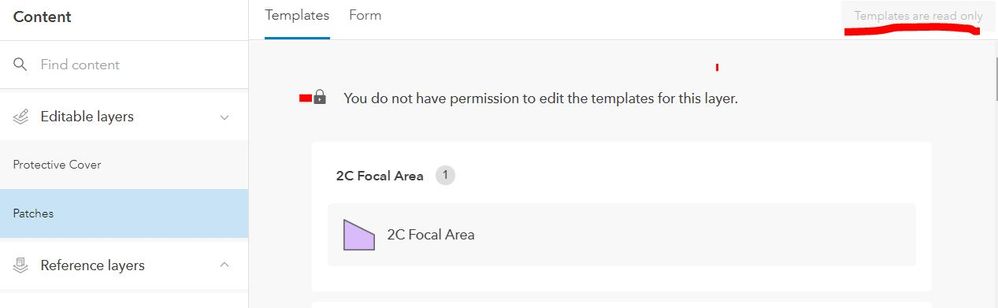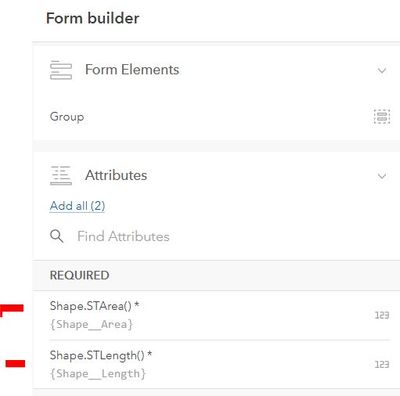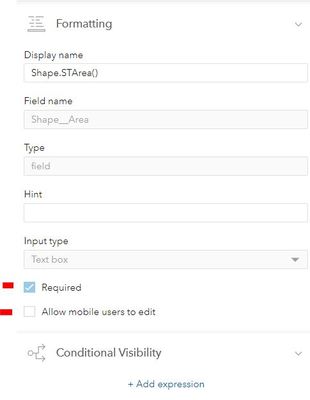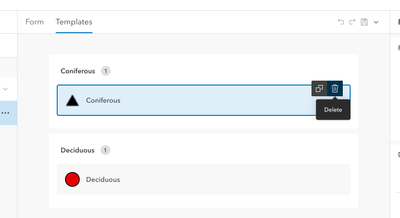- Home
- :
- All Communities
- :
- Products
- :
- ArcGIS Field Maps
- :
- ArcGIS Field Maps Questions
- :
- Feature layers (that are not really templates) are...
- Subscribe to RSS Feed
- Mark Topic as New
- Mark Topic as Read
- Float this Topic for Current User
- Bookmark
- Subscribe
- Mute
- Printer Friendly Page
Feature layers (that are not really templates) are read only
- Mark as New
- Bookmark
- Subscribe
- Mute
- Subscribe to RSS Feed
- Permalink
- Report Inappropriate Content
I'm trying to convert my popups used in Collector to Smart Forms. To do this I opened the Field Maps web app with my map and then hit the convert button. This worked out, but I get a message at the top that says I do not have permission to edit the templates and that they are read only:
If I use the collector-like popups in Field Maps, all the fields are editable, but after conversion on the FM web app, it says it's read only. If I click on the "templates" shown above, as expected they are not editable. I'm trying to understand why that would be. The templates shown are not true feature templates and I'm wondering if that's the issue. When this feature class was created, I used subtypes and domains to control what attributes can be entered, I never specifically created feature templates.
Other things of note:
- These are not hosted feature layers, they are coming from our Server (Enterprise 10.7)
- I have an administrator account and that account owns this web map
Solved! Go to Solution.
Accepted Solutions
- Mark as New
- Bookmark
- Subscribe
- Mute
- Subscribe to RSS Feed
- Permalink
- Report Inappropriate Content
Hi Molly,
Field Maps web only supports modifying templates for hosted feature services.
If you switch to the Form tab, you should be able to still build a form since the form is persisted as part of the webmap which you own.
- Mark as New
- Bookmark
- Subscribe
- Mute
- Subscribe to RSS Feed
- Permalink
- Report Inappropriate Content
Hi Molly,
Field Maps web only supports modifying templates for hosted feature services.
If you switch to the Form tab, you should be able to still build a form since the form is persisted as part of the webmap which you own.
- Mark as New
- Bookmark
- Subscribe
- Mute
- Subscribe to RSS Feed
- Permalink
- Report Inappropriate Content
Okay, I think I understand now. Feature templates can be edited locally, published to server, and then used with Smart Forms. You just can't edit the template online unless it's hosted.
On another note, I can build a form, but the problem is that it requires me to add the fields Shape.STArea() and Shape.STLength(). It makes them a required field, but it also makes them uneditable (Allow mobile users to edit checkbox is unable to be checked) and it doesn't automatically calculate so I am unable to submit features on the mobile app if they're on my form. I wonder if I made actual feature templates it would go away.
- Mark as New
- Bookmark
- Subscribe
- Mute
- Subscribe to RSS Feed
- Permalink
- Report Inappropriate Content
Okay, I think I understand now. Feature templates can be edited locally, published to server, and then used with Smart Forms. You just can't edit the template online unless it's hosted.
Correct, there's no plans to support editing templates for non-hosted feature services. There are no API's available for this.
Thanks for reporting the issue with required fields. This seems like a bug - I'll investigate this some more and get back to you. I don't think re-creating the templates would change anything here.
- Mark as New
- Bookmark
- Subscribe
- Mute
- Subscribe to RSS Feed
- Permalink
- Report Inappropriate Content
In case anyone else runs into this issue with the shape/geometry fields, we plan to address this for our next update in March 2021.
- Mark as New
- Bookmark
- Subscribe
- Mute
- Subscribe to RSS Feed
- Permalink
- Report Inappropriate Content
Aaron,
Thank you for the answer, as I have had this same issue. This makes sense that we should be able to set up the template in Arc Pro and then when the service is pushed the template stays with it. However, I am not experiencing this. Once I push a service with a feature template set the editing template in Field Maps, and Collector have all available options based on the symbology of the layer. I am trying to restrict the editing workflow to only needed one type of feature being placed rather than all options.
Thanks,
Adam
- Mark as New
- Bookmark
- Subscribe
- Mute
- Subscribe to RSS Feed
- Permalink
- Report Inappropriate Content
@Anonymous UserIt looks Pro always publishes types with at least a single template. I was able to reproduce this by removing all the templates in my layer prior to publishing and after publishing there were still 2 templates (one for each type). If you are publishing as hosted feature services, you can remove the template using Field Maps web (AGOL or Enterprise 10.9.1 when it's released later this year).
Then in the mobile app you'll only be able to collect new features for types that have templates. In this case I deleted the Coniferous template and I still will see those types of trees in my map but I cannot add a new tree of that type.
- Mark as New
- Bookmark
- Subscribe
- Mute
- Subscribe to RSS Feed
- Permalink
- Report Inappropriate Content
@Anonymous User just to make sure I understand this, customers must use ArcGIS Online Hosted Layers or use ArcGIS Portal for Enterprise in order to configure Field Maps smart forms and modify the templates?
Second, as of 2023 does this statement still hold true? "Correct, there's no plans to support editing templates for non-hosted feature services. There are no API's available for this."
Thanks!