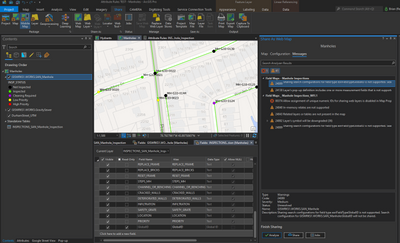- Home
- :
- All Communities
- :
- Products
- :
- ArcGIS Field Maps
- :
- ArcGIS Field Maps Questions
- :
- Creating the WebMap and Attribute Rules
- Subscribe to RSS Feed
- Mark Topic as New
- Mark Topic as Read
- Float this Topic for Current User
- Bookmark
- Subscribe
- Mute
- Printer Friendly Page
- Mark as New
- Bookmark
- Subscribe
- Mute
- Subscribe to RSS Feed
- Permalink
Hi,
So I'm creating a WebMap that am hoping to use in Field Maps for doing field inspections on Manholes. In ArcGIS Pro I have everything setup; my layers with symbology, an inspection table with a relate to the manhole layer, and attribute rules on the inspection table to automatically set some values on the manhole layer each time a new inspection is added or edited.
In ArcGIS Pro everything is working as expected.
When I got to "Share - Web Map" I get loads of errors, all of which are pretty cryptic. I guess my questions for now are:
1. can I created a web map with attribute rules embedded in it?
2. will Field Maps work with attribute rules? I was just at the Dev Summit and was told this would work.
If you need specific details on my errors let me know, but there are quite a few of them. Here is a screen shot.
Solved! Go to Solution.
Accepted Solutions
- Mark as New
- Bookmark
- Subscribe
- Mute
- Subscribe to RSS Feed
- Permalink
Hello,
From my understanding attribute rules are enforced at the server/database level. They are not the same thing as the field calculations you would create in Field Maps. In order for them to work in Portal the data would need to be referenced and not copied (hosted).
"For web feature layers to take advantage of attribute rules, they must reference registered data sources. This ensures that the data is not copied during the publishing process and is directly referenced by the service."
https://pro.arcgis.com/en/pro-app/latest/help/data/geodatabases/overview/share-datasets-with-attribu...
- Mark as New
- Bookmark
- Subscribe
- Mute
- Subscribe to RSS Feed
- Permalink
Hello,
From my understanding attribute rules are enforced at the server/database level. They are not the same thing as the field calculations you would create in Field Maps. In order for them to work in Portal the data would need to be referenced and not copied (hosted).
"For web feature layers to take advantage of attribute rules, they must reference registered data sources. This ensures that the data is not copied during the publishing process and is directly referenced by the service."
https://pro.arcgis.com/en/pro-app/latest/help/data/geodatabases/overview/share-datasets-with-attribu...
- Mark as New
- Bookmark
- Subscribe
- Mute
- Subscribe to RSS Feed
- Permalink
OK, that makes sense. I wonder how offline data will work in Field Maps with attribute rules. Hmmm..
Thanks for your help!