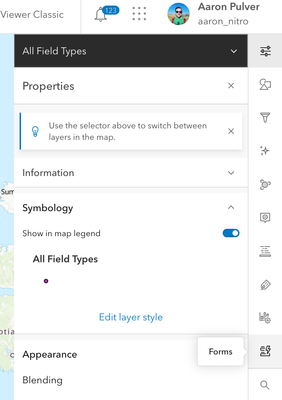- Home
- :
- All Communities
- :
- Products
- :
- ArcGIS Field Maps
- :
- ArcGIS Field Maps Questions
- :
- Re: Cannot See New Field When Adding a Point
- Subscribe to RSS Feed
- Mark Topic as New
- Mark Topic as Read
- Float this Topic for Current User
- Bookmark
- Subscribe
- Mute
- Printer Friendly Page
- Mark as New
- Bookmark
- Subscribe
- Mute
- Subscribe to RSS Feed
- Permalink
- Report Inappropriate Content
Greetings,
I am not sure if this question has a solution, but I could not find a solution that worked for me. I created a number of feature layers in ArcGIS Online and then added them to a map. I opened the map in Field Maps and began to add points in the various layers and everything worked great. Later, I added some new fields to the feature layers, which I can see in the table view in the map, but when I create a point in Field Maps, I cannot see the new fields to fill out. I reloaded the map in the Field Maps app, but had no success. In other posts, some suggested removing and adding the feature layers, but this would be extremely time consuming and seems like it should be unnecessary. Has anyone had this problem and solved it without removing and adding the layers to the map again?
Thank you in advance,
Josh
Solved! Go to Solution.
Accepted Solutions
- Mark as New
- Bookmark
- Subscribe
- Mute
- Subscribe to RSS Feed
- Permalink
- Report Inappropriate Content
If you don't know if you are using forms you are probably not using them. You should probably start using them - you can convert the pop-up to a form with just a click of the button. I suspect the issue is that when the field is added to pop-up in Map Viewer the "editable" property is not set to true. This means it will not be available for editing in Field Maps iOS/Android. If you update the pop-up using Map Viewer Classic you can ensure the field is editable and visible in the pop-up.
I would highly recommend you use the Field Maps web app (https://arcgis.com/apps/fieldmaps) to convert the pop-up to a form. There are many more capabilities offered by forms. Forms are honored in Field Maps, Map Viewer, and other newer Esri web apps. You can also edit forms directly in Map Viewer using the forms action:
You can find additional information about configuring forms here.
- Mark as New
- Bookmark
- Subscribe
- Mute
- Subscribe to RSS Feed
- Permalink
- Report Inappropriate Content
You need to add the new fields to the pop-up configuration using Map Viewer to view them. If you are using the new ArcGIS forms for collection/editing, you'll also need to add it to the form using Map Viewer or Field Maps web.
- Mark as New
- Bookmark
- Subscribe
- Mute
- Subscribe to RSS Feed
- Permalink
- Report Inappropriate Content
Hello Aaron,
Thank you for your reply. I tried your suggestion for the pop-up configuration and I can see the fields when I click on an established point in Map Viewer, after changing the pop-up configuration, but the added fields still do not show up in the mobile Field Maps app for iOS when I try to record a new point. I have saved the map in Map Viewer and reloaded the map in the Field Maps app, I have even signed out and back in on the Field Maps app, but the new fields still do not show up.
I do not think that I am using the ArcGIS forms for collection, but I am not sure. I feel like I am missing something that is probably straightforward or not describing the problem well.
Thank you again,
Josh
- Mark as New
- Bookmark
- Subscribe
- Mute
- Subscribe to RSS Feed
- Permalink
- Report Inappropriate Content
If you don't know if you are using forms you are probably not using them. You should probably start using them - you can convert the pop-up to a form with just a click of the button. I suspect the issue is that when the field is added to pop-up in Map Viewer the "editable" property is not set to true. This means it will not be available for editing in Field Maps iOS/Android. If you update the pop-up using Map Viewer Classic you can ensure the field is editable and visible in the pop-up.
I would highly recommend you use the Field Maps web app (https://arcgis.com/apps/fieldmaps) to convert the pop-up to a form. There are many more capabilities offered by forms. Forms are honored in Field Maps, Map Viewer, and other newer Esri web apps. You can also edit forms directly in Map Viewer using the forms action:
You can find additional information about configuring forms here.
- Mark as New
- Bookmark
- Subscribe
- Mute
- Subscribe to RSS Feed
- Permalink
- Report Inappropriate Content
Hello again Aaron,
I took me two minutes to solve the problem using your suggestion to convert the pop-ups to a form using the provided link. I am excited to have gained this new understanding.
Thank you once again for your time and the solution,
Josh
- Mark as New
- Bookmark
- Subscribe
- Mute
- Subscribe to RSS Feed
- Permalink
- Report Inappropriate Content
Hi Aaron,
I am experiencing a similar issue while using Forms. I have added new fields to Forms using both new Map Viewer and the Field Maps browser tool, neither change appears visible in the Field Maps mobile app when adding new points. Rebuilding the forms, syncing the maps, and logging out/reinstalling the app does not resolve the issue.
The fields are visible when viewing the details of an existing point on the mobile app, but cannot be edited even though they are marked as "editable."
Is there any other fix you would suggest?
- Mark as New
- Bookmark
- Subscribe
- Mute
- Subscribe to RSS Feed
- Permalink
- Report Inappropriate Content
@BrieDo you have pre-planned offline areas? If so you need to re-create those after you make changes to layer schema (like adding a field).
If you still have issues, feel free to DM me.
- Mark as New
- Bookmark
- Subscribe
- Mute
- Subscribe to RSS Feed
- Permalink
- Report Inappropriate Content
That was the missing step, thank you!
- Mark as New
- Bookmark
- Subscribe
- Mute
- Subscribe to RSS Feed
- Permalink
- Report Inappropriate Content
Hi Aaron,
Thank you again for taking the time to respond, it is greatly appreciated. I will explore your suggestions.
Josh