- Home
- :
- All Communities
- :
- Products
- :
- ArcGIS Field Maps
- :
- ArcGIS Field Maps Questions
- :
- Re: Cannot Delete Template in Field Maps
- Subscribe to RSS Feed
- Mark Topic as New
- Mark Topic as Read
- Float this Topic for Current User
- Bookmark
- Subscribe
- Mute
- Printer Friendly Page
- Mark as New
- Bookmark
- Subscribe
- Mute
- Subscribe to RSS Feed
- Permalink
Hi,
I want to delete a number of templates for an editable layer in Field Maps.
However, the delete button, the little bin / trashcan is greyed out and not available.
The layer is mine and I am an editor. What could be the issue please? I have deleted templates previously in another editable layer without any problems.
Thanks.
Rich.
Solved! Go to Solution.
Accepted Solutions
- Mark as New
- Bookmark
- Subscribe
- Mute
- Subscribe to RSS Feed
- Permalink
hey Rich,
Edit>Manage>Select Operational Layer>Template Properties>Remove>Save Templates (Note that there is no need to save the map itself). If you are in enterprise, then don't actually save the map itself as it may wipe your form config; just save the template changes.
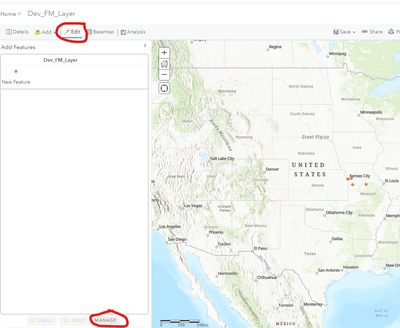
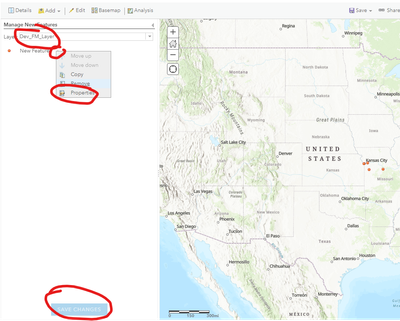
* I meant to circle "Remove" and not "Properties" in the previous screenshot
- Mark as New
- Bookmark
- Subscribe
- Mute
- Subscribe to RSS Feed
- Permalink
Hi Rich,
Are you trying to delete the feature template in Field Maps Web App? I'm not sure why it is greyed out for you. I would suggest opening the feature service or layer in Map Viewer classic and then remove the templates you need to remove. Then reopen or refresh Field Maps Web App. The changes should be reflected.
Based on posts in the Early Adopters, the full feature template management functionality will never make it to the new Map Viewer; that might also apply to the Field Maps Web App as well. In the future, feature templates will be managed on the feature service's item page (overview). The FM Web App currently allows you to reorder, delete (apparently just sometimes), and manage existing default values on each feature template. If you were to need to add to your defaults on any template, you would have to do that in Map Viewer Classic at this time... maybe I'm missing something there.
- Mark as New
- Bookmark
- Subscribe
- Mute
- Subscribe to RSS Feed
- Permalink
Hi Justin,
Thanks for your reply.
Yes. I did delete some templates in the Field Maps Web App for a different editable layer, but it now won't work in a different editable layer.
How can templates be removed in Map Viewer Classic? I haven't found any options for the layer to do that.
Thanks.
Regards,
Rich.
- Mark as New
- Bookmark
- Subscribe
- Mute
- Subscribe to RSS Feed
- Permalink
hey Rich,
Edit>Manage>Select Operational Layer>Template Properties>Remove>Save Templates (Note that there is no need to save the map itself). If you are in enterprise, then don't actually save the map itself as it may wipe your form config; just save the template changes.
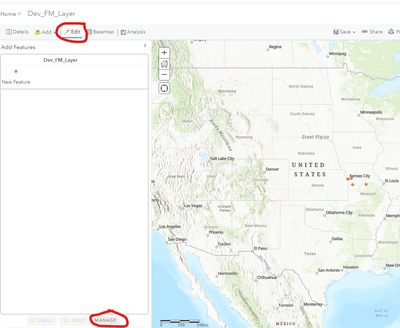
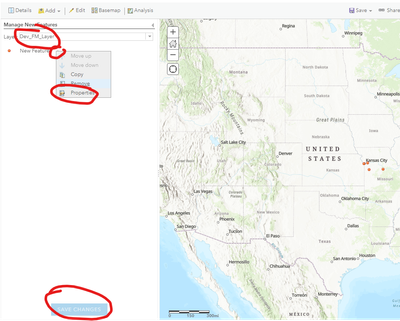
* I meant to circle "Remove" and not "Properties" in the previous screenshot
- Mark as New
- Bookmark
- Subscribe
- Mute
- Subscribe to RSS Feed
- Permalink
Hi Justin,
Thanks very much. I found the template properties and removed the ones that weren't required for the layer in question.
There were quite a few and it would be good to do this automatically. Do you know if is there a function in the ArcGIS Python api that would do this?
Regards,
Rich.
- Mark as New
- Bookmark
- Subscribe
- Mute
- Subscribe to RSS Feed
- Permalink
@Rich sounds like you should be able to remove the Templates; you own the layer. Can you check if you can add a new Form Element on the Forms tab? That might help narrow it down.
Another question - are you trying to delete the last Template in your layer?
Craig
- Mark as New
- Bookmark
- Subscribe
- Mute
- Subscribe to RSS Feed
- Permalink
Hi Craig,
I can add and delete a new form element when in Field Maps Web App. However, I cannot delete a template or modify the default value for a Template.
No, I am not trying to delete the last Template in the layer, but all the other Templates. As I mentioned above, I did this in another version of the same layer.
Thanks for any suggestions.
Regards,
Rich.
- Mark as New
- Bookmark
- Subscribe
- Mute
- Subscribe to RSS Feed
- Permalink
Hi Rich,
Is it possible to get access to the map and or layer to look at this? From what you've described you should be able to delete Templates and this might be a bug.
Please let me know. You can DM me or email me at cgillgrass@esri.com
Craig
- Mark as New
- Bookmark
- Subscribe
- Mute
- Subscribe to RSS Feed
- Permalink
@Rich @CraigGillgrass @JustinReynolds
Was this issue fixed? I'm unable to delete the template in Field Maps form builder for one of my layers and unable to add new values to the template.