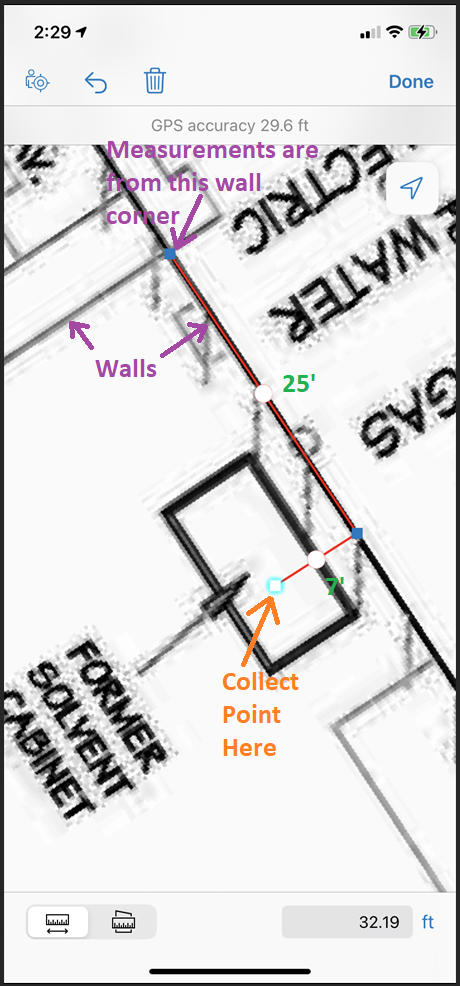- Home
- :
- All Communities
- :
- Products
- :
- ArcGIS Field Maps
- :
- ArcGIS Field Maps Ideas
- :
- Create point at end of line
- Subscribe to RSS Feed
- Mark as New
- Mark as Read
- Bookmark
- Follow this Idea
- Printer Friendly Page
- Report Inappropriate Content
- Mark as New
- Bookmark
- Subscribe
- Mute
- Subscribe to RSS Feed
- Permalink
- Report Inappropriate Content
It would be useful to be able to create a point based on a measured line, similar to using Create Features in ArcMap, where there is an option for "Point at end of line" under Construction Tools.
For example, if you are inside a building or under heavy tree cover, you may have no or limited GPS. Currently, the only option is to drop and pin and choose Collect Here, or to click the plus and then collect the point based on the Target. You should have the option to measure a distance on screen and place a point at the end of the measurement. This allows you to physically measure from a landmark (e.g. from a building corner using a tape measure) and place the point in Field Maps by measuring the distance from that landmark. That way you could collect point locations with some level of accuracy even when no GPS is available.
The current measure tool is of limited use because the measurement disappears once you click Done.
- Mark as Read
- Mark as New
- Bookmark
- Permalink
- Report Inappropriate Content
At the moment this is possible with app integration between ArcGIS Field Maps and EOS Tools Pro on iOS. If EOS Tools Pro is installed on the device and you have an Arrow GNSS receiver and a Laser rangefinder, you can take an offset measurement. The calculations are done entirely in EOS Tools Pro.
It would be attractive if this could just be done in Field Maps, but I do think an accurate GNSS receiver is a must for this workflow.
For more information about the laser offset method, see:
- Mark as Read
- Mark as New
- Bookmark
- Permalink
- Report Inappropriate Content
While accurate GNSS and a laser rangefinder may be needed for some applications, in other cases it is just necessary to place a point based on a rough distance measurement. Either adding the ability to manually place a point at the end of a measured line or adding the ability to save measurements from the Measure tool is all that is needed for that application.
- Mark as Read
- Mark as New
- Bookmark
- Permalink
- Report Inappropriate Content
I agree. You can also use known points on the map for an accurate measurement. It is therefore not only important for distance, but also direction in degrees.
In ArcGIS Pro as an example you have 3 functions each with 2 control points:
Intersect > Intersection of 2 directions
Heading / Distance > Intersection point between heading and distance buffer (choose 1 of 2 results)
Distance / distance > Intersection point between 2 distance buffers (choose 1 of 2 results)
It would be great if at least one measurement (also in the form of a buffer circle) could be stored temporarily (eg as a mapnote). It must also be possible to snap a point on the measurement.
Such possibilities exist in GNSS Survey applications. You call that COGO calculations there.
Bring Geoprocessing to Field Maps I would say.
- Mark as Read
- Mark as New
- Bookmark
- Permalink
- Report Inappropriate Content
Everything you mentioned would be great, but what I'm suggesting is somewhat simpler.
Consider the image below where I am collecting a sample from beneath the Former Solvent Cabinet inside a building where there is no GPS reception. I know that my sample location is 25 feet along the wall behind the cabinet and 7 feet out into the room.
On the Field Maps app, I currently have no way to place the sample location on the map except to eyeball it near the center of the Solvent Cabinet. I need to be able to measure along the wall on the map and see the 25' segment, then make another segment 7' toward the Cabinet. Then I need to be able to collect a point to my feature class at the end of that line. Currently there is no way to do this.
Currently, there is no way to even see a distance measurements shown on the image below while collecting a point. I don't think there's even a way to show a scale bar.
- Mark as Read
- Mark as New
- Bookmark
- Permalink
- Report Inappropriate Content
Excellent suggestion Ralph. In my organization as well, we have some field technicians who would measure on the field, and they would like to draw the measure line on the map for same dimensions. After drawing the measured line, they want to create a point at the end of the measured line.
It would be really great if ESRI could give us this option , or they could even make the Measured line persist till we clear them.
You must be a registered user to add a comment. If you've already registered, sign in. Otherwise, register and sign in.