- Home
- :
- All Communities
- :
- Products
- :
- ArcGIS Explorer
- :
- ArcGIS Explorer Questions
- :
- Re: Share Explorer Markups
- Subscribe to RSS Feed
- Mark Topic as New
- Mark Topic as Read
- Float this Topic for Current User
- Bookmark
- Subscribe
- Mute
- Printer Friendly Page
Share Explorer Markups
- Mark as New
- Bookmark
- Subscribe
- Mute
- Subscribe to RSS Feed
- Permalink
- Report Inappropriate Content
Hello,
we are exploring Explorer for ArcGIS. I am interested in how to sharing the markups that field crew put on the map? Any requirements when prepare the map?
- Mark as New
- Bookmark
- Subscribe
- Mute
- Subscribe to RSS Feed
- Permalink
- Report Inappropriate Content
Thanks for your question. When you work with markup in Explorer, it is saved as a layer on your device (it isn't associated with a particular map). As such, there are no restrictions on making maps for use with markup. You can share it across maps on a single device by viewing that layer with different maps open. To share it with other users, you have a few choices:
- As an image - this creates a screen capture that you can email, message, or share as you would any image.
- As markup, directly to another device or user - this sends the markup as a layer directly to another Explorer user, who can then open the layer and see it in the app on their device. They can even add to and update the markup, although the changes are only on their device, and not seen by the sender. This can be a good way to share markup from one mobile worker to another.
- As a markup item, through your organization - this creates an item in your ArcGIS organization and allows you to share it the way you do maps and other items in your organization. This markup item can then be used (although not edited) outside of Explorer (for example, in ArcGIS Pro, ArcGIS Online, or ArcGIS Enterprise).
- Mark as New
- Bookmark
- Subscribe
- Mute
- Subscribe to RSS Feed
- Permalink
- Report Inappropriate Content
Hi Kylie,
I have a .markup file from one of my field workers that I'd like to view and put on ArcGIS Online. When I try and side-load this .markup file into explorer on an iPad I don't see it when I open any maps. How do I import a .markup file that isn't being directly shared with explorer? Is there any way to convert this file into any other format that I can actually view? I can't add the .markup file directly to ArcGIS online so was hoping that I could open it in explorer and then share it from within the app.
- Mark as New
- Bookmark
- Subscribe
- Mute
- Subscribe to RSS Feed
- Permalink
- Report Inappropriate Content
Hey Sam Hopkins, what workflow are you trying to accomplish? As you read in Kylie's response above there are a few ways to share markup. If you want to view the markup in ArcGIS Online, you can share the markup as an item to ArcGIS Online. This will create a read-only Markup layer that can then be added to a Web Map or just viewed in the Map Viewer. Your field worker should also be able to Mail you the Markup, which would allow you to import the markup into Explorer on your device. From there, you could view the markup on your device, or share it to ArcGIS Online.
- Mark as New
- Bookmark
- Subscribe
- Mute
- Subscribe to RSS Feed
- Permalink
- Report Inappropriate Content
Hello Joel, my issue is importing the markup into explorer on my device. My field worker was able to mail me the .markup file but I couldn't get the layer to be visible on my device. I tried side-loading it on to an iPad through iTunes but when I opened the associated maps his markup was not visible. What is the correct process for importing a .markup file onto an IOS device?
- Mark as New
- Bookmark
- Subscribe
- Mute
- Subscribe to RSS Feed
- Permalink
- Report Inappropriate Content
Sam Hopkins, you should be able to tap on the "Markup.markup" attachment in your Mail client. This will present a share sheet, where you can tap 'Copy to Explorer' to import the markup into Explorer.
- Tap the markup attachment
- Select 'Copy to Explorer'
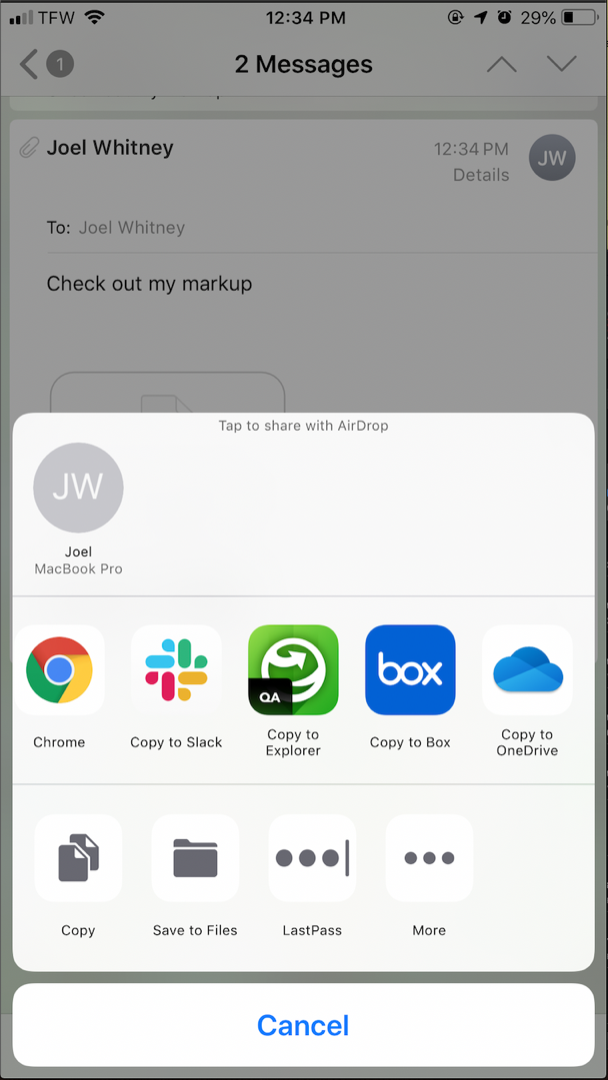
Note: From the Outlook app, the process is a little more complicated..
- Tap the markup attachment
- Tap share (in top right)
- Select 'Share File via...'
- Select 'Open in...'
- Select 'Copy to Explorer'
- Mark as New
- Bookmark
- Subscribe
- Mute
- Subscribe to RSS Feed
- Permalink
- Report Inappropriate Content
Thank you Joel. I don't have email set up on most of our iPad's so didn't think to try this option. Hopefully I'll be able to do this through a web mail log in.
- Mark as New
- Bookmark
- Subscribe
- Mute
- Subscribe to RSS Feed
- Permalink
- Report Inappropriate Content
Thanks Kylie for your quick response. It's great to know all these different choices. So just follow up, how do I share as a markup item in my organization or share it to another device or user?
I was not able to locate any specific documentation and your response will be greatly appreciated.
Thanks,
Yuying
- Mark as New
- Bookmark
- Subscribe
- Mute
- Subscribe to RSS Feed
- Permalink
- Report Inappropriate Content
While you are editing the markup, there is a Share button (the box with an arrow). Tap that and you'll see the sharing options.
We are adding documentation on this, so that part will improve ![]()
- Mark as New
- Bookmark
- Subscribe
- Mute
- Subscribe to RSS Feed
- Permalink
- Report Inappropriate Content
Hi Kylie,
Thanks….when I click the “Share Button” (the box with arrows ) next to the Pen tool, nothing popped up. I made sure I signed in ArcGIS online…anything I am missing?
Thanks,
Yuying
Yuying Li, GISP
D 858.712.8381
hdrinc.com/follow-us<http://hdrinc.com/follow-us>