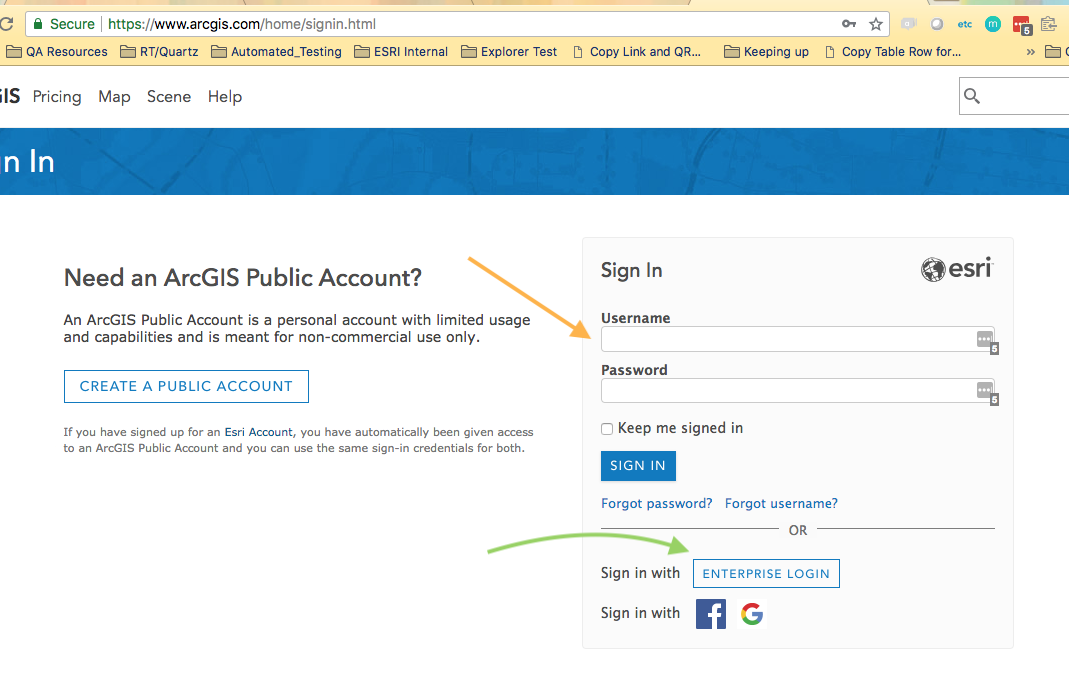- Home
- :
- All Communities
- :
- Products
- :
- ArcGIS Explorer
- :
- ArcGIS Explorer Questions
- :
- Re: My Content is Missing in Explorer App (iPhone)...
- Subscribe to RSS Feed
- Mark Topic as New
- Mark Topic as Read
- Float this Topic for Current User
- Bookmark
- Subscribe
- Mute
- Printer Friendly Page
My Content is Missing in Explorer App (iPhone)
- Mark as New
- Bookmark
- Subscribe
- Mute
- Subscribe to RSS Feed
- Permalink
- Report Inappropriate Content
I use Explorer for ArcGIS app, v.18.1.1, build 2178 on my iPhone when I'm in the field to pull up my project boundaries and show my location. All of a sudden, none of My Content (maps) will come up in Explorer. They're not there in Explorer or it's not recognizing them??? Meanwhile, My Content (maps) that I've uploaded to ArcGIS online are still there in ArcGIS Online. This happened about 2 1/2 weeks ago. I've tried deleting and then re-adding my maps to ArcGIS Online. I've tried uninstalling then reinstalling Explorer on my iPhone. None of that solved the problem. I'm not a techy person at all. Has anyone run into this issue? Thanks.
- Mark as New
- Bookmark
- Subscribe
- Mute
- Subscribe to RSS Feed
- Permalink
- Report Inappropriate Content
Hi Tracy,
Are you saying that you have a bunch of Webmaps that you have created in ArcGIS Online. That when you sign into Explorer as the same user, that you do not see these maps as available to you? or that if you open them, you don't see the content you want to?
If the former (you don't see the maps) - could you ensure you are signing in as the same user as your ArcGIS Online account or as a user who you have shared this content with?
On the maps screen, in the Search bar, can you type the name of the map that you are looking for? Does it come back to you when you search for it?
On the maps screen, we should show you your maps, as well as maps within Groups that you have access to. But you can always search for maps that you have access to.
Let me know - maybe take include a couple of screenshots in case I'm missing something in your description.
You can always the Explorer email alias at explorer4arcgis@esri.com (which comes to me a the rest of the dev team) - and we'll help sort it out.
If it just started happening, it makes me think it could be related to the user and/or permissions settings possibily.
Thanks,
Heather
- Mark as New
- Bookmark
- Subscribe
- Mute
- Subscribe to RSS Feed
- Permalink
- Report Inappropriate Content
yes. There are webmaps that I created in ArcGIS Online. When you sign into Explorer as the same user, I do not see these maps as available (but I used to). Montgomery SR-48 is a screen capture of a map I created that is in ArcGIS Online. Below that is a photo of the Explorer app when it opens on my iPhone. The maps from ArcGIS Online used to appear right at the top of that list when the app would open before. It's not there anymore. I forgot to add . . . when I search for the map in Explorer, it does not come up. I do have an Enterprise Login through my employer that I use with Collector app only and I can get to that in ArcGIS Online, as well. But I am not allowed to keep my fieldwork maps in our Enterprise account, so I use my public account for Explorer and keep my fieldwork maps under that same login in ArcGIS Online. My organization recently (about 2 or so weeks ago) gave me access to their Enterprise account. Seems awefully coincidental, but I am not tech savy. I appreciate any insight you and your team may have. Thank you.
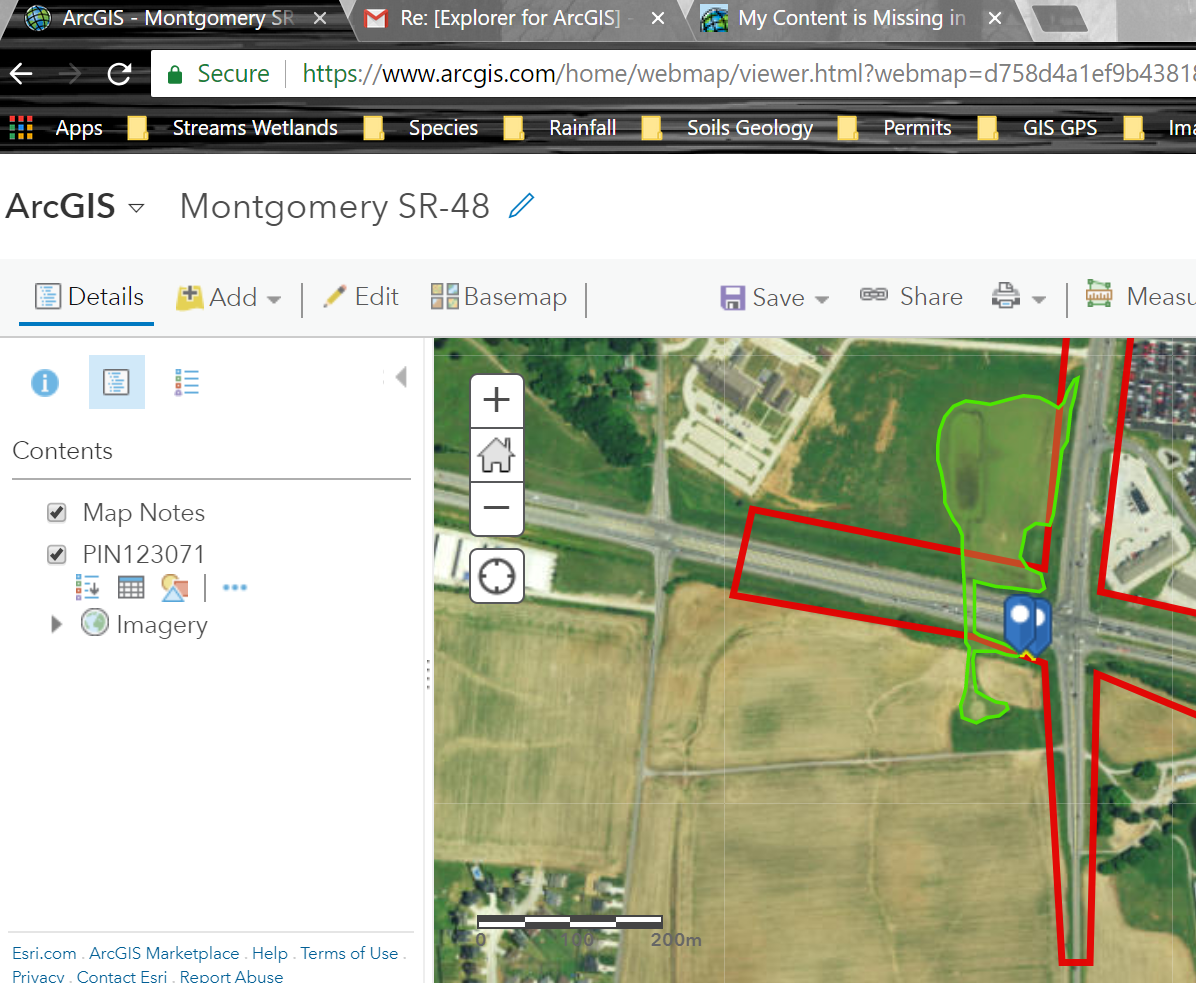
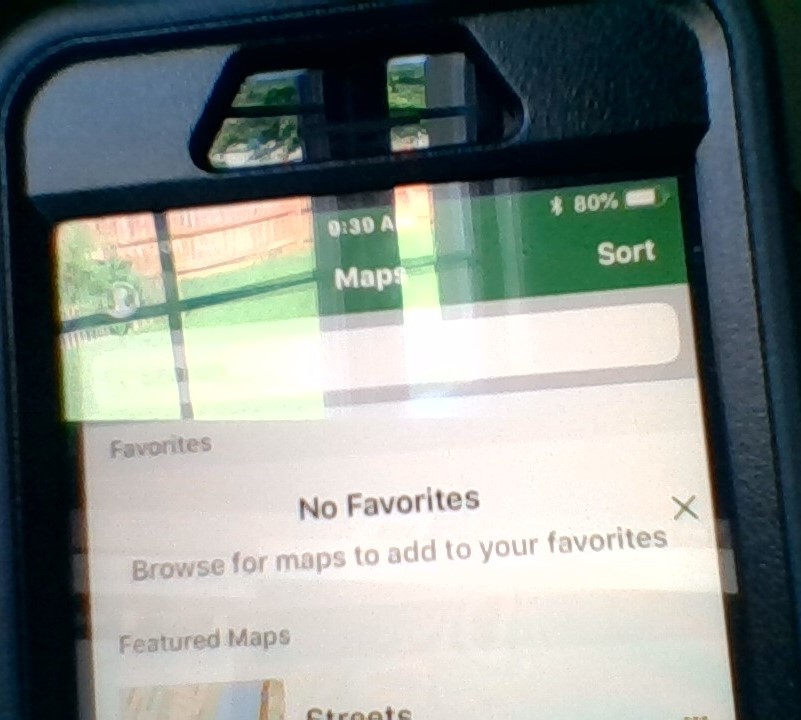
- Mark as New
- Bookmark
- Subscribe
- Mute
- Subscribe to RSS Feed
- Permalink
- Report Inappropriate Content
Hi Tracy,
When you say the Org gave you access to their Enterprise account? what do you mean?
Is it possible you are signing into a Different Organization? and the reason you do not see your maps, is because you are now signing into this other Enterprise Organization instead?
What are your Steps for Signing into ArcGIS.com and Explorer for ArcGIS?
When you sign into ArcGIS.com in the Browser do you
1) navigate ArcGIS.com... tap the Sign In button, and then enter your credentials (at the Orange arrow in the image below). OR do you
2) navigate to ArcGIS.com tap the "Enterprise Login" button? (Green Arrow in the image below), and then enter credentials on the subsequent page? OR
3) do you put in the full URL to the Organization? i.e. https://myOrg.maps.arcgis.com ? and then type in your credentials?
Next question - do you follow the same pattern when signing into Explorer? When you sign in, do you tap the "Arcgis.com" button or the "Enterprise button" - Just wondering if there is some nuance here we're missing.
Ideally - if you could put some screen shots of both your ArcGIS online signing screens, and your Explorer sign in either below (or rather email images to Explorer4ArcGIS@esri.com to avoid sharing sensitive info?)
Seems likely and yes, quite coincidental with your new access you describe above.
Thanks,
Heather