- Home
- :
- All Communities
- :
- Products
- :
- ArcGIS Explorer
- :
- ArcGIS Explorer Questions
- :
- Re: ArcGIS Explorer Polygon Pop ups
- Subscribe to RSS Feed
- Mark Topic as New
- Mark Topic as Read
- Float this Topic for Current User
- Bookmark
- Subscribe
- Mute
- Printer Friendly Page
ArcGIS Explorer Polygon Pop ups
- Mark as New
- Bookmark
- Subscribe
- Mute
- Subscribe to RSS Feed
- Permalink
- Report Inappropriate Content
Hi All,
Is there a reason why the popups are not working for polygons in ArcGIS Explorer app on IOS? I have enabled the popups on my map service on the map that is saved on Portal (enterprise). When I bring it in no pop ups.
Any help would be greatly appreciated
Thanks,
Matt
- Mark as New
- Bookmark
- Subscribe
- Mute
- Subscribe to RSS Feed
- Permalink
- Report Inappropriate Content
Matt,
Popups for polygons can work. I can't say for certain why they are not working for your map / service, but maybe answers to the following question can help us understand or otherwise figure out what is happening.
Do popups for other feature types.. points or lines in your map work?
What coordinate systems (ex. spatial referene, projection) are you using for your map and service?
If you open this map, PolyPopup in Explorer do popups work for you?

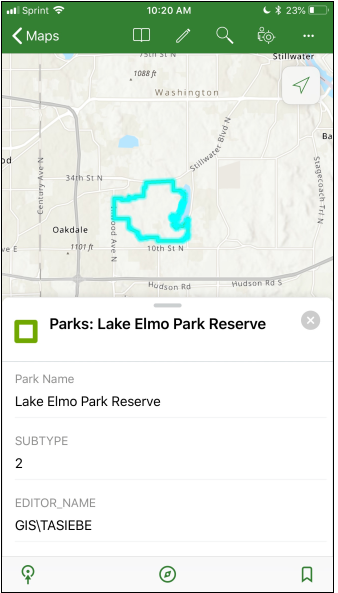
Are there other overlapping layers in your map?
Have you tried a map with just your one poly layer in it?
Mark
- Mark as New
- Bookmark
- Subscribe
- Mute
- Subscribe to RSS Feed
- Permalink
- Report Inappropriate Content
Hi Mark,
Yes points and line pop ups work fine. I am just having trouble with the polygon pop ups.
I have the data projected as state plane, and the map projected to web Mercator. Do I need polygons to be in a specific coordinate system to work?
Thanks,
Matt
- Mark as New
- Bookmark
- Subscribe
- Mute
- Subscribe to RSS Feed
- Permalink
- Report Inappropriate Content
Matt,
When you look at the map in the web browser, the polygon popups work, correct?
Did you specifically configure the polygon popup or is it the default popup setting?
and, I guess backing up a bit.. 'map service' how did you create the service or what type of service is it.. hosted feature, cached, dynamic etc...
thanks,
Mark
- Mark as New
- Bookmark
- Subscribe
- Mute
- Subscribe to RSS Feed
- Permalink
- Report Inappropriate Content
Yes the link you sent, the pop up works.
I configured the pop up to a few fields, but I just turned all of the fields on and it still doesn't work
We hosted the service out as a map service....... our server is federated with portal.
- Mark as New
- Bookmark
- Subscribe
- Mute
- Subscribe to RSS Feed
- Permalink
- Report Inappropriate Content
Matt,
We have one reported case of this happening from service on a 10.3.1 ArcGIS server, and in the service definition the outline for polygon symbol was defined as "null"
We were not able to reproduce this condition, but for the user they were unable to get a popup.
Is there anything special about the polygon symbol you are using?
Would you be able to share our map with us, so we could take a look?
Thanks,
Mark
- Mark as New
- Bookmark
- Subscribe
- Mute
- Subscribe to RSS Feed
- Permalink
- Report Inappropriate Content
It's actually parcel data for a sensitive project
Right now I have the field crews using a collector app to access the parcel information and the attached deeds. Pop ups work on collector.
Could it be something with the database? Other polygons that I publish out work .... there are two layers giving me problems and those are the ones that are the most important
Get Outlook for iOS<https://aka.ms/o0ukef>
- Mark as New
- Bookmark
- Subscribe
- Mute
- Subscribe to RSS Feed
- Permalink
- Report Inappropriate Content
Mark,
Same issues as reported above still occurring. The link you sent works fine. Hosted map service - the popup is not visible.
Tried bringing the hosted polygon map service into a new map by itself - same issue.
Popups work fine for points and lines as well as in Collector.
Data is in State Plane coordinates.
What is the status of a fix for this? This issue causes significant complications for our end users.
- Mark as New
- Bookmark
- Subscribe
- Mute
- Subscribe to RSS Feed
- Permalink
- Report Inappropriate Content
It is broken on the Android app as well. Once you click, you need to wait an extremely long time for the popup to appear if ever at all. The last release of the app it worked perfectly. This really impacts my field crew.
- Mark as New
- Bookmark
- Subscribe
- Mute
- Subscribe to RSS Feed
- Permalink
- Report Inappropriate Content
This may be unrelated, but I just ran into an issue where I have a polygon feature class with a hollow fill symbol. Identify works fine in Pro, but when I package to an MMPK, in Explorer, the identify does not work. With some luck, I found that the identify works fine, but only if you click on the actual polygon border. Perhaps the popup is the same and associated with the parcel border rather than the entire poly?
FWIW, G