- Home
- :
- All Communities
- :
- Products
- :
- ArcGIS Explorer Desktop (Retired)
- :
- ArcGIS Explorer Desktop Questions
- :
- ArcGIS Explorer 2500 Connections Not Remembered, C...
- Subscribe to RSS Feed
- Mark Topic as New
- Mark Topic as Read
- Float this Topic for Current User
- Bookmark
- Subscribe
- Mute
- Printer Friendly Page
ArcGIS Explorer 2500 Connections Not Remembered, Configuration File Won't 'see'
- Mark as New
- Bookmark
- Subscribe
- Mute
- Subscribe to RSS Feed
- Permalink
- Report Inappropriate Content
I'm trying to set up a configuration file in ArcGIS Explorer 2500 and have it connect to various servers automatically. In the configuration utility I click Add (see image) but it tells me I have to define the connections in ArcGIS Explorer. I guess there should already be connections in the box before I can connect to them automatically.
I've got lots of connections in ArcGIS Explorer but somehow they aren't getting recognized/-remembered so that the configuration utility can see them. I've tried this on a personal computer as well and the behavior is the same. So either I'm not doing this correctly or the program is not remembering them.
Anyone else have any luck saving ArcGIS Server connections in a configuration file? Thanks
Ellen
[ATTACH=CONFIG]34336[/ATTACH]
- Mark as New
- Bookmark
- Subscribe
- Mute
- Subscribe to RSS Feed
- Permalink
- Report Inappropriate Content
I am having the same issue and help is appreciated.
Kevin
- Mark as New
- Bookmark
- Subscribe
- Mute
- Subscribe to RSS Feed
- Permalink
- Report Inappropriate Content
At 2500 some modifications to how things are handled in User Appdata profile introduced an error. You can work around this by doing the following.
In your Windows File browser if you type in.
%appdata%\Local\ESRI\ArcGIS Explorer
You will see a Connections.xml file in this folder.
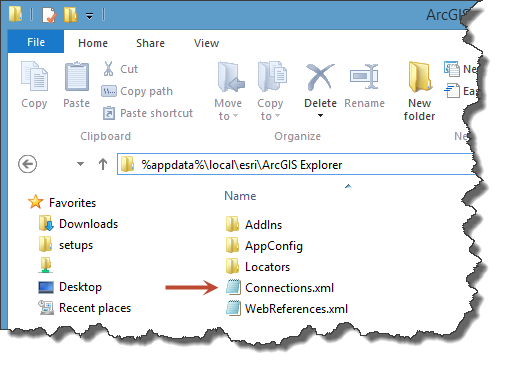
If you copy this file to %appdata%\Roaming\ESRI\arcgis explorer
The Application Configuration Manager will be able to find the Explorer Connections xml file, and you will be able to add them to your application configuration.
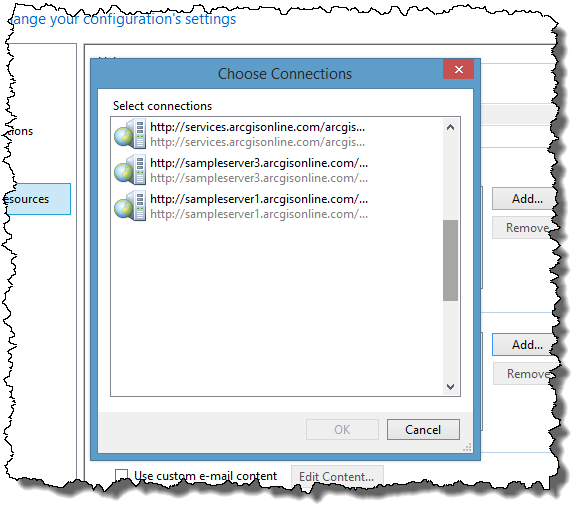
Mark
- Mark as New
- Bookmark
- Subscribe
- Mute
- Subscribe to RSS Feed
- Permalink
- Report Inappropriate Content
Mark,
This helped getting the connections available in the Application Configuration Manager. This did not make the connections available to my users once I deployed the configuration file. When my users run the configuration file, they see only connections they have created locally or no connections at all and must specify the information.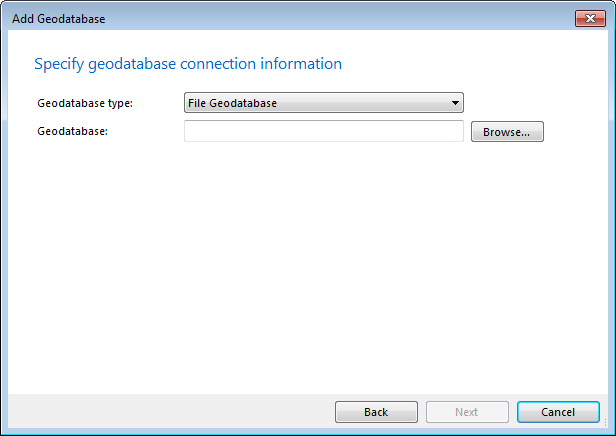
- Mark as New
- Bookmark
- Subscribe
- Mute
- Subscribe to RSS Feed
- Permalink
- Report Inappropriate Content
Janice,
I have not been able to reproduce the condition you are encountering. After copying the connections file to the roaming folder, I have created application configurations with service and file geodatabase connection. I have then successfully used them on separate machines.
I uploaded the application configuration here http://www.arcgis.com/home/item.html?id=780152ce0c5a447f844b4160c6f9a8a5
Do you see the connections when you use it?
Mark
- Mark as New
- Bookmark
- Subscribe
- Mute
- Subscribe to RSS Feed
- Permalink
- Report Inappropriate Content
Hi Mark,
Thanks for the quick reply! I do see the connections when I use the above configuration. I see that the information is written to C:\Users\janiceb\AppData\Local\ESRI\ArcGIS Explorer\AppConfig\connecttest(1). The Connections.xml file in this location shows the connections that I see in the app. Also in the AppConfig folder I see the configuration that I built but the Connections.xml file has no connections.
When I deploy my configuration file I place it in a folder that is accessible by my users and write the location to the registry on their computers. The registry entry is AppConfig under Explorer2500\Settings with the path as the value. I have successfully used this method of deployment with previous versions of Explorer. It has been a while since I have deployed a new version and may have something wrong however, the other information in the configuration is working. Just no connections.
Thanks for your help,
Janice.