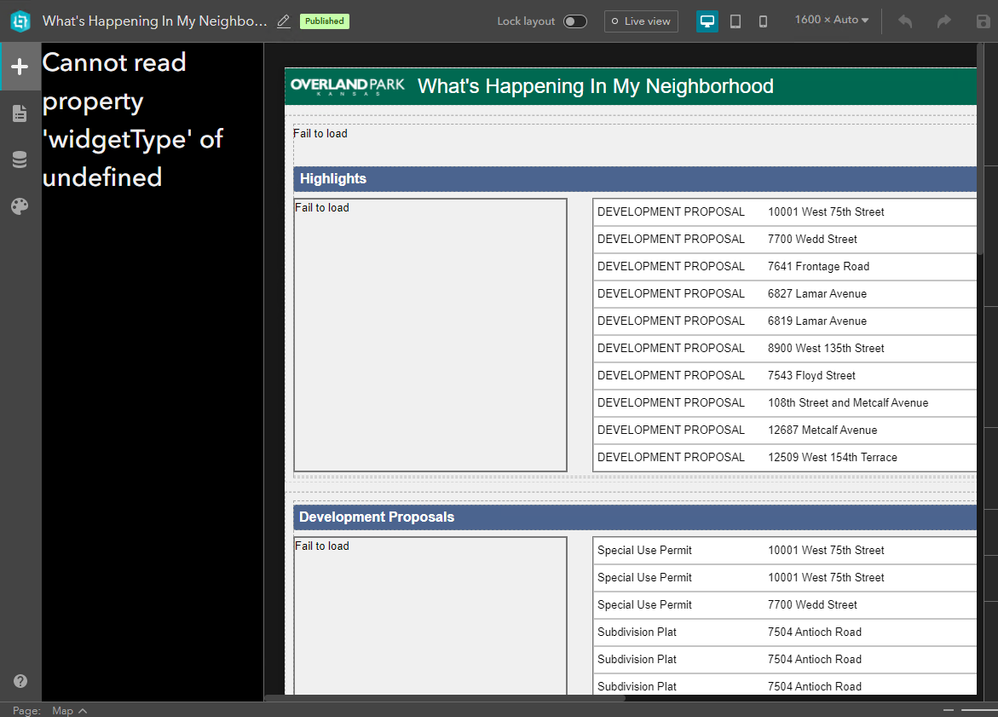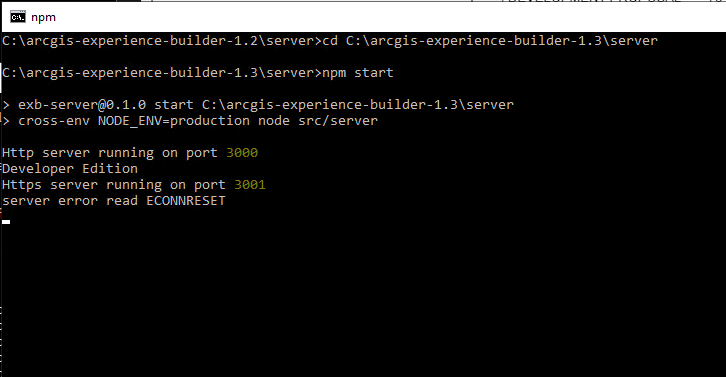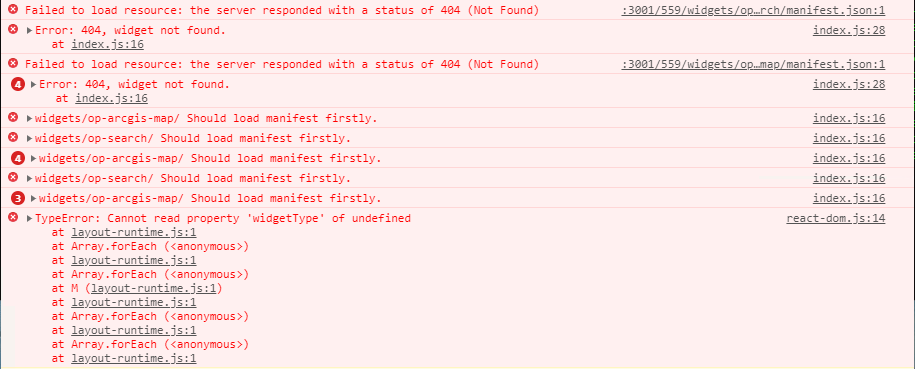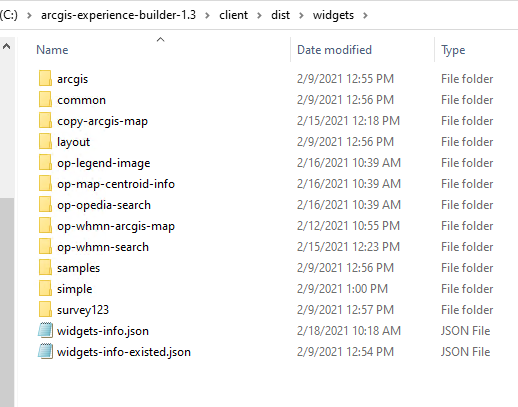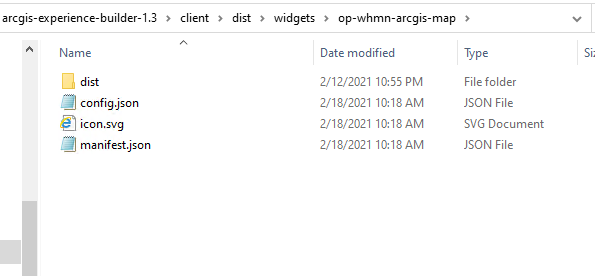- Home
- :
- All Communities
- :
- Products
- :
- ArcGIS Experience Builder
- :
- ArcGIS Experience Builder Questions
- :
- Re: Error when migrating to version1.3: Cannot rea...
- Subscribe to RSS Feed
- Mark Topic as New
- Mark Topic as Read
- Float this Topic for Current User
- Bookmark
- Subscribe
- Mute
- Printer Friendly Page
Renaming Widget Error: Cannot read property 'widgetType' of undefined
- Mark as New
- Bookmark
- Subscribe
- Mute
- Subscribe to RSS Feed
- Permalink
- Report Inappropriate Content
Update: If you read through you will find that renaming widgets was the issue.
Up to now I have been working with Dev Edition v1.1 and wanted to try migrating to v1.3. When I ran into trouble, I tried migrating to v1.2 where I did not encounter this error:
My project has 2 custom widgets that I developed, but only one of them fails. A third widget that also fails is simply a copy of the argis-map widget that I renamed and made a few changes in mapbase.tsx to disable all navigation (replacing/enhancing the functionality of the disable zoom scrolling option). All 3 custom widgets worked correctly in v1.3 when I tested them in a new ExB project. Again, I have no problems migrating to v1.2.
I also see errors in the server command window:
Any thoughts regarding this would be appreciated.
Solved! Go to Solution.
Accepted Solutions
- Mark as New
- Bookmark
- Subscribe
- Mute
- Subscribe to RSS Feed
- Permalink
- Report Inappropriate Content
To change a widget name, you need to:
1. Stop webpack in client
2. Change the folder name
3. Change the name in manifest.json
4. Change the reference in apps/#/config.json and apps/#/resource/config.json (one config is for published version, one config is for draft version)
5. Start webpack
- Mark as New
- Bookmark
- Subscribe
- Mute
- Subscribe to RSS Feed
- Permalink
- Report Inappropriate Content
Good afternoon,
Look in your browser console if the loading of the API isn't blocked du to CORS request.
https://HOSTNAME/arcgis_api_js/library/4.18/dojo/dojo.js
I had the same issue, until i enabled CORS requests on my server.
- Mark as New
- Bookmark
- Subscribe
- Mute
- Subscribe to RSS Feed
- Permalink
- Report Inappropriate Content
I am running the developer edition on a pc (IIS turned on, of course). Here are the errors from the console:
What made you think that enabling CORS was the answer?
- Mark as New
- Bookmark
- Subscribe
- Mute
- Subscribe to RSS Feed
- Permalink
- Report Inappropriate Content
I had a similar issue with the same prompt error message. But it seems to be different in your case.
I may ask a basic question but, are the file from the 404 error accessible from file explorer in client/dist/widgets ?
- Mark as New
- Bookmark
- Subscribe
- Mute
- Subscribe to RSS Feed
- Permalink
- Report Inappropriate Content
This is not a basic question for me, Alexis. I don't see anything there or within the widget directory:
- Mark as New
- Bookmark
- Subscribe
- Mute
- Subscribe to RSS Feed
- Permalink
- Report Inappropriate Content
The only way , I could reproduce your error was to delete/empty the manifest file into the Widget.
Are you Widget in the client/your-extensions/widget repository ?
Is your client side started on NPM ?
- Mark as New
- Bookmark
- Subscribe
- Mute
- Subscribe to RSS Feed
- Permalink
- Report Inappropriate Content
Thanks for trying that Alexis. The answer is a definitive yes to both questions. I have not tried enabling CORS yet. Developer Edition has been installed on a PC. We have a new IT director and he has recently taken away our administrator access to PCs. I cannot run IIS Manager anymore and am waiting to hear back from a system administrator (who is now overloaded due stricter policies).
- Mark as New
- Bookmark
- Subscribe
- Mute
- Subscribe to RSS Feed
- Permalink
- Report Inappropriate Content
@DaveFullerton I think you may not run "npm start" in the client folder. The custom widgets need to be compiled when they are upgraded to the new version.
- Mark as New
- Bookmark
- Subscribe
- Mute
- Subscribe to RSS Feed
- Permalink
- Report Inappropriate Content
As I told Alexis above, web pack was running. I tried it many things and restarted web pack repeatedly to try those different things. Also, as stated in the original post, one of my custom widgets did work correctly. Custom widgets for a different application worked correctly too.
- Mark as New
- Bookmark
- Subscribe
- Mute
- Subscribe to RSS Feed
- Permalink
- Report Inappropriate Content
This looks strange if the widget is in the dist folder. Can you launch the URL in a new tab that shown as 404 in the console?