Turn on suggestions
Auto-suggest helps you quickly narrow down your search results by suggesting possible matches as you type.
Cancel
- Home
- :
- All Communities
- :
- Products
- :
- ArcGIS Experience Builder
- :
- ArcGIS Experience Builder Questions
- :
- Re: Long text with "Window" functionality
Options
- Subscribe to RSS Feed
- Mark Topic as New
- Mark Topic as Read
- Float this Topic for Current User
- Bookmark
- Subscribe
- Mute
- Printer Friendly Page
07-06-2020
07:31 AM
- Mark as New
- Bookmark
- Subscribe
- Mute
- Subscribe to RSS Feed
- Permalink
- Report Inappropriate Content
Hello
I have a problem with the "Window" functionality.
There is no scroll bar in my text widget in "preview" mode. If the text is too long, it is truncated.
To see the end of the text, click on a button with three dots which opens a tooltip containing the text with a scroll bar (see video).
In "builder" mode, the scroll bar appears, but the text is fixed.
Is this a bug or the normal behavior of the widget?
Solved! Go to Solution.
1 Solution
Accepted Solutions
07-06-2020
05:31 PM
- Mark as New
- Bookmark
- Subscribe
- Mute
- Subscribe to RSS Feed
- Permalink
- Report Inappropriate Content
Hi Matthias,
You can wrap your text in a column container, which will then give you the scrollable option
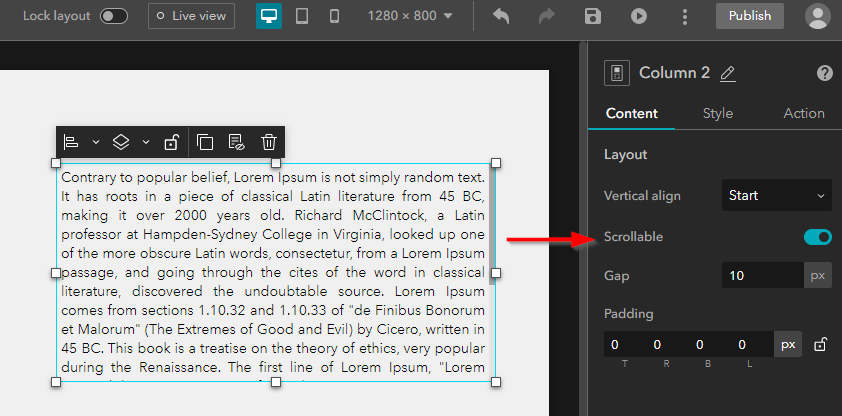
Shay.
Shay
2 Replies
07-06-2020
05:31 PM
- Mark as New
- Bookmark
- Subscribe
- Mute
- Subscribe to RSS Feed
- Permalink
- Report Inappropriate Content
Hi Matthias,
You can wrap your text in a column container, which will then give you the scrollable option
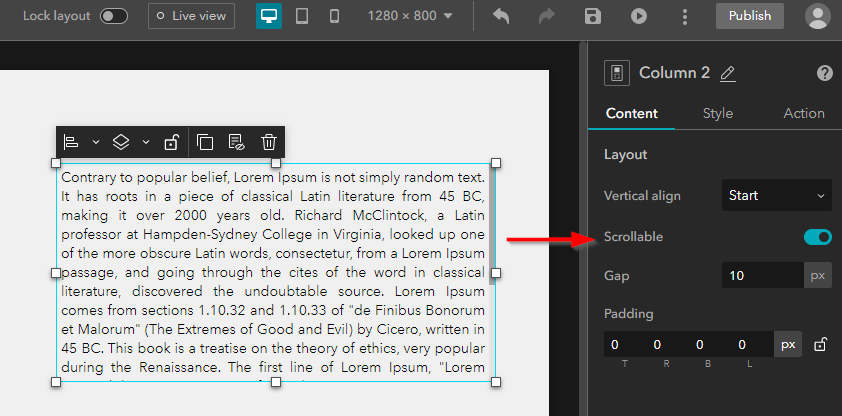
Shay.
Shay
07-06-2020
11:49 PM
- Mark as New
- Bookmark
- Subscribe
- Mute
- Subscribe to RSS Feed
- Permalink
- Report Inappropriate Content
Hi Shay,
Thank you very much !
It is perfect !
Matthias