- Home
- :
- All Communities
- :
- Products
- :
- ArcGIS Experience Builder
- :
- ArcGIS Experience Builder Questions
- :
- Re: Experience Builder Widgets Lacking
- Subscribe to RSS Feed
- Mark Topic as New
- Mark Topic as Read
- Float this Topic for Current User
- Bookmark
- Subscribe
- Mute
- Printer Friendly Page
- Mark as New
- Bookmark
- Subscribe
- Mute
- Subscribe to RSS Feed
- Permalink
- Report Inappropriate Content
I have used WebAppBuilder to create good infographic websites, and would like to extend the wide range of widgets found in WAB to Experience Builder. I like that EB allows you to customize the web interface more, and allows for multiple pages to be created under one "website". However, there are very few widgets for working with a map. I can't even find a widget for bookmarks. Is it possible to bring the WAB widgets into EB? I am not using the Developer Edition.
Thanks,
Natalie
Solved! Go to Solution.
Accepted Solutions
- Mark as New
- Bookmark
- Subscribe
- Mute
- Subscribe to RSS Feed
- Permalink
- Report Inappropriate Content
Hi Natalie,
In regards to your question about using widgets from WAB, since the underlying technologies used in WAB and Experience Builder (ExB) are completely different, it would require a rewrite of the widget from WAB to use it in the ExB framework. With that in mind, you can expect us to add widgets in ExB with each release.
Thanks,
David
- Mark as New
- Bookmark
- Subscribe
- Mute
- Subscribe to RSS Feed
- Permalink
- Report Inappropriate Content
Hi Natalie,
In regards to your question about using widgets from WAB, since the underlying technologies used in WAB and Experience Builder (ExB) are completely different, it would require a rewrite of the widget from WAB to use it in the ExB framework. With that in mind, you can expect us to add widgets in ExB with each release.
Thanks,
David
- Mark as New
- Bookmark
- Subscribe
- Mute
- Subscribe to RSS Feed
- Permalink
- Report Inappropriate Content
David thanks. Very true, at some point you gotta release, and continue adding new functionality. The current WAB widgets are phenomenal, so while a direct port can't happen I hope most of the functionality itself will make its way upward to E.B.
I want to comment though I jumped into Experience Builder and couldn't figure out how to add a Search widget with my Locator after 15 minutes. I'll give EB a closer look soon.
In general find "flat" look of icons of "web 3.0" difficult to use. No contrast, texture or color. Low visibility, discoverability and intuitiveness. While WAB also had the flat look (which I override in my apps with custom icons and tooltips and CSS), the layout was more logical. Why is the Search widget not in ... Widgets? Or am I missing something? Also, how can I configure Search? I found it on the right in Map but it is a simple On/Off. I don't see where to add my Locator REST services to geocode with? Locators and Search widgets are vital to map viewers for enterprise organizations. I would note this in conjunction with the issues with Suggestions.
- Mark as New
- Bookmark
- Subscribe
- Mute
- Subscribe to RSS Feed
- Permalink
- Report Inappropriate Content
Kevin,
The search widget currently is a simple tool off the map widget. In the future, we will have a full Search widget like WAB.
- Mark as New
- Bookmark
- Subscribe
- Mute
- Subscribe to RSS Feed
- Permalink
- Report Inappropriate Content
Thank you Jianxia Song I wasn't sure if I was not seeing it or if it was coming still. Thanks again. I love the ability to do layout graphically and visually now. Web App Builder is wonderful in how customizable it is and I am excited to get in to EB and see how we can customize it too.
- Mark as New
- Bookmark
- Subscribe
- Mute
- Subscribe to RSS Feed
- Permalink
- Report Inappropriate Content
Kevin,
Thank you for your encouragement. There are rooms to improve UI/UX for the layout design.
- Mark as New
- Bookmark
- Subscribe
- Mute
- Subscribe to RSS Feed
- Permalink
- Report Inappropriate Content
This would be very useful and I hope it is coming soon. Everything I type into the current search tool (within the map widget) gives me no results and we have no ability to configure these basic tools yet.
Principal Planner
City of Arkansas City
- Mark as New
- Bookmark
- Subscribe
- Mute
- Subscribe to RSS Feed
- Permalink
- Report Inappropriate Content
Josh,
With the Search tool on the map, you can simply find a place by address or features on the layer if you configure the feature search in the web map item->settings->application settings. The Search widget is on the road map.
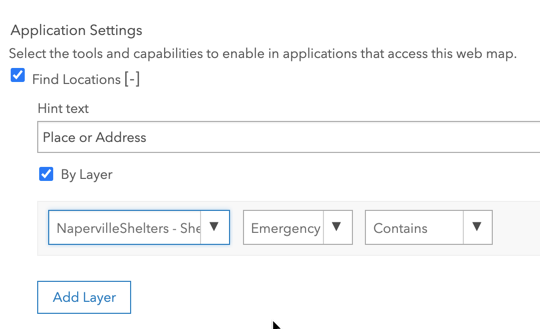
- Mark as New
- Bookmark
- Subscribe
- Mute
- Subscribe to RSS Feed
- Permalink
- Report Inappropriate Content
Jianxia,
I found these settings but by address was already checked. It doesn't seem to matter how I type in an address, it doesn't find any results. I decided to add my address points layer as a layer to search by and that did work. Also, do you have a road map that you could share just so we could see where things stack up?
Principal Planner
City of Arkansas City
- Mark as New
- Bookmark
- Subscribe
- Mute
- Subscribe to RSS Feed
- Permalink
- Report Inappropriate Content
I was able to find an address on the map with Search. Could you log in an issue to Esri Support? As far as the road map is concerned, the Search widget is one of the top widgets on the list.