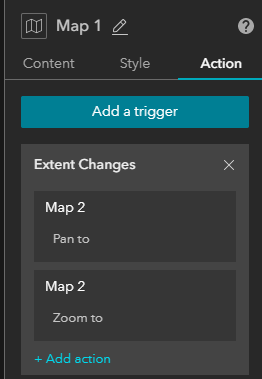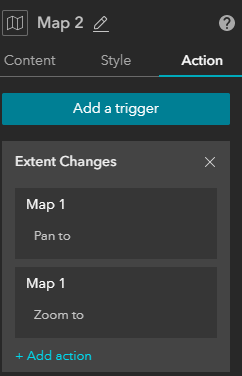- Home
- :
- All Communities
- :
- Products
- :
- ArcGIS Experience Builder
- :
- ArcGIS Experience Builder Questions
- :
- Experience Builder - How to Turn On/Off multiple l...
- Subscribe to RSS Feed
- Mark Topic as New
- Mark Topic as Read
- Float this Topic for Current User
- Bookmark
- Subscribe
- Mute
- Printer Friendly Page
Experience Builder - How to Turn On/Off multiple layers
- Mark as New
- Bookmark
- Subscribe
- Mute
- Subscribe to RSS Feed
- Permalink
- Report Inappropriate Content
Hi all,
does someone of you know a good way to turn on/off multiple layers with one click using a button (or something)?
So basically I have a map with multiple layers (e.g. layers A, B, C, D).
On default only layer A should show.
When clicking button B, none but layer B should show.
If I click button C, only layer C should be activated, and so on...
Bookmarks won't work, because I don't want to change the map extent...
Solved! Go to Solution.
Accepted Solutions
- Mark as New
- Bookmark
- Subscribe
- Mute
- Subscribe to RSS Feed
- Permalink
- Report Inappropriate Content
Hi Mario,
There is nothing out of the box that allows you to achieve this besides using the layers widget. What you're describing is something that can be created with a custom widget. We do have an issue in our repo on how to tie into the layers widgets from other widgets. You could use the section widget to achieve the workflow you're describing above. Each section would have different maps with the correct layers already turned on. Then you could use the views navigation widget or button widget to switch between views. Then have an action for each map that basically zooms to the area.
Cheers,
David
- Mark as New
- Bookmark
- Subscribe
- Mute
- Subscribe to RSS Feed
- Permalink
- Report Inappropriate Content
anyone any thoughts?![]()
- Mark as New
- Bookmark
- Subscribe
- Mute
- Subscribe to RSS Feed
- Permalink
- Report Inappropriate Content
Hi Mario,
There is nothing out of the box that allows you to achieve this besides using the layers widget. What you're describing is something that can be created with a custom widget. We do have an issue in our repo on how to tie into the layers widgets from other widgets. You could use the section widget to achieve the workflow you're describing above. Each section would have different maps with the correct layers already turned on. Then you could use the views navigation widget or button widget to switch between views. Then have an action for each map that basically zooms to the area.
Cheers,
David
- Mark as New
- Bookmark
- Subscribe
- Mute
- Subscribe to RSS Feed
- Permalink
- Report Inappropriate Content
Thank you David,
I tried that, but I'm experiencing some issues with the sync of the map extent. It works fine the first time, but when you switch back or go to the next section, it won't keep the map extent. Although I had setup the map actions for that.
- Mark as New
- Bookmark
- Subscribe
- Mute
- Subscribe to RSS Feed
- Permalink
- Report Inappropriate Content
- Mark as New
- Bookmark
- Subscribe
- Mute
- Subscribe to RSS Feed
- Permalink
- Report Inappropriate Content
Can you remove the Pan to and only use the zoom to and see if that works? We have an open issue on those two actions canceling one another out.
- Mark as New
- Bookmark
- Subscribe
- Mute
- Subscribe to RSS Feed
- Permalink
- Report Inappropriate Content
Thanks David, that's working now ![]()
- Mark as New
- Bookmark
- Subscribe
- Mute
- Subscribe to RSS Feed
- Permalink
- Report Inappropriate Content
a solution for this is badly needed.
- Mark as New
- Bookmark
- Subscribe
- Mute
- Subscribe to RSS Feed
- Permalink
- Report Inappropriate Content
I agree. There should be a reset button incorporated into the layers widget. Feels like it should be a standard option.