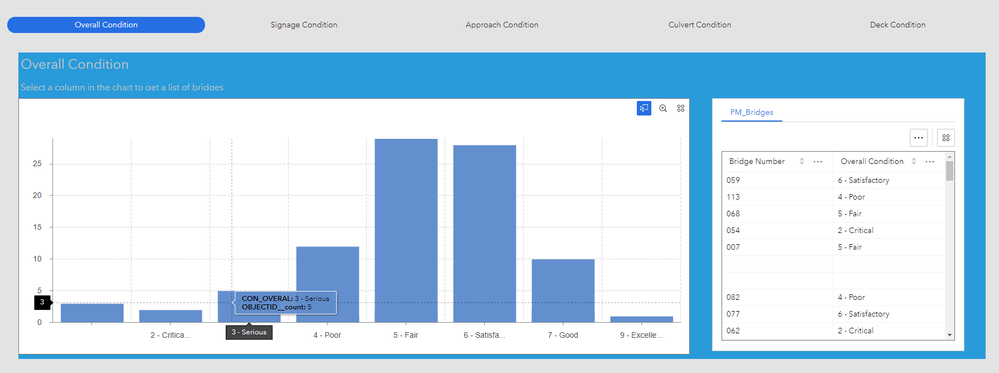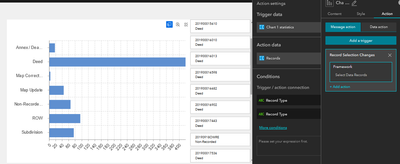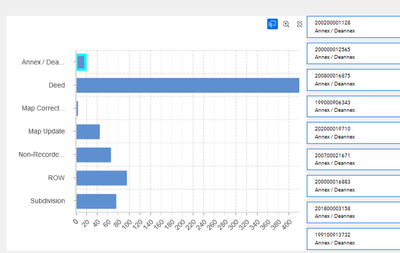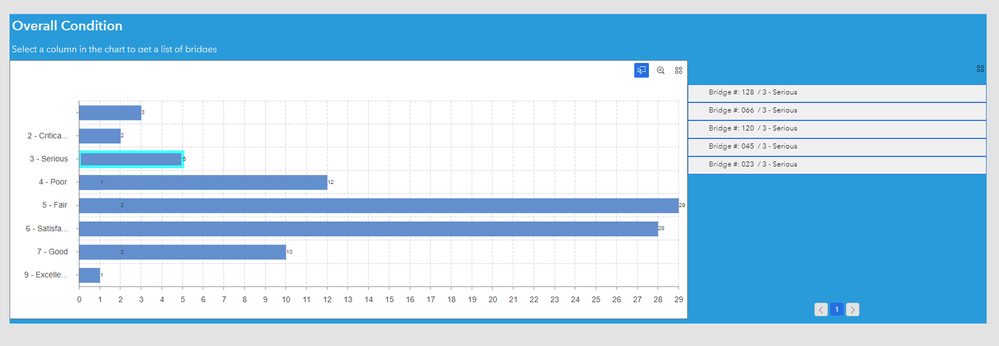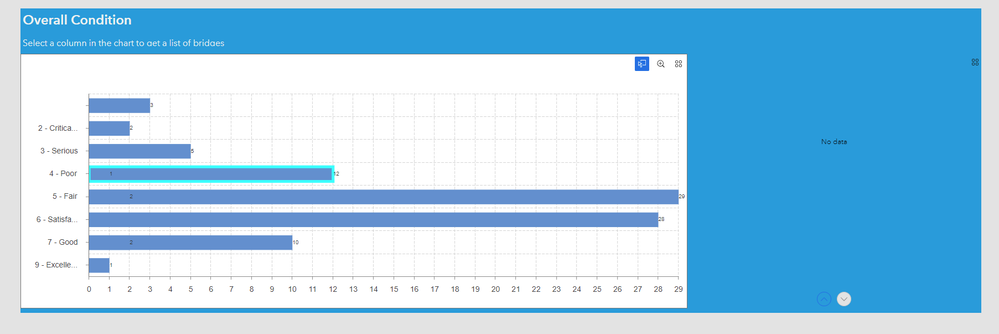- Home
- :
- All Communities
- :
- Products
- :
- ArcGIS Experience Builder
- :
- ArcGIS Experience Builder Questions
- :
- Experience Builder Chart Populate list / table wit...
- Subscribe to RSS Feed
- Mark Topic as New
- Mark Topic as Read
- Float this Topic for Current User
- Bookmark
- Subscribe
- Mute
- Printer Friendly Page
Experience Builder Chart Populate list / table with category selections
- Mark as New
- Bookmark
- Subscribe
- Mute
- Subscribe to RSS Feed
- Permalink
- Report Inappropriate Content
I'm looking for guidance on the widget behaviors - yes I've read the documentation but this is a new widget and I've not gotten a feel for how this works yet.
Experimenting with the new chart widget. I'd like to be able to click on a bar in my chart (i.e. # of bridges with a certain condition classification. I'd then like to have that click populated a list preferably, or filter a table, that shows the selected features from the chart. I don't want values, I want counts. Picture attached.
So If I click on Category 3 on the chart, I want the list to show me the 5 bridges in that category in a list / table. So far, I could only get it to show the single value instead of all 5, not sure why yet.
Thanks in advance!
- Mark as New
- Bookmark
- Subscribe
- Mute
- Subscribe to RSS Feed
- Permalink
- Report Inappropriate Content
This should be doable. Add a Message action to Select Data Records in the Framework.
Make sure the trigger/action matches the category field your chart is based on.
Kendall County GIS
- Mark as New
- Bookmark
- Subscribe
- Mute
- Subscribe to RSS Feed
- Permalink
- Report Inappropriate Content
Thank you, this helped. However, only half of my categories seem to be working.
First screenshot, I've got categories 2,3, 7, & 9 work and filter the list as expected, as well as the map below. Second screenshot, categories 4,5, & 7 don't work... I find this to be very strange behavior. Turned on the category count labels and they are showing the correct amounts ?!
- Mark as New
- Bookmark
- Subscribe
- Mute
- Subscribe to RSS Feed
- Permalink
- Report Inappropriate Content
Hi Kara,
If the situation of the second screenshot happen, that should be a bug. But I cannot reproduce with my data. Can you provide some more details for the steps or do you mind sharing the data?
- Mark as New
- Bookmark
- Subscribe
- Mute
- Subscribe to RSS Feed
- Permalink
- Report Inappropriate Content