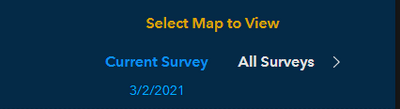- Home
- :
- All Communities
- :
- Products
- :
- ArcGIS Experience Builder
- :
- ArcGIS Experience Builder Questions
- :
- Dynamic Date in Text box not based on data
- Subscribe to RSS Feed
- Mark Topic as New
- Mark Topic as Read
- Float this Topic for Current User
- Bookmark
- Subscribe
- Mute
- Printer Friendly Page
Dynamic Date in Text box not based on data
- Mark as New
- Bookmark
- Subscribe
- Mute
- Subscribe to RSS Feed
- Permalink
- Report Inappropriate Content
Hi,
I am new to Experience Builder and would like the current local date to appear in a text box. The idea is the map displays current survey day results for surveys and then another page displays all surveys, so the '3/2/2021' would update dynamically each day.
Is there a way to accomplish this? I'm not seeing an option since its not directly linked to selected data.
Thanks in advance,
Kathy
Solved! Go to Solution.
Accepted Solutions
- Mark as New
- Bookmark
- Subscribe
- Mute
- Subscribe to RSS Feed
- Permalink
- Report Inappropriate Content
Hi Kathy,
You could use the embed widget and use code to show the current local date of the client browser. For example, something like this:
<!DOCTYPE html>
<html>
<style>
body {
font-family: Avenir Next;
}
</style>
<body>
<p id="t1" style="color:rgb(230, 107, 0); "></p>
<script>
let today = new Date();
let date = (today.getMonth()+1)+'-'+today.getDate()+'-'+today.getFullYear();
document.getElementById("t1").innerHTML = date;
</script>
</body>
</html>
Hope this helps.
Cheers,
David
- Mark as New
- Bookmark
- Subscribe
- Mute
- Subscribe to RSS Feed
- Permalink
- Report Inappropriate Content
Hi Kathy,
So in a text box, you just want it to show the current local date of the client browser?
David
- Mark as New
- Bookmark
- Subscribe
- Mute
- Subscribe to RSS Feed
- Permalink
- Report Inappropriate Content
Hi David,
Yes to show the current local date of the client browser. I think this would be fine. The associated map will hopefully be showing survey data for the local day.
I appreciate any ideas you might have. I'm trying to figure out the best way for the associated map to also have a dynamic date filter on the layers too to only be showing data from local date and in our case AK time zone.
Thanks much,
Kathy
- Mark as New
- Bookmark
- Subscribe
- Mute
- Subscribe to RSS Feed
- Permalink
- Report Inappropriate Content
Hi Kathy,
You could use the embed widget and use code to show the current local date of the client browser. For example, something like this:
<!DOCTYPE html>
<html>
<style>
body {
font-family: Avenir Next;
}
</style>
<body>
<p id="t1" style="color:rgb(230, 107, 0); "></p>
<script>
let today = new Date();
let date = (today.getMonth()+1)+'-'+today.getDate()+'-'+today.getFullYear();
document.getElementById("t1").innerHTML = date;
</script>
</body>
</html>
Hope this helps.
Cheers,
David
- Mark as New
- Bookmark
- Subscribe
- Mute
- Subscribe to RSS Feed
- Permalink
- Report Inappropriate Content
Hi @DavidMartinez ,
I just tried the embed and your code above. It worked, amazing!! Thank-you so much!!!
- Mark as New
- Bookmark
- Subscribe
- Mute
- Subscribe to RSS Feed
- Permalink
- Report Inappropriate Content
Hm, works when I switch to "Arial" but doesn't recognize the Avenir Next font.
- Mark as New
- Bookmark
- Subscribe
- Mute
- Subscribe to RSS Feed
- Permalink
- Report Inappropriate Content
Hey David,
I'm unable to get the font to stay in Avenir Next:
I switched it to black but besides that haven't changed anything else.
Thanks!