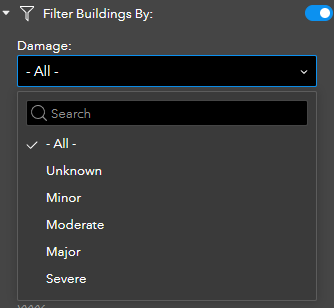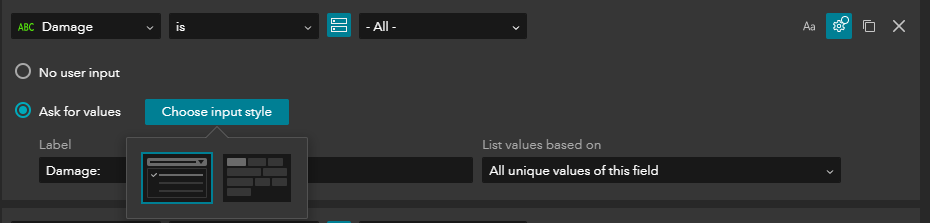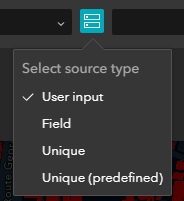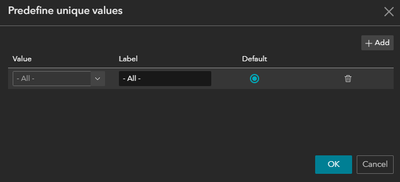- Home
- :
- All Communities
- :
- Products
- :
- ArcGIS Experience Builder
- :
- ArcGIS Experience Builder Questions
- :
- Re: Does Experience Builder have ability to have "...
- Subscribe to RSS Feed
- Mark Topic as New
- Mark Topic as Read
- Float this Topic for Current User
- Bookmark
- Subscribe
- Mute
- Printer Friendly Page
Does Experience Builder have ability to have "Category" filter widget?
- Mark as New
- Bookmark
- Subscribe
- Mute
- Subscribe to RSS Feed
- Permalink
- Report Inappropriate Content
Essentially, my use case is a services directory.
I have a site I'm building as a mock-up agency / service directory to pitch to our Human Services- and I'd like the following abilities:
- Agency List (currently a list of agencies (wish I could only display individual names, not 30 of one agency because they have 30 services) that filters a map
- Services Index with categories (Filter widget with a table widget)
On the Services Index page, I'd like to have a list specified from a "Category" field in my attributes. However, I don't want every entry, I want to be able to aggregate it so that I have one entry for each category, and selecting it will filter the table below to show only those agencies that fit into that category. Even, better - it'd be great if it filtered the other pages too, but I'd like that to be a yes/ no option. I wish I could turn off the filter affecting the entire experience if needed.
Solved! Go to Solution.
Accepted Solutions
- Mark as New
- Bookmark
- Subscribe
- Mute
- Subscribe to RSS Feed
- Permalink
- Report Inappropriate Content
- Mark as New
- Bookmark
- Subscribe
- Mute
- Subscribe to RSS Feed
- Permalink
- Report Inappropriate Content
You can change the input style so it can look like this:
This option is here:
Does this help?
- Mark as New
- Bookmark
- Subscribe
- Mute
- Subscribe to RSS Feed
- Permalink
- Report Inappropriate Content
- Mark as New
- Bookmark
- Subscribe
- Mute
- Subscribe to RSS Feed
- Permalink
- Report Inappropriate Content
Very similar, although ideally I'd like a dropdown option, as I have more then that in categories, which is part of my issue. I think I can narrow down the services using related tables, although I haven't worked out the design yet as I am running this mock-up on a test dataset of 100 records.
- Mark as New
- Bookmark
- Subscribe
- Mute
- Subscribe to RSS Feed
- Permalink
- Report Inappropriate Content
You can change the input style so it can look like this:
This option is here:
Does this help?
- Mark as New
- Bookmark
- Subscribe
- Mute
- Subscribe to RSS Feed
- Permalink
- Report Inappropriate Content
Thanks! That helps a lot! Do you know if there is a way to set a "default" filter? I've got tons of categories and I think it is causing my table to slow to a crawl to load them even for 100 entries. I was thinking setting a default filter would allow it to load the page faster.
- Mark as New
- Bookmark
- Subscribe
- Mute
- Subscribe to RSS Feed
- Permalink
- Report Inappropriate Content
If I understood it correctly, you can use Predefined Values to filter the data, this way you can select one value to be the default. However, you have to add all values one by one
Select Unique (Predefined)
Add Predefined Unique values
- Mark as New
- Bookmark
- Subscribe
- Mute
- Subscribe to RSS Feed
- Permalink
- Report Inappropriate Content
yes, this was just what I was asking. Looks like this is something to keep in mind if they decide to take my suggestion of moving their database out of Access and narrowing down the categories. They have 30 category columns (Category 1, Category 2, etc.) and some of them get way too precise. I'm thinking if I have each provider in a table, with a related table of services offered and a single category field for each service, that I can filter it based on the settings you showed me. I wouldn't want to do it with the 700+ service providers & categories they have now, but definitely may do this if we can get the data restructured & cleaned up.
Thanks again!
- Mark as New
- Bookmark
- Subscribe
- Mute
- Subscribe to RSS Feed
- Permalink
- Report Inappropriate Content
@Kara_Shindle @BrunoSousa1 Awesome to see you are working this out!
Just a quick note FYI - for now, the pill selector (for unique values) will not be available if the value count of the selected field is more than 20.
Cheers,
Tonghui
- Mark as New
- Bookmark
- Subscribe
- Mute
- Subscribe to RSS Feed
- Permalink
- Report Inappropriate Content
Thanks, that's good info to have!
- Mark as New
- Bookmark
- Subscribe
- Mute
- Subscribe to RSS Feed
- Permalink
- Report Inappropriate Content
I have a filter set up for years, there is 2000-2030 in the domain in the layer I'm using, as well as a 0 for default and then the -All- shows up as well. This means I have too many for the Pill selector on the Unique or user input values.
I'm using the Unique (predefined) values so I can trim out the years to just 2019-2023 as those are the relevant ones in our data now, as well as trim out the 'ALL' and '0' options, but this does not allow for the Pill selector appearance to be picked? Why is this? Any suggestions on a workaround?