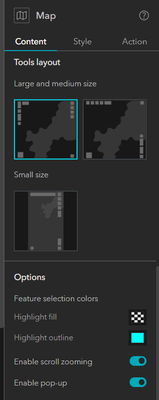- Home
- :
- All Communities
- :
- Products
- :
- ArcGIS Experience Builder
- :
- ArcGIS Experience Builder Questions
- :
- Re: Change Selection Symbol in Experience Builder
- Subscribe to RSS Feed
- Mark Topic as New
- Mark Topic as Read
- Float this Topic for Current User
- Bookmark
- Subscribe
- Mute
- Printer Friendly Page
Change Selection Symbol in Experience Builder
- Mark as New
- Bookmark
- Subscribe
- Mute
- Subscribe to RSS Feed
- Permalink
- Report Inappropriate Content
I would like to display a star icon in the map widget for the currently selected feature(s). Is there a way to do this?
- Mark as New
- Bookmark
- Subscribe
- Mute
- Subscribe to RSS Feed
- Permalink
- Report Inappropriate Content
Hi Keith,
In regards to your question, what invokes the selected features on the map? This will help me understand how to approach your particular workflow.
Thanks,
David
- Mark as New
- Bookmark
- Subscribe
- Mute
- Subscribe to RSS Feed
- Permalink
- Report Inappropriate Content
Any method that can be used to select a feature. Click on it in the map, select it from the list, etc. The default method of distinguishing what is selected is by means of a highlight. I have found that this does not provide enough in terms of distinguishing the selection.
- Mark as New
- Bookmark
- Subscribe
- Mute
- Subscribe to RSS Feed
- Permalink
- Report Inappropriate Content
This type of functionality is very custom since other widgets can do the selection as you mentioned above. You could do a hitTest on the click event for the map and then use a graphicslayer to hold the results then add your custom symbol. However, any selections from other widgets like list or table will do the normal selection. Perhaps this is a requirement we can add to the map widget that allows you to add a custom marker symbol for the highlight option.
I am curious though regarding the highlight selection, can you provide an example of how it doesn't distinguish enough? We could share this with the JSAPI team.
Cheers,
David
- Mark as New
- Bookmark
- Subscribe
- Mute
- Subscribe to RSS Feed
- Permalink
- Report Inappropriate Content
Has this been addressed by chance?
- Mark as New
- Bookmark
- Subscribe
- Mute
- Subscribe to RSS Feed
- Permalink
- Report Inappropriate Content
I didn't see how to change the symbol -- but i did see where to change the selection color ... which i was looking for when i found your post ...
Have you found a solution? I'm tinkering with selections and data views today to see if i can get this idea in my head to work and i'm wondering if maybe a combination of a second layer in the map with the selection symbology you want could possibly work ... using a framework action to then filter that layer ... trick is how to get it to not show when nothing is selected and then draw when something is selected ... the empty views, haven't tinkered with them but maybe?
seems a like a neat idea!