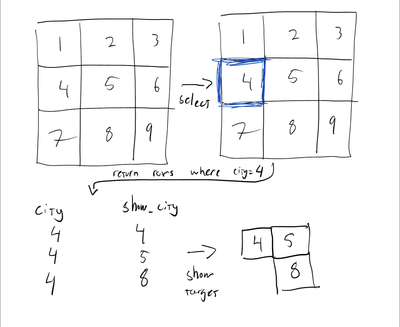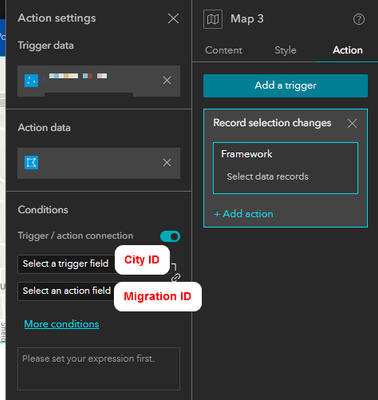- Home
- :
- All Communities
- :
- Products
- :
- ArcGIS Experience Builder
- :
- ArcGIS Experience Builder Questions
- :
- Using triggers and actions to show polygon feature...
- Subscribe to RSS Feed
- Mark Topic as New
- Mark Topic as Read
- Float this Topic for Current User
- Bookmark
- Subscribe
- Mute
- Printer Friendly Page
Using triggers and actions to show polygon features based on table match
- Mark as New
- Bookmark
- Subscribe
- Mute
- Subscribe to RSS Feed
- Permalink
- Report Inappropriate Content
I am using the experience builder to build a map/dashboard, where the user can click on a city, and then have all the related cities showed on the map.
The related cities have migration data, so by clicking a city you would see all the cities where people migrated to colored according to the amount of people. The data is in two layers:
- Polygon layer with all the cities (city_name, id)
- Table with city of origin and city where migrated (same as origin if no migration) example of the table below
| city | migration_city | amount |
| city 2 | city 2 | 23 |
| city 2 | city 4 | 56 |
| city 2 | city 7 | 43 |
| city 3 | city 2 | 2 |
| city 3 | city 9 | 14 |
| city 7 | city 6 | 8 |
What I want to do is to use triggers and actions to select and show cities (see figure). If I click on city 2 on the map, it selects all the rows where "city" = 2. Then I want to show on the map all cities, which are on the "migration_city" in the rows where "city" = 2. Is this possible with experience builder without using developer tools? I can show single features by configuring action and trigger but it never shows multiple, unless I select them all manually from the table.
Figure - desired action
- Mark as New
- Bookmark
- Subscribe
- Mute
- Subscribe to RSS Feed
- Permalink
- Report Inappropriate Content
You need to use something that allows multiple selections. A list widget would work for that pretty well. Does it need to initiate the selection in the map?
Doing it in the map and getting multiple features selected would require users to know how to use the Select tool in the map to ctrl+click features, or switch to a drag-select box tool. It's not impossible, but I find that the average user who is not already familiar with Esri tools is not aware of this functionality.
Kendall County GIS
- Mark as New
- Bookmark
- Subscribe
- Mute
- Subscribe to RSS Feed
- Permalink
- Report Inappropriate Content
Not sure if this will get to where you need to be, but: you're going to want to select data records in framework. trigger data will be city and action data will be migration city. Additionally, you can use filter action to limit user to only see migration city where migration_id = city_id. be sure to create View for empty selection--typically where ObjectID is blank.