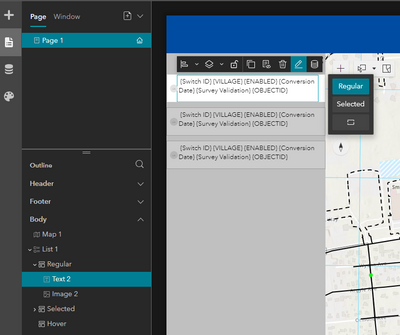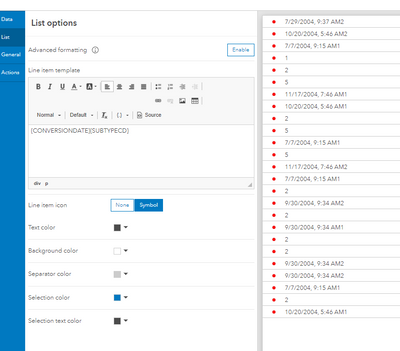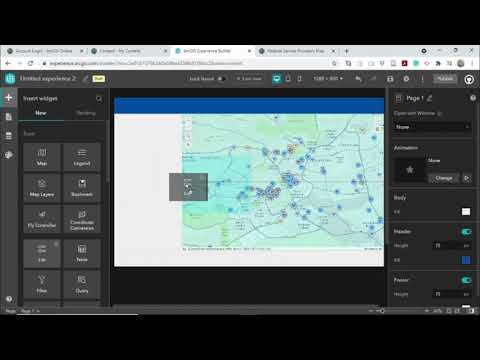- Home
- :
- All Communities
- :
- Products
- :
- ArcGIS Experience Builder
- :
- ArcGIS Experience Builder Questions
- :
- Re: Unable to view feature class data in an Experi...
- Subscribe to RSS Feed
- Mark Topic as New
- Mark Topic as Read
- Float this Topic for Current User
- Bookmark
- Subscribe
- Mute
- Printer Friendly Page
Unable to view feature class data in an Experience Builder List Widget
- Mark as New
- Bookmark
- Subscribe
- Mute
- Subscribe to RSS Feed
- Permalink
- Report Inappropriate Content
I am trying to use the Experience Builder List widget to display ArcFM switch feature class data. I can add the fields using the Dynamic content as shown below, but data is not populating afterwards.
The same data from above is viewable in the same Enterprise Dashboard.
I am following along this video and expect to see my data to appear just after the 10:30 mark. Any help would be appreciated.
- Mark as New
- Bookmark
- Subscribe
- Mute
- Subscribe to RSS Feed
- Permalink
- Report Inappropriate Content
Can you go into your Data Source tab on the left-hand menu and check to see that your data layer is coming in correctly? You don't have any other widgets that would be filtering your data, do you?
Kendall County GIS
- Mark as New
- Bookmark
- Subscribe
- Mute
- Subscribe to RSS Feed
- Permalink
- Report Inappropriate Content
Josh,
I can see the layer in the data source tab, identify individual point features in the map, and display attribute data. The only 2 widgets used in the experience are Map and List.
- Mark as New
- Bookmark
- Subscribe
- Mute
- Subscribe to RSS Feed
- Permalink
- Report Inappropriate Content
Was there a resolution to this? We'll shortly be replacing some of our WebApp Builder Apps to Experience Builder, and often consume ArcFM feature class data. It would be nice to know if there is an unknown hurdle before we go down that path.