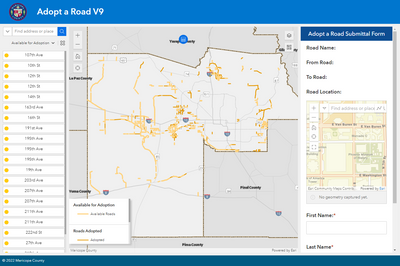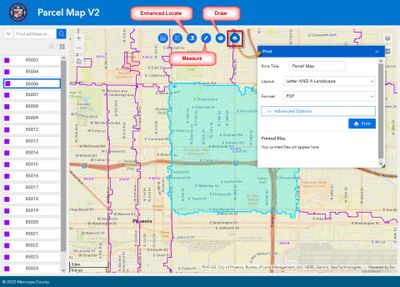- Home
- :
- All Communities
- :
- Products
- :
- ArcGIS Experience Builder
- :
- ArcGIS Experience Builder Questions
- :
- Tutorial on using the Experience Builder
- Subscribe to RSS Feed
- Mark Topic as New
- Mark Topic as Read
- Float this Topic for Current User
- Bookmark
- Subscribe
- Mute
- Printer Friendly Page
Tutorial on using the Experience Builder
- Mark as New
- Bookmark
- Subscribe
- Mute
- Subscribe to RSS Feed
- Permalink
Here is a step-by-step Tutorial for creating a simple Web App using the ArcGIS Online version of the Experience Builder.
You can view this Tutorial in HTML format.
http://davidapps.net/exb/EXBTutorial
You may download the entire Tutorial as a single PDF File.
http://davidapps.net/exb/EXBTutorial.pdf
You will be using the following widgets.
- Map Widget
- List Widget
- Survey Widget
- Widget Controller
- Table Widget
- Search Widget
- Query Widget
Here is a preview of the Web App you will be creating:
https://experience.arcgis.com/experience/eace3c015bed4ddfbaf20f61a3ddbffe/
If you want to add Custom Widgets, you will need to use the Developer Edition of the Experience Builder.
You can view this Tutorial in HTML format.
http://davidapps.net/exb/EXBDevTutorial
You may download the entire Tutorial as a single PDF File.
http://davidapps.net/exb/EXBDevTutorial.pdf
You will learn how to add the following Custom Widgets designed by Robert Scheitlin.
- Print Widget
- Enhanced Locate Widget
- Measure Widget
- Draw Widget
Here is a preview:
Note: You must use Firefox to open this.
http://davidapps.net/exb/ParcelMapV2
Best regards,
David Das
- Mark as New
- Bookmark
- Subscribe
- Mute
- Subscribe to RSS Feed
- Permalink
Hi John,
That is really puzzling.
Once you have 1 feature selected and your Query Widget shows up like this you are ready to go.
When I hit Apply, the Query Widget correctly returns the 3 Parcels within the green polygon.
I am getting "Features displayed: 1- 3 / 3"
However, in your case, you are getting "Features displayed: 0 - 0 / 0"
I am at a loss here.
You may want to open a Support Ticket with ESRI.
- Mark as New
- Bookmark
- Subscribe
- Mute
- Subscribe to RSS Feed
- Permalink
Hi John,
I had an idea.
How about clearing your browser cache and then reloading the Web App?
How about switching to a different browser like Firefox?
How about switching to a different computer?
- Mark as New
- Bookmark
- Subscribe
- Mute
- Subscribe to RSS Feed
- Permalink
@DavidDas__GISP I tried all three suggestions. No go.
- Mark as New
- Bookmark
- Subscribe
- Mute
- Subscribe to RSS Feed
- Permalink
Hi John,
That is indeed strange.
I just tried these steps on 3 different computers using the MyPoly Polygon you added.
It worked every time.
https://experience.arcgis.com/experience/826295ea0a7344699360f284308e7456/
I open the Parcel Query
Filter layer = Polygon
1 record selected in filter layer
Relationship = Contain
Apply
The Query Widget returns 7 Parcels within your MyPoly polygon
- Mark as New
- Bookmark
- Subscribe
- Mute
- Subscribe to RSS Feed
- Permalink
Hi John,
I opened the Web App on an Apple iPad.
https://experience.arcgis.com/experience/826295ea0a7344699360f284308e7456/
The Query Widget returned the correct results.
I am puzzled why this is not working for you. Can you borrow an iPad and give it a try?
Perhaps open this link in your home computer outside your Organizational Firewall?
Is your VPN blocking traffic?
- Mark as New
- Bookmark
- Subscribe
- Mute
- Subscribe to RSS Feed
- Permalink
@DavidDas__GISP exactly what version of Experience Builder developer platform are you using on your desktop?
- Mark as New
- Bookmark
- Subscribe
- Mute
- Subscribe to RSS Feed
- Permalink
FYI - I am using the latest version of EB (1.7.0)
- Mark as New
- Bookmark
- Subscribe
- Mute
- Subscribe to RSS Feed
- Permalink
Hi John,
I am using ArcGIS Experience Builder Developer Edition v1.7, January 12, 2022
https://developers.arcgis.com/downloads#arcgis-experience-builder
- Mark as New
- Bookmark
- Subscribe
- Mute
- Subscribe to RSS Feed
- Permalink
@DavidDas__GISP I have some "good news" ... to an extent.
I managed to get the parcel selection working. WHY, I do not know. I may never know.
What I did is make a copy of my web map (yes, my AGOL web map) and "attached" to it in my EB web app. I proceeded to reconnect my various widgets to this copy and its feature layers. Now, by what I chalk up to dumb luck, the querying of parcels within a drawn polygon works.
I am leaving at that.
- Mark as New
- Bookmark
- Subscribe
- Mute
- Subscribe to RSS Feed
- Permalink
@DavidDas__GISP another inquiry about the Query widget (pun intended)...
So in my example, I am querying for parcels Within a drawn polygon, which are >= [User-specd Size]. For example, show all parcels >= 40 acres within the drawn polygon. That is working.
Lets step this up. Suppose you have a line feature layer, such as a streets feature layer, where segments of the line in the layer have attributes. In the case of a street feature layer, assume speed along a section in MPH) is such an attribute. Now suppose you want to select all parcels which abut a street segment (or any street segment) which has a speed <= 40MPH. I don't see how this can be done with the current query widget.
In my case, I have a line-based feature layer which shows transmission power lines (avail. from Dept of Homeland Security, btw), and an attribute of the lines is their voltage (in kV). It would be nice to create a query that says:
show all parcels >= 40 acres in size which abut a 115kV transmission line (selected)