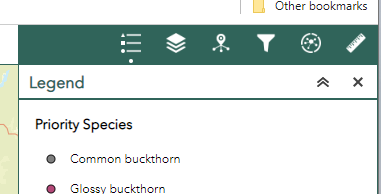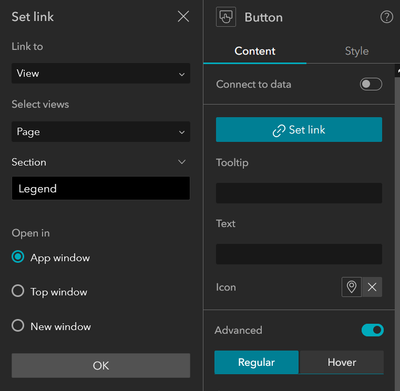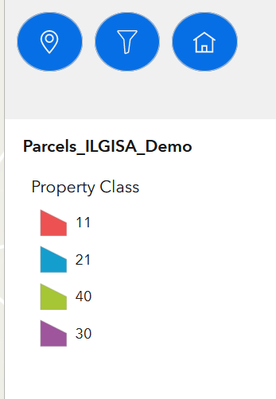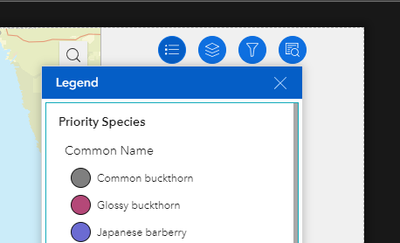- Home
- :
- All Communities
- :
- Products
- :
- ArcGIS Experience Builder
- :
- ArcGIS Experience Builder Questions
- :
- Nested / layered widgets?
- Subscribe to RSS Feed
- Mark Topic as New
- Mark Topic as Read
- Float this Topic for Current User
- Bookmark
- Subscribe
- Mute
- Printer Friendly Page
- Mark as New
- Bookmark
- Subscribe
- Mute
- Subscribe to RSS Feed
- Permalink
I am trying to get more familiar with Experience Builder since finding out there will be no updates to Web AppBuilder for 4.x JSAPI.
Is there a way to nest widgets similar to WAB? I would like to have something similar to this but using the widget controller is not allowing me to retain the resize and position of the widget popups.
Solved! Go to Solution.
Accepted Solutions
- Mark as New
- Bookmark
- Subscribe
- Mute
- Subscribe to RSS Feed
- Permalink
A widget controller makes sense for something like a header, or a series of widgets you want to be inside a map frame, but since it always makes floating windows for your widgets, it's not the best choice.
One downside of a View Navigator is that you lose the nice button icons. But try something like this:
- Sidebar
- Row
- Buttons per widget, linked to corresponding section
- Section
- View per widget
- Row
Kendall County GIS
- Mark as New
- Bookmark
- Subscribe
- Mute
- Subscribe to RSS Feed
- Permalink
Absolutely! A lot of the features of WAB like that can be replicated in EB. Check out using a Section or Sidebar (or both) to keep specific widgets contained and arranged in a different frame or window.
You could, for instance, have a floating window, within which you place a Section element, and then within different sections, your various widgets.
Kendall County GIS
- Mark as New
- Bookmark
- Subscribe
- Mute
- Subscribe to RSS Feed
- Permalink
I am currently working with the Pocket template with a sidebar. I've added a widget control to the right sidebar I've added the Legend widget, the layer list widget and a few other to the controller. I've tried to resize the legend widget and reposition it into the placeholder to the right but once I start switching between the widgets, the legend moves back to the original location.
** The section widget works well but it would be great if instead of the dots/arrows you could see the actual widget icon so you can quickly navigate to a specific widget.
- Mark as New
- Bookmark
- Subscribe
- Mute
- Subscribe to RSS Feed
- Permalink
A widget controller makes sense for something like a header, or a series of widgets you want to be inside a map frame, but since it always makes floating windows for your widgets, it's not the best choice.
One downside of a View Navigator is that you lose the nice button icons. But try something like this:
- Sidebar
- Row
- Buttons per widget, linked to corresponding section
- Section
- View per widget
- Row
Kendall County GIS
- Mark as New
- Bookmark
- Subscribe
- Mute
- Subscribe to RSS Feed
- Permalink
This is perfect and works great - thank you Josh!