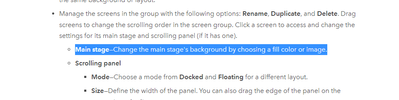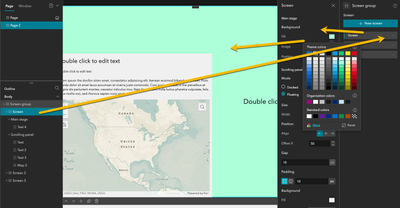- Home
- :
- All Communities
- :
- Products
- :
- ArcGIS Experience Builder
- :
- ArcGIS Experience Builder Questions
- :
- Re: Main Stage Color
- Subscribe to RSS Feed
- Mark Topic as New
- Mark Topic as Read
- Float this Topic for Current User
- Bookmark
- Subscribe
- Mute
- Printer Friendly Page
Main Stage Color
- Mark as New
- Bookmark
- Subscribe
- Mute
- Subscribe to RSS Feed
- Permalink
- Report Inappropriate Content
I have an experience with a screen group. I am going to put my content (interactive maps) in the floating panel. I want the main stage behind my floating content to be a solid color. I cannot find this option - where to set the main stage color - it isn't pulling the fill color from the page.
From the documentation ..
https://doc.arcgis.com/en/experience-builder/latest/build-apps/add-screen-groups.htm
I can set the background color on the pre populated image and make that smaller, but not the color when I delete the image.
I'm in an Enterprise portal and we are using 10.9.1. I believe this makes our ExB version 1.5
- Mark as New
- Bookmark
- Subscribe
- Mute
- Subscribe to RSS Feed
- Permalink
- Report Inappropriate Content
@Jennifer_Parmeley Both the Main stage and the Scrolling panel are inside a Screen, which means you can delete the image, and then customize the background color in the Screen group > Screen settings > Background:
- Mark as New
- Bookmark
- Subscribe
- Mute
- Subscribe to RSS Feed
- Permalink
- Report Inappropriate Content
yeah, I finally found this while looking for something else. I hadn't had time to come back and update the post.