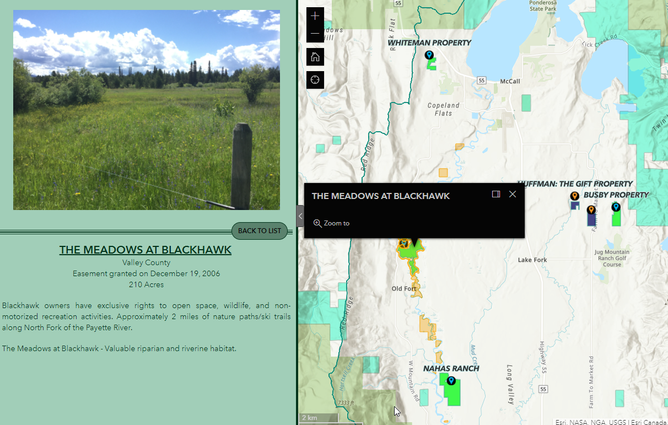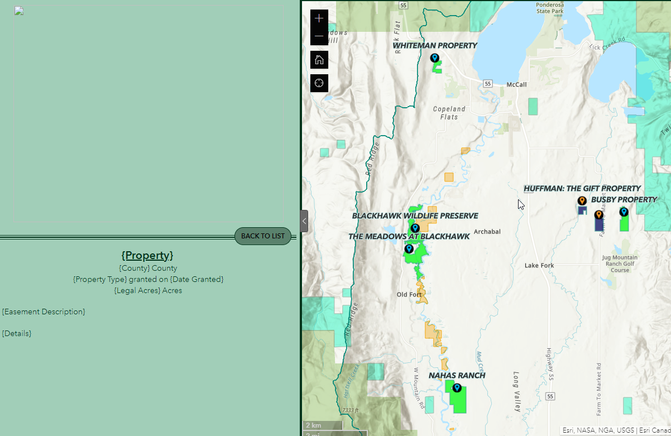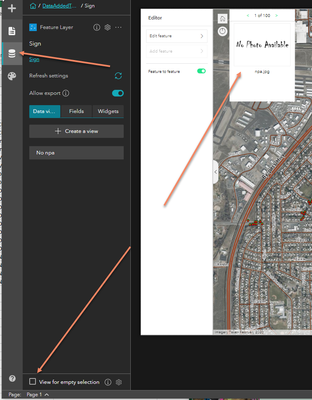- Home
- :
- All Communities
- :
- Products
- :
- ArcGIS Experience Builder
- :
- ArcGIS Experience Builder Questions
- :
- Re: Issue that when something is unselected in the...
- Subscribe to RSS Feed
- Mark Topic as New
- Mark Topic as Read
- Float this Topic for Current User
- Bookmark
- Subscribe
- Mute
- Printer Friendly Page
Issue that when something is unselected in the map view 2 still appears but without data
- Mark as New
- Bookmark
- Subscribe
- Mute
- Subscribe to RSS Feed
- Permalink
I have two views, the second view only appears when something is selected from the list. Users also have the ability to select things in the map manually, and when they select something in the map, the view 2 information will change to show the associated information with the new selected (screenshot 1 below). However, when the user clicks X to exit out of the pop-up that appears in the map, the view 2 information disappears and shows the attribute names and layout that is configured on the backend which is very sloppy looking.
Inherently, view 2 should only be showing when something is selected. Why doesn't the side panel go back to the list view when something is unselected in the map? I would think this would be a natural progression for this type of action and relationship. Does anyone know a workaround to this issue?
Here is a link to my experience:https://experience.arcgis.com/experience/50d0b8bf5d53465e88e8a42927c333ad/
When the message comes up for login, either log in with your own username and password or press CANCEL and it will take you into the experience. The only thing that will not appear in the experience if you press cancel is the basemap which I am working on fixing.
Solved! Go to Solution.
Accepted Solutions
- Mark as New
- Bookmark
- Subscribe
- Mute
- Subscribe to RSS Feed
- Permalink
One options is to make a "dummy" entry in your data that shows in the panel with something more informative in the info panel when the selection is lost.
There is options for empty selections in the EB interface, under the data tab "View for empty selection".
In my case, I have a record (I made it the first record so it defaults in other widgets also) with "No Photo Available", then create a view that only includes that record, and set it as the Empty selection view. This way, if there is no selection, I get the info window you see below rather than all the attribute names/layout stuff.
R_
- Mark as New
- Bookmark
- Subscribe
- Mute
- Subscribe to RSS Feed
- Permalink
One options is to make a "dummy" entry in your data that shows in the panel with something more informative in the info panel when the selection is lost.
There is options for empty selections in the EB interface, under the data tab "View for empty selection".
In my case, I have a record (I made it the first record so it defaults in other widgets also) with "No Photo Available", then create a view that only includes that record, and set it as the Empty selection view. This way, if there is no selection, I get the info window you see below rather than all the attribute names/layout stuff.
R_
- Mark as New
- Bookmark
- Subscribe
- Mute
- Subscribe to RSS Feed
- Permalink
Thank you for pointing this out to me, that's exactly what I was looking for.
- Mark as New
- Bookmark
- Subscribe
- Mute
- Subscribe to RSS Feed
- Permalink
Yup. You can also base the list on a view that filters out your placeholder feature so you don't see it in the list.
R_
- Mark as New
- Bookmark
- Subscribe
- Mute
- Subscribe to RSS Feed
- Permalink
Yes, I'm already aware of how to create data views for the lists and other widgets. This is a good reminder that I will need to filter out that dummy record when it comes time to publish the application.
Thanks for everything.