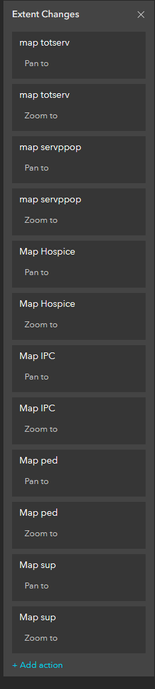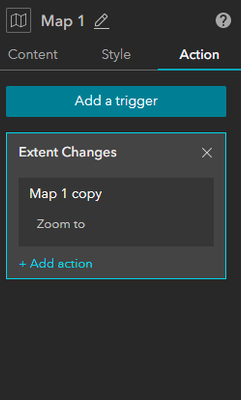- Home
- :
- All Communities
- :
- Products
- :
- ArcGIS Experience Builder
- :
- ArcGIS Experience Builder Questions
- :
- Re: Extant changes in map widget
- Subscribe to RSS Feed
- Mark Topic as New
- Mark Topic as Read
- Float this Topic for Current User
- Bookmark
- Subscribe
- Mute
- Printer Friendly Page
- Mark as New
- Bookmark
- Subscribe
- Mute
- Subscribe to RSS Feed
- Permalink
- Report Inappropriate Content
I am making an experience with different maps organized in views, and I would like to synchronize their extent changes.
I have tried the the extent change action trigger on a few different maps, but it doesn't function as I want it to. Sometimes it works a few extent changes, but then if I continue to make changes, eventually it will just stop working at all.
I want it to have it function as it does in this Experience (not mine) : https://experience.arcgis.com/experience/22c7182a162d45788dd52a2362f8ed65
Right now I have the triggers set it up like this in all the maps I tried it for:
Does anyone have experience with using the extent changes and can help me figure it out?
Thank-you,
Danny
Danny
Solved! Go to Solution.
Accepted Solutions
- Mark as New
- Bookmark
- Subscribe
- Mute
- Subscribe to RSS Feed
- Permalink
- Report Inappropriate Content
Hi, resolution is quite simple.
If you've got your multiple maps set within views, and the view associated with a button, just make sure each map has the action of Extent Change - Zoom To, don't include a Pan action.
To create an experience like the one you link.
Add a Section, then create a View and add a Map Widget in that view. Select the Map and add the Action Extent Changes - Zoom To to the map, not the framework. Repeat the add View and Map, then Action, until all your maps are in. You'll now have a number of Views within the Section.
Create a Button and link it to a View, again repeat for the number of Views you have.
You'll end up with the Experience above.
- Mark as New
- Bookmark
- Subscribe
- Mute
- Subscribe to RSS Feed
- Permalink
- Report Inappropriate Content
Hi, resolution is quite simple.
If you've got your multiple maps set within views, and the view associated with a button, just make sure each map has the action of Extent Change - Zoom To, don't include a Pan action.
To create an experience like the one you link.
Add a Section, then create a View and add a Map Widget in that view. Select the Map and add the Action Extent Changes - Zoom To to the map, not the framework. Repeat the add View and Map, then Action, until all your maps are in. You'll now have a number of Views within the Section.
Create a Button and link it to a View, again repeat for the number of Views you have.
You'll end up with the Experience above.
- Mark as New
- Bookmark
- Subscribe
- Mute
- Subscribe to RSS Feed
- Permalink
- Report Inappropriate Content
It works! Thanks alot, Jonathan
Danny
- Mark as New
- Bookmark
- Subscribe
- Mute
- Subscribe to RSS Feed
- Permalink
- Report Inappropriate Content
You're welcome.