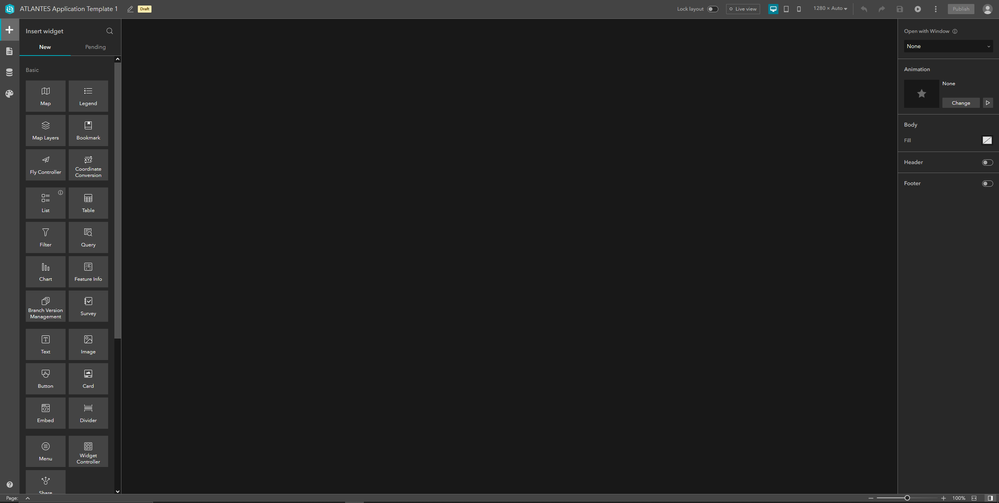- Home
- :
- All Communities
- :
- Products
- :
- ArcGIS Experience Builder
- :
- ArcGIS Experience Builder Questions
- :
- Re: exporting an experience from online to develop...
- Subscribe to RSS Feed
- Mark Topic as New
- Mark Topic as Read
- Float this Topic for Current User
- Bookmark
- Subscribe
- Mute
- Printer Friendly Page
exporting an experience from online to developer edition
- Mark as New
- Bookmark
- Subscribe
- Mute
- Subscribe to RSS Feed
- Permalink
For a while I have been working on a project in the ArcGIS Online version of Experience Builder, but lately I have been exploring the developer edition of the Experience Builder. I am trying to import my Experience project to the developer edition.
The solution I tried, is to convert the original project to a template, and then start a new project in developers edition using that template. However, the new project won't load the template and get stuck showing a black field, like the picture down.
Is there another way to import to developer edition?
Thank you.
Danny
Solved! Go to Solution.
Accepted Solutions
- Mark as New
- Bookmark
- Subscribe
- Mute
- Subscribe to RSS Feed
- Permalink
I asked about this during the User Conference. From Gavin Rehkemper: "That workflow (using templates) should work, but I think there may be an issue with the process right now. We are investigating, but it’s possible that it’s due to the ArcGIS Online version of Experience Builder is currently newer than the latest version of Developer edition. I’ve brought up this issue with the core team, but as a short-term workaround, when version 1.5 of Experience Builder Developer Edition is released (should be within next few weeks), it may start working again."
- Mark as New
- Bookmark
- Subscribe
- Mute
- Subscribe to RSS Feed
- Permalink
I asked about this during the User Conference. From Gavin Rehkemper: "That workflow (using templates) should work, but I think there may be an issue with the process right now. We are investigating, but it’s possible that it’s due to the ArcGIS Online version of Experience Builder is currently newer than the latest version of Developer edition. I’ve brought up this issue with the core team, but as a short-term workaround, when version 1.5 of Experience Builder Developer Edition is released (should be within next few weeks), it may start working again."
- Mark as New
- Bookmark
- Subscribe
- Mute
- Subscribe to RSS Feed
- Permalink
@DaveFullerton, @Danny_ATLANTES : Is there any detailed information about how to copy templates between different ArcGIS Enterprise / Online Installations? I am using Experience Builder Developer Edition and I would like to use a template that I created while connected to one server (ArcGIS Enterprise installation) on another server (also ArcGIS Enterprise). However, when connected to the other server, the template does not show up in the list.
It seems that everything (apps/templates) resides in ...ArcGISExperienceBuilder\server\src\public\apps\... but before trying to edit manually I wanted to check if there is a better way.
- Mark as New
- Bookmark
- Subscribe
- Mute
- Subscribe to RSS Feed
- Permalink
You can use ArcGIS Online Assistant to copy the JSON file of your Experience (made in AGOL), then inject it inside a blank project within your Experience Builder developer edition. It's a bit of a hack, but it works as long as you use the latest version of ExB Dev Edition 1.11 (note: 1.12 coming mid-July2023).
See this link :
https://community.esri.com/t5/arcgis-experience-builder-questions/deploy-exb-developer-edition-to-po...